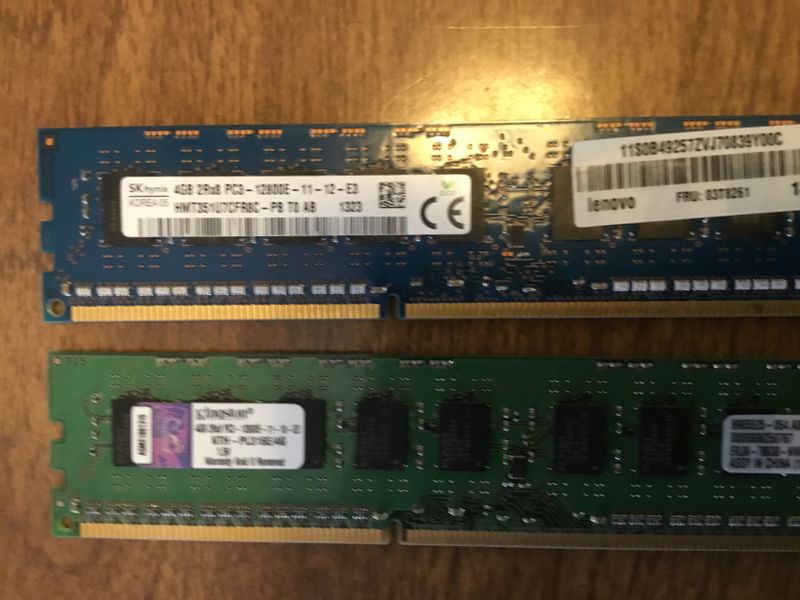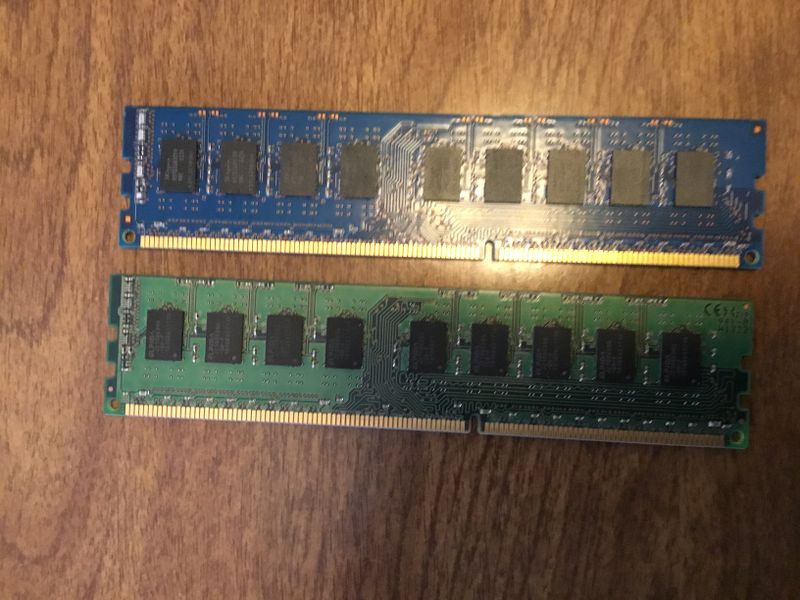-
×InformationNeed Windows 11 help?Check documents on compatibility, FAQs, upgrade information and available fixes.
Windows 11 Support Center. -
-
×InformationNeed Windows 11 help?Check documents on compatibility, FAQs, upgrade information and available fixes.
Windows 11 Support Center. -
- HP Community
- Desktops
- Business PCs, Workstations and Point of Sale Systems
- HP z220 will not posts ?

Create an account on the HP Community to personalize your profile and ask a question
07-17-2020 01:12 PM
I opened up the case of my HP z220 CMT to check the ram type as I wanted to order more ram.
So I took two sticks out and then put them back. Now the computer does NOT want to posts ?
I get 5 beeps, NO post or error message.
Nothing on display. NO video.
It just beeps 5 times and then Powers off on its own.
07-17-2020 01:17 PM
ram was inserted in the wrong socket or inserted incorrectly, or not fully inserted
look at the ram, note the notch, make sure this notch matches the notch in the memory socket, when fully inserted the clips on each side of the socket will be able to engage/clip on the edge of the memory module
07-17-2020 01:29 PM
reread my post, you are getting a "ram" error and that can only be caused by the two items i mentioned (assuming the ram modules are good)
read the link below, and note the section on dimm optimization/placement
http://h20331.www2.hp.com/Hpsub/downloads/Z220_Memory_Configs_Whitepaper.pdf
07-17-2020 01:58 PM - edited 07-17-2020 02:00 PM
I have an Intel i5 3470 CPU.
I have two pairs of ram. They where all working before just fine together In this computer.
They are different types so I tried them by themselves in pairs.
I Just noticed they are NOT HP branded ram but they are PC3–12800e.
I still get the 5 beep errors.
07-17-2020 03:05 PM
Okay I see. If I have a Xeon CPU I need to use ECC ram.
But if I have an i5 or i7 CPU I have to use PC3-12800u ram.
So I put in some PC3-12800u ram and it is working now.
Strange because it was working before with the 12800e ram ?
Before I received a black HP logo screen.
Now I get a Blue HP logo screen.