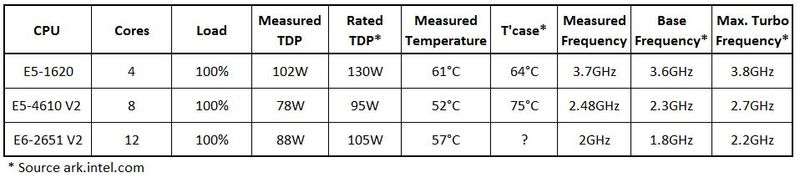-
1
×InformationNeed Windows 11 help?Check documents on compatibility, FAQs, upgrade information and available fixes.
Windows 11 Support Center. -
-
1
×InformationNeed Windows 11 help?Check documents on compatibility, FAQs, upgrade information and available fixes.
Windows 11 Support Center. -
- HP Community
- Desktops
- Business PCs, Workstations and Point of Sale Systems
- Re: HP z420 ¾ of max TDP

Create an account on the HP Community to personalize your profile and ask a question
09-20-2020 05:29 AM
Hi guys,
I have a question about the HP Z420 Workstation, I have tried the following CPU'S: XEON E5 1620 V1 130W, XEON E5 4610V2 95W, XEON E5 2651 V2 105W.
All the CPU's I have tested gave the same result: ¾ of the maximum TDP. Idk it any more guys, I have tried everything from latest bBIOS(3.96) to a CMOS reset. To adjusting the bios settings according to other post suggestions.
I Don't know it any more guys.
HELP!!
Solved! Go to Solution.
Accepted Solutions
09-24-2020 03:04 PM
I can't find the E5-2651 v2 CPU you've mentioned on the Intel website (ark.intel.com), so I don't know its maximum tcase temperature. (I have seen other reviews for the CPU though, so I know it exists). Looking at your Prime95 results though, everything looks to be running normally;
Your CPU's are fully loaded (=worst case scenario), frequency is as expected when running all cores, and your temperatures are also as expected under full load - the 4610 CPU seems to be running really well in terms of temperature. The TDP is a theoretical power limit for the CPU, i.e. the CPU will throttle back if nearing the specified TDP for the CPU. Consider the TDP value in the same way as you look at the tcase value - it's not a target value you are trying to reach, it's more of a safety limit so that you don't destroy the CPU. The only time you are likely to get close to the TDP is when overclocking a CPU.
If you are looking to improve your system performance, then the best CPU is based on your intended use, e.g.
Gaming - To get the best possible game frame rate, select a CPU with the highest single threaded (i.e. single core) performance. You do not need a lot of CPU cores for gaming, most games being designed to run on 2 or 4 cores. Have a look at the CPU benchmarks on the Passmark website. An E5-1660 v2 being a good example of a 'fast' CPU. (All the CPU's in the table above don't have very fast single threaded scores).
Video rendering/Simulations (using the GPU/CUDA) - Again, you want the best single threaded CPU performance possible - the GPU CUDA cores take all the workload, and a faster CPU will dramatically improve rendering times.
Video rendering (CPU) - When rendering video using the CPU(s) only, then you want the most CPU cores you can squeeze into your system, at least 8 or more. Even better, a dual or quad CPU server/workstation.
VM's - The number of VM's you can run simultaneously is dependant on the number of CPU cores and the amount of system RAM. The more CPU cores and RAM, the more VM's can be run.
09-22-2020 02:14 PM
To get a better idea of what is going on, try installing Open Hardware Monitor and Prime95 (both are free). Just search for the latest versions online. With Open Hardware Monitor running on the desktop, run the Prime95 torture test. Run the test for a good minute and report back with the results, (max temps, load and power).
It would also be helpful to know what other hardware is installed? e.g. RAM (qty + size), SSD's/HDD's, GPU, etc.
09-24-2020 09:47 AM - edited 09-24-2020 11:37 AM
Hi Brian, I have the following results from prime 95.
E5 1620V1 : L100% 4C, 102W TPD, 61C° 3.7GHZ
E5 4610V2 : L100% 8C, 78W TDP 52C° 2.48GHZ
E5 2651V2 : L100% 12C, 88W TDP 57° 2GHZ
I ran the test for a solid 15 minutes.
other specs: 32GB ECC non registered RAM Quad channel 1600mhz, AMD RX 470 platinum, Nvidia Quadro 4000, 3× 3.5inch HDD's, 2× 2.5inch SSD's, 1× NVME SSD , 1×M.2 SSD.
09-24-2020 03:04 PM
I can't find the E5-2651 v2 CPU you've mentioned on the Intel website (ark.intel.com), so I don't know its maximum tcase temperature. (I have seen other reviews for the CPU though, so I know it exists). Looking at your Prime95 results though, everything looks to be running normally;
Your CPU's are fully loaded (=worst case scenario), frequency is as expected when running all cores, and your temperatures are also as expected under full load - the 4610 CPU seems to be running really well in terms of temperature. The TDP is a theoretical power limit for the CPU, i.e. the CPU will throttle back if nearing the specified TDP for the CPU. Consider the TDP value in the same way as you look at the tcase value - it's not a target value you are trying to reach, it's more of a safety limit so that you don't destroy the CPU. The only time you are likely to get close to the TDP is when overclocking a CPU.
If you are looking to improve your system performance, then the best CPU is based on your intended use, e.g.
Gaming - To get the best possible game frame rate, select a CPU with the highest single threaded (i.e. single core) performance. You do not need a lot of CPU cores for gaming, most games being designed to run on 2 or 4 cores. Have a look at the CPU benchmarks on the Passmark website. An E5-1660 v2 being a good example of a 'fast' CPU. (All the CPU's in the table above don't have very fast single threaded scores).
Video rendering/Simulations (using the GPU/CUDA) - Again, you want the best single threaded CPU performance possible - the GPU CUDA cores take all the workload, and a faster CPU will dramatically improve rendering times.
Video rendering (CPU) - When rendering video using the CPU(s) only, then you want the most CPU cores you can squeeze into your system, at least 8 or more. Even better, a dual or quad CPU server/workstation.
VM's - The number of VM's you can run simultaneously is dependant on the number of CPU cores and the amount of system RAM. The more CPU cores and RAM, the more VM's can be run.