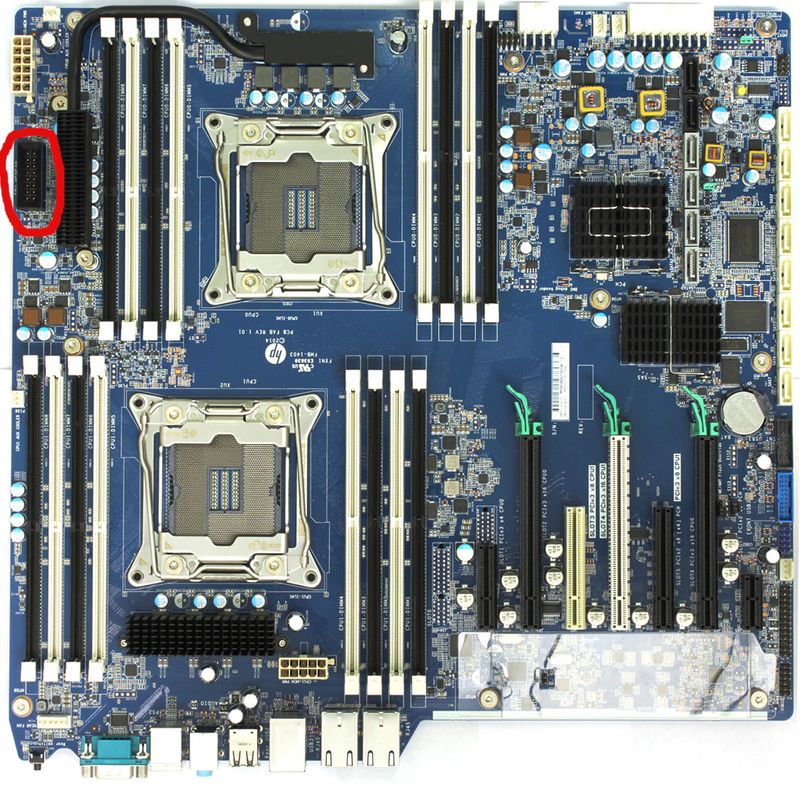-
×InformationNeed Windows 11 help?Check documents on compatibility, FAQs, upgrade information and available fixes.
Windows 11 Support Center. -
-
×InformationNeed Windows 11 help?Check documents on compatibility, FAQs, upgrade information and available fixes.
Windows 11 Support Center. -
- HP Community
- Desktops
- Business PCs, Workstations and Point of Sale Systems
- HP z840 cpu/memory fan connector pinout

Create an account on the HP Community to personalize your profile and ask a question
03-17-2021 02:21 AM - edited 03-17-2021 02:29 AM
Hello,
I am hacking HP z840 motherboard to work outside original chassis. And I am looking for help to figure out cpu/memory fan connector pinout. The one marked in red:
link to image https://ibb.co/TggMtjJ
Solved! Go to Solution.
Accepted Solutions
03-17-2021 02:41 AM - edited 03-17-2021 02:43 AM
pinning out the fan header is a very basic thing it only requires a multimeter or a continuity tester
simply connect one lead to a motherboard ground and test all of the pins one by one, those that show a reading are ground
now do the same for the +12
the ones that are left are the sense pins
you can also do this from the cooling shroud, if you look at the area where it mates to the motherboard header you will see the wires where each fans 3 pin connector is attached to the main pin header array
again a simple pinout will reveal the wiring of which pin connects to the main header
note also that the fan 3 pin connector follows the standard fan pinouts of ATX motherboard fan headers
you can also buy a premade wiring harness that adaptecs the motherboard to a standard ATX supply on ebay or aliexpress/alibaba
03-17-2021 02:41 AM - edited 03-17-2021 02:43 AM
pinning out the fan header is a very basic thing it only requires a multimeter or a continuity tester
simply connect one lead to a motherboard ground and test all of the pins one by one, those that show a reading are ground
now do the same for the +12
the ones that are left are the sense pins
you can also do this from the cooling shroud, if you look at the area where it mates to the motherboard header you will see the wires where each fans 3 pin connector is attached to the main pin header array
again a simple pinout will reveal the wiring of which pin connects to the main header
note also that the fan 3 pin connector follows the standard fan pinouts of ATX motherboard fan headers
you can also buy a premade wiring harness that adaptecs the motherboard to a standard ATX supply on ebay or aliexpress/alibaba
03-18-2021 01:19 AM
Thanks a lot. I already got the ATX adapter wires and connected CPU fans to AUX 3 pin fan connectors. But I get POST errors and fans run at full RPM. So I was thinking I need to figure out a way to connect them to the main cpu/memory header. I was just hoping someone already went this way.
03-18-2021 01:31 AM
the case/memory fans are going to run at full speed until you connect the "ambient air Temp" sensor
this sensor lives in the power cable, and is a simple transistor that connects to the motherboard, please see the service manual for the proper pins it connects to. i have posted on this forum several times on this subject do a "forum "search" for
z820 all fans spin at full speed ambient air temp
03-18-2021 04:53 AM
no, the ambient temperature sensor is a common transistor, however i strongly recommend you do not reinvent the wheel so to speak, simply BUY THE Z820/Z840 POWER CABLE as it will provide you with a power on light a system error light a Speaker, a Ambient temp sensor (search ebay for best price)
you will also need the front USB/Audio Panel
a ATX to motherboard power adapter
and the z840 power supply chassis wiring harness, and the motherboard memory power harness
in my opinion not a worthwhile conversion as you get a suboptimal power supply, a suboptimal case with poor cooling.
the HP z840 motherboard vrm and other components must be actively cooled or the board will fail
HP barebones case, needs power supply and Drive brackets 300 dollars
my opinion,.....................buy the z840
03-19-2021 04:52 AM
Thank you for so much useful information! Really appreciate the effort! HP has great community. And I totally agree with you that I should just buy the z840. But...
1. I leave on the other side of the globe, and we do not have e-bay here ;(
2. I could find a used z840 in here, but the price tag would be around 1500$.
3. I've already invested in all the major components, selling them wouldn't be easy as their liqudity here is diminishing.
So I hope you get my situation - trying to make the best with what I have 😉
03-19-2021 05:01 AM
oh, i do understand more than you know.......................i'm simply trying to keep you aware that at some point projects take on a life of their own and consume way more money/time than they should
there's a saying that you can make a toaster fly if you spend enough money, but at some point it's cheaper to just buy the **bleep** plane