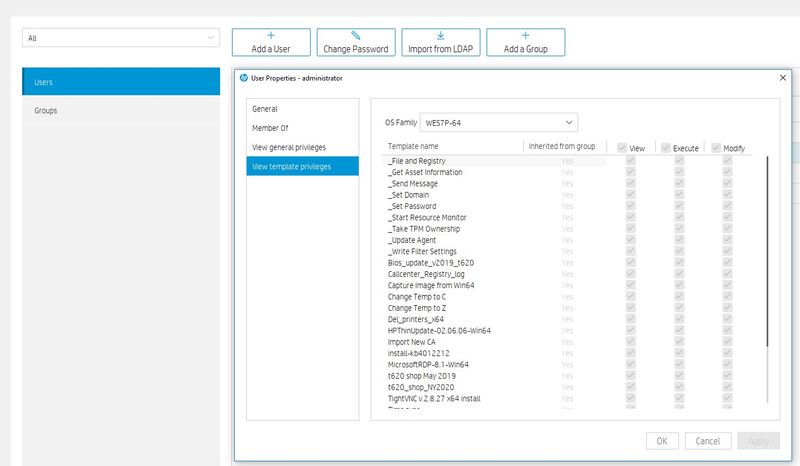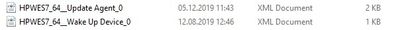-
×InformationNeed Windows 11 help?Check documents on compatibility, FAQs, upgrade information and available fixes.
Windows 11 Support Center. -
-
×InformationNeed Windows 11 help?Check documents on compatibility, FAQs, upgrade information and available fixes.
Windows 11 Support Center. -
- HP Community
- Desktops
- Business PCs, Workstations and Point of Sale Systems
- Re: HPDM v.5.0.1 poblem

Create an account on the HP Community to personalize your profile and ask a question
01-16-2020 10:36 PM
When viewing the template privilege, you need to log in with the root account, and then go to the user page to view the template privilege of the corresponding user. I want to confirm whether the above picture is logged in with the root account?
I am an HPI Employee.
My opinions are my own and do not express those of HPI.
**Click the Thumbs Up Button below to say Thanks**
02-26-2020 06:08 PM
For further troubleshooting, can you please go to the server install path/template to check:
1. find HPWES7_64__Update Agent_0.xml
2. see if HPWES7_64__Wake Up Device_0.xml exists (when sorted by file name this one should be right below the above one
3. check the date modified of the 2 files
And then go up to the parent folder, get into /logs folder, find the file hpdm-dbsetup.log and attach it here?
My guess would be something went wrong during your last update. We need the above info to confirm.
My opinions are my own and do not express those of HPI.
**Light the thumb up if you like my post**
03-03-2020 12:41 AM
From the log file, I confirmed that after one error during database upgrading some base templates were not popped as expected. To solve this you have 3 options:
1. Rollback to version 5.0 and then install 5.0.1 on again if you have a snapshot. The main purpose is to roll back the database.
2. Re-create a new database. Before that please export all custom templates, and ensure you can discover all units.
3. Use the HPDM Backup & Restore Tool to backup the database, contact HP support and send us the backup. We can fix that for you.
And below is the error lead to this issue for your information:
2019-12-05 11:43:57 [main ] WARN HibernateDBObject - when executing "INSERT INTO dm_basic_template (os_type, template_name, category, action_type) values ('HPWES7_64', '_Get Registry', 'File and Registry', '4009');"
org.postgresql.util.PSQLException: An I/O error occurred while sending to the backend.
2019-12-05 11:43:57 [main ] DEBUG HibernateDBObject - org.postgresql.util.PSQLException: An I/O error occurred while sending to the backend.
My opinions are my own and do not express those of HPI.
**Light the thumb up if you like my post**
03-03-2020 04:50 AM - edited 03-03-2020 04:51 AM
You wrote:
" 3. Use the HPDM Backup & Restore Tool to backup the database, contact HP support and send us the backup. We can fix that for you. "
Can I post a link to the database directly in this topic or do I need to make a separate request? Thanks
- « Previous
-
- 1
- 2
- Next »