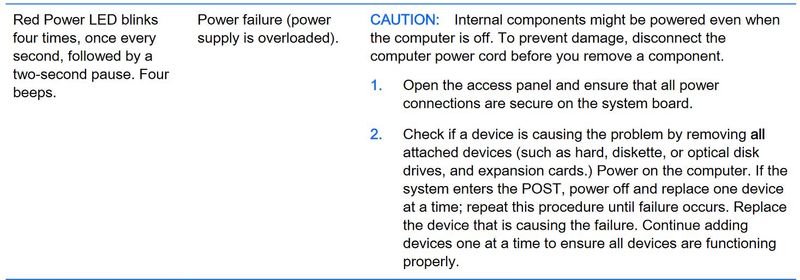-
×InformationNeed Windows 11 help?Check documents on compatibility, FAQs, upgrade information and available fixes.
Windows 11 Support Center. -
-
×InformationNeed Windows 11 help?Check documents on compatibility, FAQs, upgrade information and available fixes.
Windows 11 Support Center. -
- HP Community
- Desktops
- Business PCs, Workstations and Point of Sale Systems
- HPZ42O v2 Won't restart

Create an account on the HP Community to personalize your profile and ask a question
05-10-2021 06:51 AM
I have an HPZ420 v.2 motherboard, 48GB DDR3 RAM, Samsung 500GB SSD, EVGA 660ti graphics card. Intel xeon E5 2689. I am using a Thermaltake Bronze 80 750watt PSU with motherboard adapter connector. The system cold boots fine into Windows 10. However, when I select Restart from the Windows Power drop up menu it appears as though it will restart but simply hangs, no typical post message, the LG monitor briefly shows the HDMI setting, then goes dark. I've tried every conceivable setting in SETUP. Can't figure out why it won't restart. Otherwise the machine runs great, fast. I am using a CoolerMaster AIO liquid CPU cooler with 240mm radiator and push/pull fans. Temps average in the upper 60's F. This is something new, the machine restarted fine a year ago when I first built it. Not sure what has changed since then.
05-10-2021 11:06 AM
Also, please see - https://support.hp.com/gb-en/product/hp-z420-workstation/5225033/troubleshooting
05-10-2021 01:09 PM
1. all power connections on the MB are secure.
2. removed the optical drive but kept SSD, graphics card, connected and still won't restart.
3. The system starts fine from a cold boot, goes through the quick POST, enters Windows just fine. I only encounter the issue when trying to restart the machine. No devices are causing any failures as far as I can tell. Since I built the system from the MB up I pretty much know what devices are connected.
4. PSU is plenty powerful enough to power the system, including SSD, Graphics Card, auxiliary fans, and optical drive. I was originally running it on using the stock HP 600 watt PSU but upgraded to a 750 watt PSU just to be on the safe side.
It feels like (having built 7 or 8 of these HPZ420 v2 systems that there is setting in the SETUP somewhere that I'm missing.
05-10-2021 03:15 PM
Hi Jekemi2013,
I apologise as my original reply above was for a different issue/thread on the forum.
Having read your original post, this sounds more like a W10 issue, and not a hardware issue? Are you saying the system boots fine from a cold start (every time), but fails to boot if you select the 'Windows Restart' option?