-
×InformationNeed Windows 11 help?Check documents on compatibility, FAQs, upgrade information and available fixes.
Windows 11 Support Center. -
-
×InformationNeed Windows 11 help?Check documents on compatibility, FAQs, upgrade information and available fixes.
Windows 11 Support Center. -
- HP Community
- Desktops
- Business PCs, Workstations and Point of Sale Systems
- How to enable Intel Virtualization technology

Create an account on the HP Community to personalize your profile and ask a question
07-16-2020 03:38 PM
Specs:
HPz840 (Dual Xeon E5-2696 v4 @2.2Ghz
64GB ram
Windows 7 64bit
Bios Version: M60: v02.54, 12/06/2020
I've recently come across a scenario where the advised solution is to ensure Intel Virtualisation Technology is enabled. I've installed the Intel Processor identification Utility and indeed Intel VT is compatible with the Xeon 2696, however the only information I have been able to find regarding enabling this is on a HP notebook thread and my BIOS is different. (See attached)
Does anyone have any information or suggestions on how to enable this on a HPz840 with an up to date bios please, I've searched everywhere and can assure you the setting simply isn't there.
Thanks in advance
Dan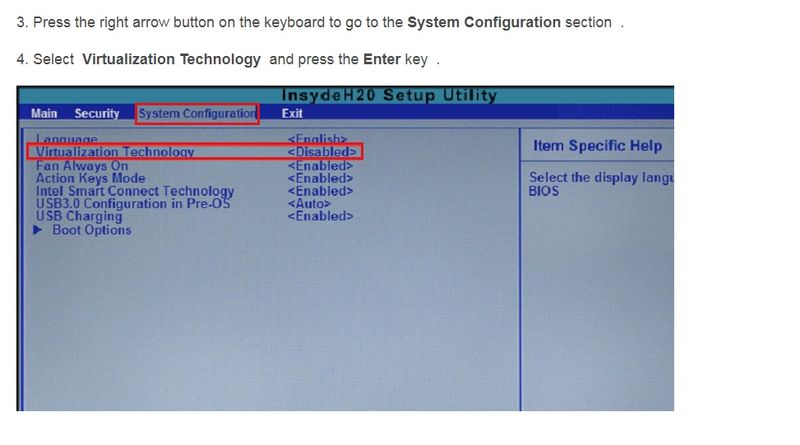
07-16-2020 03:47 PM
Hi:
Please refer to the service manual, chapter 2, page 29 for the location of the Enable VT setting.
http://h10032.www1.hp.com/ctg/Manual/c04823811
System Security Provides these options:
● Virtualization Technology (VTx)—Enables or disables Intel Virtualization
Technology to increase workstation performance. (Only visible on supported
processors)
