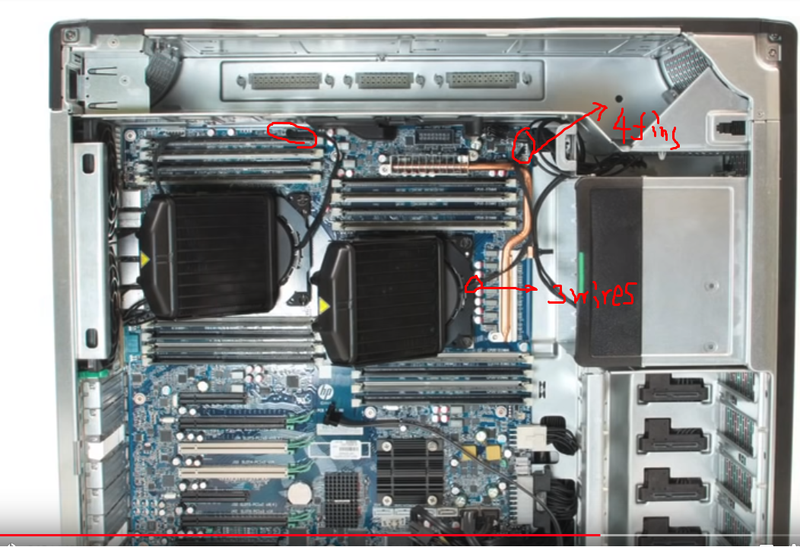-
×InformationNeed Windows 11 help?Check documents on compatibility, FAQs, upgrade information and available fixes.
Windows 11 Support Center. -
-
×InformationNeed Windows 11 help?Check documents on compatibility, FAQs, upgrade information and available fixes.
Windows 11 Support Center. -
- HP Community
- Desktops
- Business PCs, Workstations and Point of Sale Systems
- I installed a liquid Z820, but I saw still; 528: CPU require...

Create an account on the HP Community to personalize your profile and ask a question
01-07-2019 10:41 PM
Dear every one.
I was using E5-2687Wv2 CPU on HP Z820 under a common(air) cooling system. I saw a warning; 528: CPU requires liquid cooling system.
So, I installed a cooling system. but I am seeing the same warning. Moreover, CPU fans rotate more fastly with great noise.
I can not run windows system because computer has a greater noise than air cooling. I turn off computer power. I am afraid to run windows systme.
I want to know it is a normal or error???
Please help me.
Thank you.
dongmei
Solved! Go to Solution.
Accepted Solutions
01-08-2019 02:20 PM
i can't answer why you do not have power on the LC0/LC1 headers
you can however grab power from a SATA or molex connector using a adapter (SATA/Molex to 4 pin) on ebay or amazon
you need to see if the liquid pump is using +5v/+12v combined or just one voltage them
i checked the HP media services library and confirmed that LC0 is the correct header
http://csrsml.itcs.hp.com/results.htm?SID=5225041&MEID=FB48E62E-F3D3-4659-8A65-E0DB59754F96
01-07-2019 11:07 PM
the HP liquid cooling kit uses a 5 pin fan connector that connects to each cpu fan header on the z820 motherboard
failure to connect the HP liquid cooling pumps 5 pin connector to the motherboard's 5 pin header will cause overheating issues
3rd party cooling kits lack the correct 5 pin header, and unless modified, will not work correctly
01-08-2019 03:41 AM
Thank you for your information.
I am confused a little. https://h30434.www3.hp.com/t5/forums/replypage/board-id/Business-PC-Workstation-POS/message-id/26039
Please see 3:19. My installation is the same. Port is 4fins and wires are three.
Temperature is raised highly during just windows lunching. greater than 90C.
What do I have to do? Coller is wrong or installation is wrong?
Please kindly correct me.
Thank you.
Dongmei
01-08-2019 07:20 AM
I pulled a spare z820 motherboard and checked, the two water pump connections are 4 pin not 5 pin (my mistake) and are marked "LC0" and "LC1" since we don't use water cooling, i have never seen the pump power connector, but must take your work that it's a 3 pin not 4 pin connection
with the water cooling installed, have you added the nessary fan to the cooling shroud when using dual cpu's? this fan sits in the shroud near the second cpu's ram bank
both cooling shrouds need to be installed main shroud that covers the cpu's and the one that covers the PCI-e card area
did the water cooling kit include thermal compound for the cpu's? and if so was it applied properly?
power on the system, enter the bios and check the system temps using the bios's thermal probe sensors to see what temps you are getting on the cpu's
01-08-2019 07:49 AM
Thank you for your comments.
I have checked all connection wires in Google. All has 3 wires and is connected with LC0 and LC1. Cpu and Memory Fans are separately installed on the main board. They cover the CPU heatsink and Memories.
And I could not enter the Bios because Fan sound was very large. I uninstalled one CPU(CPU1) and test only one CPU0, I ran temperatuer measurement program on windows 10 eventhough CPU fan sould is very large and saw a warning of "528: CPU requires liquid cooling system" Temperature was over 90C. I initialized BIOS as default before I ran windows 10.
I guess that cooling pump did not work so that CPU heat can not threw via liquid cooling system. And Thermal grease was good. Both Liquid cooling systems look a used goods.
I fianlly used the original air cooling system again, it was fine.
I am so confused now.
Is there any way to check liquid cooling system?
Best regards
01-08-2019 07:59 AM - edited 01-08-2019 08:10 AM
yes you can check the pump, by connecting a current meter inline with the +12v line
buy a normal 4/3 pin power extender off ebay
connect a clamp type amp meter onto the extension cable and see if it's drawing current
or just power the pump from a ext 12v source and hold it to your ear and see if pump is running
just a thought, is the water pump connector a 4 pin header (with only 3 wires attached) or is it a 3 pin header?
if a 3 pin header are you connecting it to the correct 3 pins on the 4 pin MB header?
01-08-2019 02:20 PM
i can't answer why you do not have power on the LC0/LC1 headers
you can however grab power from a SATA or molex connector using a adapter (SATA/Molex to 4 pin) on ebay or amazon
you need to see if the liquid pump is using +5v/+12v combined or just one voltage them
i checked the HP media services library and confirmed that LC0 is the correct header
http://csrsml.itcs.hp.com/results.htm?SID=5225041&MEID=FB48E62E-F3D3-4659-8A65-E0DB59754F96
01-10-2019 01:27 PM
Dear Thank you.
I fould the reason. Power was not supplied from the 4Pin connecter on the motherboard.
I don't know why power is not output from the two Liquid cooling 0 and 1 power connectors of Z820.
I think it is wrong motherboard itself.
Then did I buy a wrong workstation???
Best regards
Dongmei