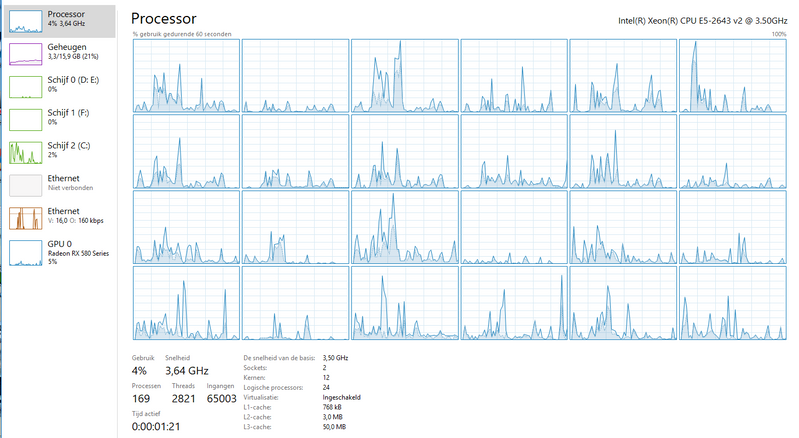-
×InformationNeed Windows 11 help?Check documents on compatibility, FAQs, upgrade information and available fixes.
Windows 11 Support Center. -
-
×InformationNeed Windows 11 help?Check documents on compatibility, FAQs, upgrade information and available fixes.
Windows 11 Support Center. -
- HP Community
- Desktops
- Business PCs, Workstations and Point of Sale Systems
- Installing cpu riser, not being recognized?

Create an account on the HP Community to personalize your profile and ask a question
07-06-2018 07:28 AM - edited 07-06-2018 07:41 AM
Hello HP forum users,
I have a question regarding a Z620 workstation i've purchased, it came with only one cpu installed which is the Intel Xeon E5 2643 v2 and i've purchased a riser, new in the box with the same cpu and installed it in the machine, the fans are spinning however i don't see any additional cpu or cores.
The bios is up to date as well does the bios have the 2013 block date.
Is there anyone who can point me in the right direction to troubleshoot this cpu riser? Do i need to toggle some kind of setting in the bios?
I only have two ram sticks in the machine of 8gb each, of which i put one stick in the first slot of the riser card. It is showing up as a total memory of 16gb.
Also the workstation turns on fine, i'm typing the message on it right now.
CPU
Intel Xeon E5 2643 v2
Cores 6
Threads 12
Name Intel Xeon E5 2643 v2
Code Name Ivy Bridge-EP/EX
Package Socket 2011 LGA
Technology 22nm
Specification Intel Xeon CPU E5-2643 v2 @ 3.50GHz
Motherboard
Manufacturer Hewlett-Packard
Model 158A (CPU0)
Version 0.00
Chipset Vendor Intel
Chipset Model Ivy Bridge-E
Chipset Revision 04
Southbridge Vendor Intel
Southbridge Model C602
Southbridge Revision 05
BIOS
Brand Hewlett-Packard
Version J61 v03.92
Date 9-2-2018
Solved! Go to Solution.
Accepted Solutions
07-06-2018 08:12 AM
yes, home is limited to one physical cpu only. so you will have to upgrade windows to the professional release
if you have a valid windows 7 retail/with key or HP OEM professional x64 ( buy it on ebay)
you can install win 7, (with all updates)
then download the win 10 v1803 image to a usb key, and from the key run setup, it will erase (clean install) win 7 and at the same time give you a valid digital windows 10 pro license that is locked to that motherboard
07-06-2018 07:50 AM
enter the z620 bios, and see how many cpu's it sees
i have seen windows fail to update it's information text string from one to two cores sometimes
also bringing up task manager, performance tab should show both cpu's
07-06-2018 07:53 AM
Task manager is only showing 1 cpu, i'll boot in the bios and report back.
I have a feeling either the cpu is borked or someone stole the cpu out of it before selling the unit to me. It looks brand new, unused however.
07-06-2018 08:05 AM
Is having a Windows 10 Home version the culprit here? as i found a topic here: https://www.tenforums.com/drivers-hardware/31325-windows-10-not-using-both-cpus.html
Which states that Windows 10 Home is limited to 1 physical CPU
07-06-2018 08:12 AM
yes, home is limited to one physical cpu only. so you will have to upgrade windows to the professional release
if you have a valid windows 7 retail/with key or HP OEM professional x64 ( buy it on ebay)
you can install win 7, (with all updates)
then download the win 10 v1803 image to a usb key, and from the key run setup, it will erase (clean install) win 7 and at the same time give you a valid digital windows 10 pro license that is locked to that motherboard
07-06-2018 11:20 PM - edited 07-06-2018 11:28 PM
Well, that is worth knowing! I had thought that MS had matured beyond the parsimonious stance of limiting Home editions of their newer products to use of a single processor.
When one is downloading the W10 installer based on having a licensed W7 or W8 install in place if you have the Pro version of either of those then make sure to download the Pro version of the W10 installer. If you download the limited one you'll be.... limited.
07-06-2018 11:57 PM
considering 4/6 core single socket cpu's are common the home edition limit of only one cpu is not the problem it was with windows 7/8
and really, the majority of users don't need a dual cpu based system.
but for those that do, either Professional or Enterprise windows version's are required
just be glad most uses dont have to decide on per core or per seat licensing as server admins do