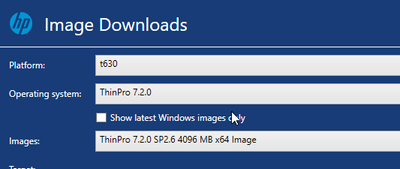-
×InformationNeed Windows 11 help?Check documents on compatibility, FAQs, upgrade information and available fixes.
Windows 11 Support Center. -
-
×InformationNeed Windows 11 help?Check documents on compatibility, FAQs, upgrade information and available fixes.
Windows 11 Support Center. -
- HP Community
- Desktops
- Business PCs, Workstations and Point of Sale Systems
- Losing Default Gateway on ThinPro 7.2

Create an account on the HP Community to personalize your profile and ask a question
05-27-2022 08:00 AM
After upgrading the image from ThinPro 7.1 to 7.2 I'm getting a small number of T630's that, days later, have lost their default gateway and dns addresses completely. Still connected with correct ip and subnet. Ethernet connection. Has anyone encountered this? As a result I'm unable to use HPDM to fix. Yesterday I had one device out of 7 with this problem, and it was 14 days after re-imaging it with 7.2.
Solved! Go to Solution.
Accepted Solutions
08-27-2022 11:11 AM
kindly open a case with HP Support. This might have to be looked at by experts on what is causing this issue.
Make it easier for other people to find solutions by marking a Reply 'Accept as Solution' if it solves your problem.
06-09-2022 10:17 AM
Please try installing with fresh ThinPro 7.2 SP6 and test the unit. Do not install SP10. If the issue still persist I would suggest to reach out to the HP thin client support team.
Make it easier for other people to find solutions by marking a Reply 'Accept as Solution' if it solves your problem.
08-25-2022 08:17 AM
SP6 didn't correct the issue. It seems to be very sporadic within our fleet of T630's. Reimaging seems to have helped in cases where we were actually onsite and able to do that with usb stick etc. In two other cases HP replaced them thinking it was a hardware issue. It still happens occasionally with random devices. Frustrating not to know what the cause is. I hope that helps.
08-25-2022 08:49 AM
Definitely helpful to confirm I am not going crazy.
One of the things I've just discovered is switching into the admin user -> Control Panel -> System -> DHCP Options -> Show All Options -> Uncheck DHCP Code 003 and 006 for Routers and DNS Servers -> Apply -> Check back on -> Apply.
Helpful if you are not on site and comfortable walking a user through it. That is my only option at the moment, but I think we'll be moving on to a different model, unfortunately. Too many other little issues as well.
08-27-2022 11:11 AM
kindly open a case with HP Support. This might have to be looked at by experts on what is causing this issue.
Make it easier for other people to find solutions by marking a Reply 'Accept as Solution' if it solves your problem.
10-10-2022 06:18 AM
I've discovered that ThinPro 8.0 seems to be working well. The other thing I changed that seemed to have an impact was the name of the device. A few of my devices had a name structure like MT22-SURNAME.DOMAIN.COM or something. Removing the DOMAIN.COM portion of the device name seems to have resolved on ThinPro 7.2 SPX models, however, with it being random, I cannot say for sure. Might be worth checking in your environment.