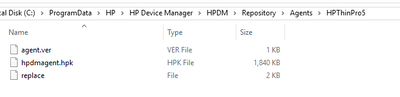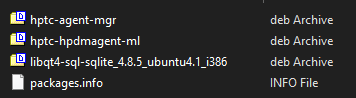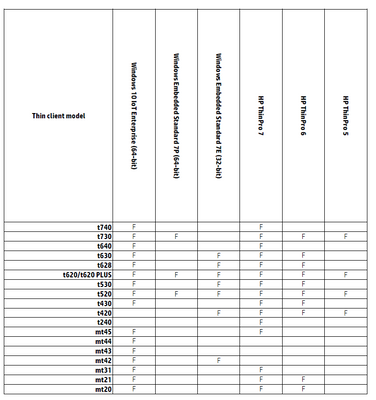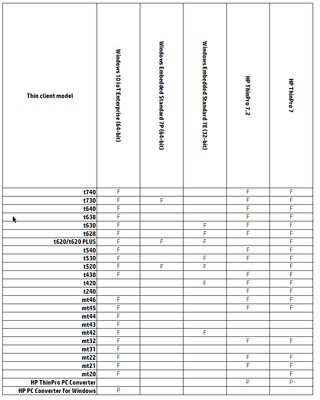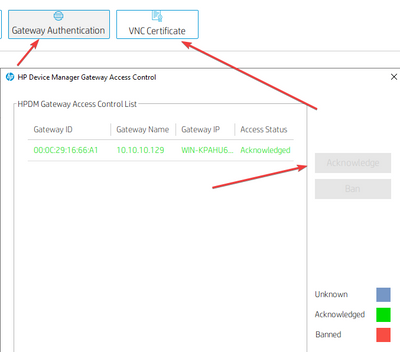-
×InformationNeed Windows 11 help?Check documents on compatibility, FAQs, upgrade information and available fixes.
Windows 11 Support Center. -
-
×InformationNeed Windows 11 help?Check documents on compatibility, FAQs, upgrade information and available fixes.
Windows 11 Support Center. -
- HP Community
- Desktops
- Business PCs, Workstations and Point of Sale Systems
- Managing HP Thinpro 5 Endpoints in HPDM 5.0.6 - Error 140040...

Create an account on the HP Community to personalize your profile and ask a question
06-15-2022 09:14 AM
Managing HP Thinpro 5 Endpoints in HPDM 5.0.6 - Error 14004022 -
I can discover these devices just fine, however I get the Error when I try and update the agent -
| 2022-06-15 08:04:50 | Map repository to: Master Repository |
| 2022-06-15 08:04:51 | Successfully sent task to the HPDM Gateway |
| 2022-06-15 08:04:53 | Task has been retrieved by the Agent. |
| 2022-06-15 08:04:56 | Copy files using repository Master Repository. |
| 2022-06-15 08:04:56 | Successfully downloaded replace to /tmp from /Repository/Agents/HPThinPro5. |
| 2022-06-15 08:04:56 | Successfully downloaded hpdmagent.hpk to /tmp from /Repository/Agents/HPThinPro5. |
| 2022-06-15 08:04:56 | Successfully executed Copyfile task. |
| 2022-06-15 08:04:56 | Failed to execute chmod 755 /tmp/replace. |
| 2022-06-15 08:04:56 | Failed to execute Command task. |
| 2022-06-15 08:04:56 | ErrorCode: 14004022, Error Detail: Command line error. |
| 2022-06-15 08:04:56 | Failed to execute UpdateAgent task. |
| 2022-06-15 08:04:56 | ErrorCode: 14004022, Error Detail: Command line error. |
| 2022-06-15 08:04:56 | Failed to execute common task. |
| 2022-06-15 08:04:56 | ErrorCode: 14004022, Error Detail: Command line error. |
Solved! Go to Solution.
Accepted Solutions
06-20-2022 11:29 AM
Here are the steps in case you want to manually update the HPDM Agent from 4.6 to 5.0
- On the HPDM 5 Server to go your repository. The default location for HPDM 5 is shown below
You will need to unzip the file with name "hpdmagent.hpk"using WinZip/WinRar/7-Zip. Navigate inside the folders \hpdmagent\HPThinPro\i386 and unzip "hpdmagent.hpk" again. Open the folders hpdmagent\hptc-hpdmagent-ml
Inside this folder you will find 4 files. This is the Agent and its support files. Should look like below:
Copy all the files to a flash drive and connect to the Thin client. Navigate to the flash drive and install. Follow the below commands
cd /media/usb_drive_name
fsunlock
dpkg -i hptc-agent-mgr.deb hptc-hpdmagent-ml.deb libqt4-sql-sqlite_4.8.5_ubuntu4.1_i386.deb
wait for the installation to complete then type in "fslock" and reboot. This should update the agent to the latest 5.0
Make it easier for other people to find solutions by marking a Reply 'Accept as Solution' if it solves your problem.
06-15-2022 05:09 PM
Hello Flyingv59
I believe the support for HP ThinPro 5 ended with HPDM 5.0 SP2. Below is the screenshot of the release notes for HPDM 5.0 SP2
HPDM 5.0.6 only supports from HP ThinPro 7.0 and higher. below is the screenshot from the release notes for HPDM 5.0.6
Make it easier for other people to find solutions by marking a Reply 'Accept as Solution' if it solves your problem.
06-16-2022 10:31 AM
Thank you! So I have moved down to 5.0.2 and I get this when trying to Update or Send Task -
ErrorCode: 14004022, Error Detail: Command line error.
2022-06-16 09:24:24 | Failed to execute /usr/sbin/hpdmmc set vnc allow_shadow=1 name=truststore value=1 convert=base64 content=LS0tLS1CRUdJTiBDRVJUSUZJQ0FURS0tLS0tDQpNSUlEY3pDQ0FsdWdBd0lCQWdJQkFUQU5CZ2txaGtpRzl3MEJBUXNGQURCOU1Sb3dHQVlEVlFRRERCRklVQ0JFDQpaWFpwWTJVZ1RXRnVZV2RsY2pFY01Cb0dBMVVFQ3d3VFZrNURVMU5NVUhKdmVIa2dVMlZ5ZG1salpURWFNQmdHDQpBMVVFQ2d3UlNGQWdSR1YyYVdObElFMWhibUZuWlhJeEN6QUpCZ05WQkFjTUFsTklNUXN3Q1FZRFZRUUlEQUpUDQpTREVMTUFrR0ExVUVCaE1DUTA0d0hoY05NakV3TmpFMk1UVTBNakl5V2hjTk5ESXdOakUyTVRVME1qSXlXakI5DQpNUm93R0FZRFZRUUREQkZJVUNCRVpYWnBZMlVnVFdGdVlXZGxjakVjTUJvR0ExVUVDd3dUVms1RFUxTk1VSEp2DQplSGtnVTJWeWRtbGpaVEVhTUJnR0ExVUVDZ3dSU0ZBZ1JHVjJhV05sSUUxaGJtRm5aWEl4Q3pBSkJnTlZCQWNNDQpBbE5JTVFzd0NRWURWUVFJREFKVFNERUxNQWtHQTFVRUJoTUNRMDR3Z2dFaU1BMEdDU3FHU0liM0RRRUJBUVVBDQpBNElCRHdBd2dnRUtBb0lCQVFDMUdkYS9oYUJWZHRueXF4aW1OTzNiVGxCNE9aUGw5QkVhTFhlOU9WZFpzYWkzDQpaOFc5bU9VVUZCRGxIeDl1cEtpcnZBZHY0QitKc0pVb0RrVENyWFhpbUJ3SWZZUDBWelpISHZNMEp2RlBRMjNKDQpFRjAvUjBjakZ0dXpTMXRUVk5LMDBxL0paNXZPV0kwbTFPNHFoSnhURnJsZzZxYUdKdDFIeUVScU1ocXFPYjlGDQovMkd3OUs0cENGVmh4TWVxQm9MZlpnRGFaNnYzQWc3azlMZVlvWUtOVFVvNGgwV3NrSTMxcitmK1l0UDE3djdXDQp2Q2Q3UmMvMktyMUhsU3AxeGlKM3J3a1lZS3diQjB1bTEzcHJhMDZOc1FoV0MvUEF1U0xESEQrTW1ramkxVDMrDQpaQVdibk5CRXowN0lJaTJhVXZ5YmltSVRIbUdBZGRLb0FJZHZGbjNQQWdNQkFBRXdEUVlKS29aSWh2Y05BUUVMDQpCUUFEZ2dFQkFIQi9aUjVRcFpOOGRCcmZwTW4rL1IySC9vVVp4Sjg0b1ZPT0k3aG01cS9zWHNNZXBjWm9SRFY3DQo3dGJTUVZ3Nk5mdEd5aURuOEt5QkZBOWo4WG9rSDZGMTVPdGNTbms4M0g4QStQeDRNM0k4RkZvSGJQYVZialJyDQoyMGllSG90MllOZlhreElsQW02THZnRXJTb096djNLdjQ2QVlqMmg3cVo2bDJGc3diQmRFL3h4WWp2bUJEMnN3DQpLc245eWZBUFRzdHhHMUYzWk4weXh5R1dKejhKTmJRR2hzUGR1NUhycTBNZTUxVXBPbk1PbVIxS1NHTEEzWUI0DQpHL3R5aDdtNFdlcUJFeStsckZaelVvMmdqUnN3RllWM29lRGNlM2pEOXd3MThQWE5NYm83TVpkSTRrWFFHTTlKDQo5K2YwSWwzZzd0dVVzQmYzRnhMcUxKbnZieTl6ME1nPQ0KLS0tLS1FTkQgQ0VSVElGSUNBVEUtLS0tLQ0K. |
2022-06-16 09:24:24 | The property: truststore is not supported or can not be null. |
2022-06-16 09:24:24 | Failed to execute ApplySettings task. |
2022-06-16 09:24:24 | ErrorCode: 14004022, Error Detail: Command line error. |
2022-06-16 09:24:24 | Failed to execute common task. |
2022-06-16 09:24:24 | ErrorCode: 14004022, Error Detail: Command line error. |
06-16-2022 12:41 PM
Since you have a fresh install of HPDM, there are 2 settings you need to check.
- Please make sure that the Gateway is authenticated.
1: Go to Administrator Tab
2: Click on Gateway Authentication >> enter your HPDM login password
3: on the new window select your Gateway and click on Acknowledge to make it green.
4: close the Window
5: click on VNC Certificate
6: generate a certificate and close the Windows
Once this is done, please send an Agent update to the Thin client, Enable VNC and VNC shadow..
Make it easier for other people to find solutions by marking a Reply 'Accept as Solution' if it solves your problem.
06-16-2022 01:51 PM
Thanks again for the prompt reply and suggestions -
I am still receiving the Error (I restarted services and rebooted) -
| 2022-06-16 12:48:03 | Map repository to: Master Repository |
| 2022-06-16 12:48:03 | Successfully sent task to the HPDM Gateway |
| 2022-06-16 12:48:05 | Task has been retrieved by the Agent. |
| 2022-06-16 12:48:08 | Copy files using repository Master Repository. |
| 2022-06-16 12:48:08 | Successfully downloaded replace to /tmp from /Repository/Agents/HPThinPro5. |
| 2022-06-16 12:48:08 | Successfully downloaded hpdmagent.hpk to /tmp from /Repository/Agents/HPThinPro5. |
| 2022-06-16 12:48:08 | Successfully executed Copyfile task. |
| 2022-06-16 12:48:08 | Failed to execute chmod 755 /tmp/replace. |
| 2022-06-16 12:48:08 | Failed to execute Command task. |
| 2022-06-16 12:48:08 | ErrorCode: 14004022, Error Detail: Command line error. |
| 2022-06-16 12:48:08 | Failed to execute UpdateAgent task. |
| 2022-06-16 12:48:08 | ErrorCode: 14004022, Error Detail: Command line error. |
| 2022-06-16 12:48:08 | Failed to execute common task. |
| 2022-06-16 12:48:08 | ErrorCode: 14004022, Error Detail: Command line error. |
06-16-2022 02:01 PM
what is the current HPDM agent version on your ThinPro 5 unit ?
Make it easier for other people to find solutions by marking a Reply 'Accept as Solution' if it solves your problem.
06-20-2022 07:03 AM
HPDM 5 would not support any units that has HPDM agent below 4.7. I will see if there is option to upgrade the agent manually. However this is not the easiest since it may not be possible to do from HPDM. You will need to perform the steps manually using flash drive.
Make it easier for other people to find solutions by marking a Reply 'Accept as Solution' if it solves your problem.
06-20-2022 11:29 AM
Here are the steps in case you want to manually update the HPDM Agent from 4.6 to 5.0
- On the HPDM 5 Server to go your repository. The default location for HPDM 5 is shown below
You will need to unzip the file with name "hpdmagent.hpk"using WinZip/WinRar/7-Zip. Navigate inside the folders \hpdmagent\HPThinPro\i386 and unzip "hpdmagent.hpk" again. Open the folders hpdmagent\hptc-hpdmagent-ml
Inside this folder you will find 4 files. This is the Agent and its support files. Should look like below:
Copy all the files to a flash drive and connect to the Thin client. Navigate to the flash drive and install. Follow the below commands
cd /media/usb_drive_name
fsunlock
dpkg -i hptc-agent-mgr.deb hptc-hpdmagent-ml.deb libqt4-sql-sqlite_4.8.5_ubuntu4.1_i386.deb
wait for the installation to complete then type in "fslock" and reboot. This should update the agent to the latest 5.0
Make it easier for other people to find solutions by marking a Reply 'Accept as Solution' if it solves your problem.