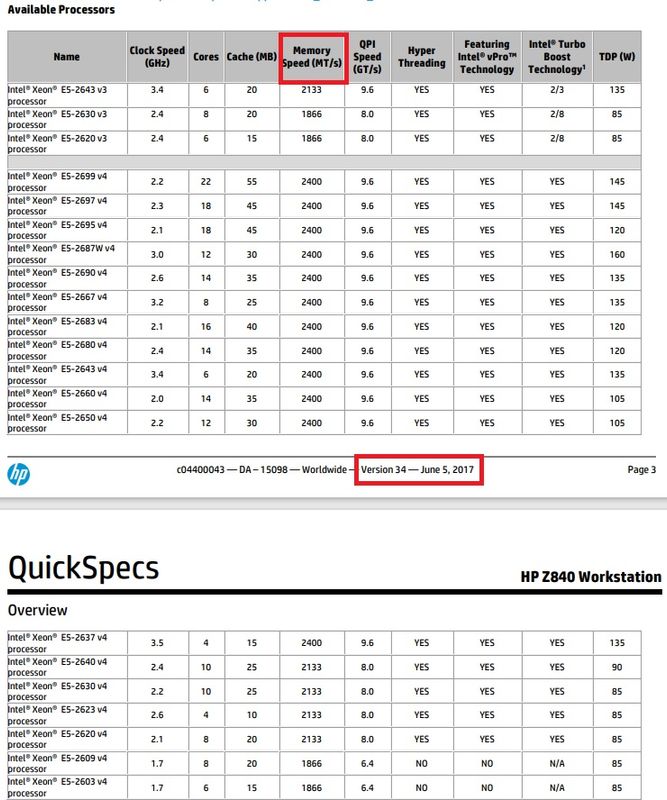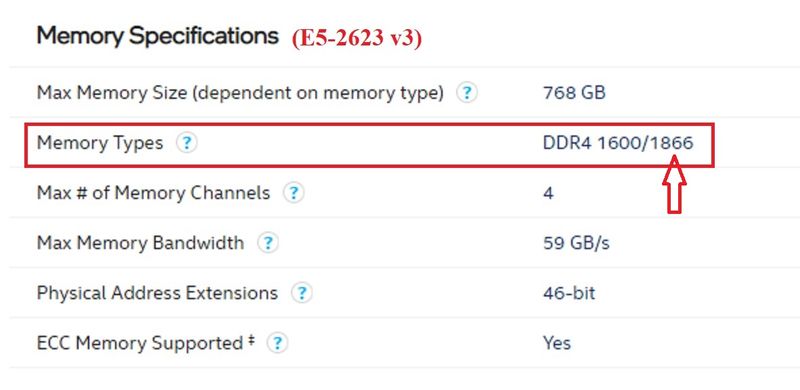-
×InformationNeed Windows 11 help?Check documents on compatibility, FAQs, upgrade information and available fixes.
Windows 11 Support Center. -
-
×InformationNeed Windows 11 help?Check documents on compatibility, FAQs, upgrade information and available fixes.
Windows 11 Support Center. -

Create an account on the HP Community to personalize your profile and ask a question
10-07-2021 09:48 AM - edited 10-07-2021 11:37 AM
I have a screwed up problem and hope someone can explain this to me.
I have a z840 dual Xeon. Originally it had dual E-2623 v3 (4-core) with 32GB of ram. I decided I wanted to upgrade the CPU's .
I know I needed to have version 2 board to go to v4 chips and I did. I upgraded the Bios to M60 V02.57.
I considered a V4 Chip but some of the faster v3's were faster than a v4's. The CUPs in my price range were 2 E5-2687W v3 (10 core) for $250 each it was a good deal.
I looked on windows/performance to see what my ram speed was and it showed DDR4-1866 so I knew that I also needed to upgrade the ram speed and the max the board can handle is DDR4-2400 ECC. I considered getting some DDR4-3200 so i have ti for any future upgrades but it was almost 2xs the cost. So I purchased 32 GB of DDR4-2400 ECC REGISTERED RAM.
All installed and all working. No to the problem.
I went to sell the old chips and ram to recoup some of my cash. This is where the problems is. they are DDR-2666 not the DDR-1866 that windows and the bios told me. So did not need to waste $500 **bleep**? So I looked at my current setup I have 32gb of DDR4-2666 but windows and the z840 bios says I have 2133.
At this point I am lost. What the hell happened? Why is the computer telling me I have different speed ram than what I actually have? and what speed am i running at? What can I do to fix this?
Bios Info:
Current System BIOS Version: m60 v02.57
Current BIOS Release Date: 005/21/2021
installation of Date of Current Bios: 10/24/2016
10-09-2021 06:37 AM
ram speed is dependent on the motherboard chipset/Bios and THE INSTALLED CPU
higher end cpu's can have a faster ram speed supported than lower end cpu's you will need to look at the Intel CPU specs to see which cpu's support which ram speeds
just because the cpu supports a speed does not guarantee that speed as the Bios can also influence it. and HP may elect to use a lower than max speed for various reasons
officially supported cpu/ram can be found in the z840 quickspecs
your E5-2687W is not listed on the quickspecs i linked to but may be listed on a later revision quickspecs either way checking the intel site for the E5-2687w v3 plainly shows the chip's supported memory speeds as DDR4 1600/1866/2133
it appears you may not have not read the available documentation on your z840 (which many do not for some reason)
there is nothing wrong with your hardware it is running at the correct ram speed (2133) for the installed cpu(s) and to run at this speed you need to have 2400 or higher ram installed
https://zworkstations.com/site/assets/files/1044/hp-z840-quickspecs.pdf
10-09-2021 08:04 AM - edited 10-09-2021 08:06 AM
A small added point for the original poster:
Yes, there is a v1 and a v2 motherboard issue for the ZX00 and the ZX20 families of HP workstations.
No, there is no such issue for the ZX40 family... you don't need to buy a new/used additional motherboard to run the v4 HP-certified processors if yours came with a v3.
10-09-2021 11:12 AM
Than you for your help. but it must have been too much information. I did read all the documentation available on the Z840
I will shorten my original question.
I had dual E-2623 v3 with DDR4-2666 ecc ram but windows and the bios showed ram speed 1866.
after upgrade
I have dual E5-2687W v3 with DDR4-2666 ecc r ram but shows 2133
I have ram faster than the motherboards max speed of ddr4-2400 (not 2133)
my problem was I had physical ram faster than what the bios showed I had .
I purchased more ram based on that information show It was wrong.
10-10-2021 06:16 AM
i don't know how to put this in any other simple format
you are running at 2133 BECAUSE your CPU sets the ram speed to the fastest speed that it supports which is 2133 for your installed cpu
go back and take the time to reread what i wrote and also READ the provided links...........................
10-10-2021 08:04 AM - edited 10-10-2021 08:26 AM
This is the latest QuickSpec for the Z840, listing the latest HP-certified v3 and v4 processors for that workstation:
HP Z840 Workstation (zworkstations.com)
From that, below, you can see the list of those processors and their max speed under the Memory Speed heading. Faster memory cannot make a processor run faster than its maximum speed (but slower memory will reduce the speed of a processor to match the slower memory speed, and a slow processor will slow down fast memory):
Here is the key info: Slower processors will slow down fast memory to match the processor's slower speed, and you only need to buy two of the 2400MHz v4 fastest processors from that list to get your Z840 to run at the fastest speed the motherboard can run (2400MHz). Probably not worth the small benefit. Below, from the Intel "ark" site are the fastest that your two processors can do:
As I posted earlier you did not need to buy another motherboard to get your original workstation to run at its fastest... you now just need to buy two of the fastest v4 processors on the QuickSpecs list above. That probably would not be worth the added cost for a small benefit.
Also, don't forget that one stick of slow memory in the mix will slow down all the other memory sticks to match it. And, there are BIOS settings to maximize your performance that you can add in...
10-10-2021 02:24 PM
My questions was never what is the fastest speed available per cpu speed. I already knew this per specs you posted
My question is Why is it if I have DDR3200 it shows 2100 and not 3200?
I am not talking about usable speed per CPU and motherboard. I am talking actual physical ram like what it says on the sticker on the ram. the sticker shows one things the bios shows another.
I finally solved the problem.
When I downloaded CPUZ it shows the actual physical ram speed that is in the computer. Not usable speed.
This is misleading resulting in me wasting $500.00 on ram I did not need.
I looked in the bios seen the ram is slower that what I needed to upgrade and purchased new ram. It was already the speed I needed. I learned a lesson. NEVER trust what the computer tells you. open the computer and look at it.
10-11-2021 06:15 AM
the hp bios shows what speed the memory is currently running at, and the dimm module label shows the fastest speed it can run at
both "SGH" and "I" have tried to get you to understand, but for whatever reason we are unable to get you comprehend actual system ram speed vs the max ram speed that a dimm module is capable of reaching
hopefully others reading this thread will understand that what's printed on a dimm module is the max speed it's capable of reaching not the speed it will always run at