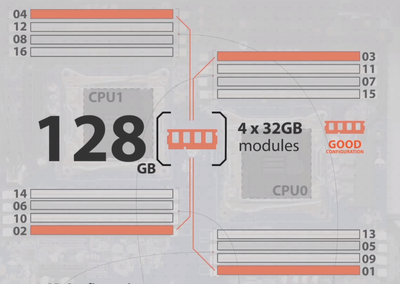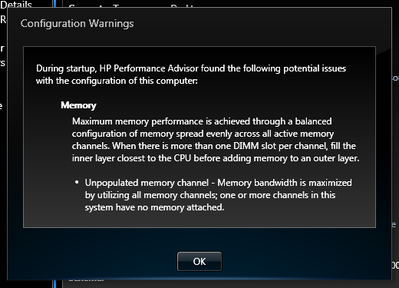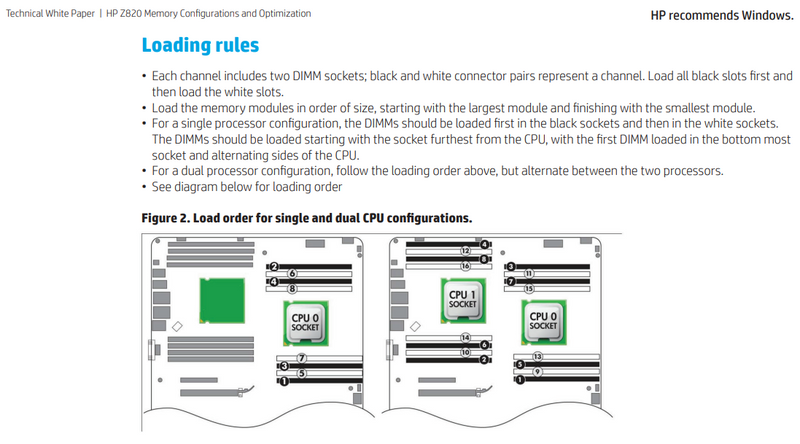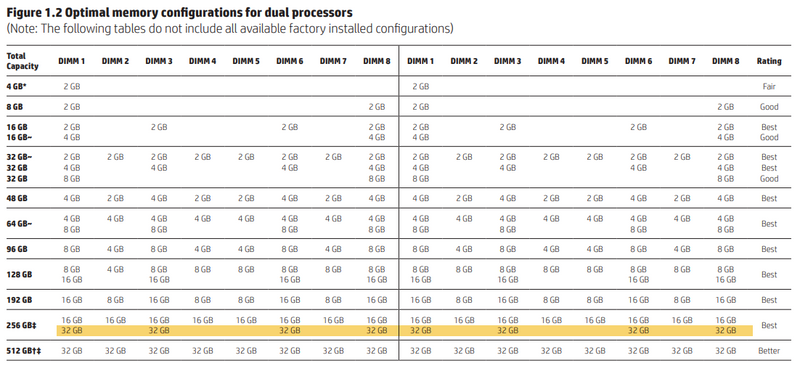-
×InformationNeed Windows 11 help?Check documents on compatibility, FAQs, upgrade information and available fixes.
Windows 11 Support Center. -
-
×InformationNeed Windows 11 help?Check documents on compatibility, FAQs, upgrade information and available fixes.
Windows 11 Support Center. -
- HP Community
- Desktops
- Business PCs, Workstations and Point of Sale Systems
- Memory slot population

Create an account on the HP Community to personalize your profile and ask a question
01-06-2020 05:45 PM
In my HP Z820 I have 4 dimms of 32GB populated like this:
However HP Performance Advisor is giving me a Configuration warning:
Why is HP Performance Advisor telling me to fill the inner layer closest to the CPU before adding memory to the outer layer? It contradicts the memory population shown in the top image..
01-06-2020 10:55 PM - edited 01-06-2020 10:56 PM
If you look at the memory config recommendations, you are trying to achieve a high memory count with only a couple of dimms. You would get better performance if you had 16 x 8Gb memory dimms and populated all channels. Bigger is not always better.
http://h20331.www2.hp.com/Hpsub/downloads/Z820_Memory_Configurations.pdf
I am a volunteer, offering my knowledge to support fellow users, I do not work for HP nor speak for HP.




01-07-2020 12:02 AM
not every system is configured electrically the same, while many consumer systems use the outside dimm slot as the first socket to fill the z820 uses the inside dimm slots
proper dimm slot order is printed on the removable side cover of the z820
look at the dual cpu setup using four 8gb dimms this config is what you need to follow with your four 16gb dimms
http://h20331.www2.hp.com/Hpsub/downloads/Z820_Memory_Configurations.pdf
repairatrooper is correct in that filling each bank with the same size module (or two different sizes) will give better performance
as your current 4 sticks are only enabling one memory bank out of the four available
01-07-2020 02:43 AM
@Repairatrooper yes I am fully aware of getting performance when you spread memory over all available slots. However if I want to max out the Z820 which can have a total of 512GB I need 16x 32GB dimms.
I don't see the point of buying 16x 8GB dimms first and eventually swap those again by buying all the 32GB dimms. What am I going to do with those 8GB dimms? Might be able to sell those again at a lower price, thus lose money right.
The plan is to get 4 additional 32GB dimms and populate the other 4 empty black slots.
@DGroves the load order according to the HP Technical White Paper for HP Z820 is as follows (which also shows on the inside of the removable side cover):
So I am pretty sure I have populated the slots "the HP way" starting from the outside, slots 1 -2 -3 -4.
HP Performance Advisor which is HP software for workstations only, suggests to start closest to the CPU which would be slots 13 - 14 - 15 - 16. That's contradicting isn't it..
When I get 4 more 32GB dimms I will populate the slots according to this table (highlighted in yellow)