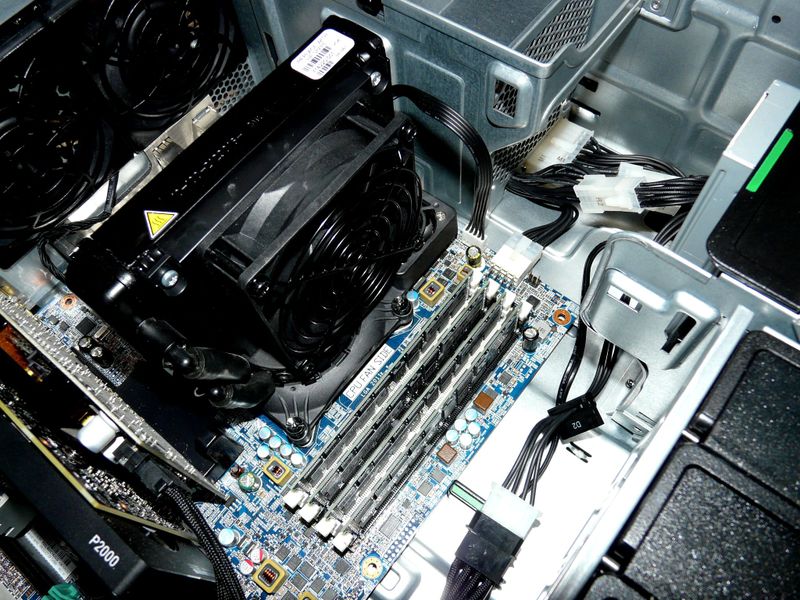-
×InformationNeed Windows 11 help?Check documents on compatibility, FAQs, upgrade information and available fixes.
Windows 11 Support Center. -
-
×InformationNeed Windows 11 help?Check documents on compatibility, FAQs, upgrade information and available fixes.
Windows 11 Support Center. -
- HP Community
- Desktops
- Business PCs, Workstations and Point of Sale Systems
- Optional CPU upgrades for Z420

Create an account on the HP Community to personalize your profile and ask a question
05-20-2021 07:40 AM
Hi,
I'm thinking of purchasing a used Z420. It comes with the E5 1620 (don't know if v1 or v2) and I'd like to upgrade it to the E5 4657l v2. I understood from reading here in the forum that there are 2 generations for the Z420 motherboards - first generation support v1 only CPUs and the second generation supports both v1 & v2.
Assuming that this motherboard is second generation - how can I make sure the E5 4657l v2 will be compatible with it?
Thanks,
Ami.
Solved! Go to Solution.
Accepted Solutions
05-20-2021 01:49 PM - edited 05-20-2021 02:34 PM
Amil56,
It seems a quite eccentric choice, as the E5 4657L v2 is a 12C@ 2.4/2.9GHz, low power (the "L") ,4-CPU server processor, but of the 5X Xeon E5-4657L v2 systems tested on Passmark Performance Test, there is indeed a z420 using that processor:
HP z420 : E5 4657L v2 / GTX 1070 / Kingston 480GB SSD / 64GB RAM
Rating = 3919 / CPU= 15896 / 2D = 461 / 3D = 7976 / Mem = 2239 / Disk = 4571 / (Windows 10)
If there is a specific use that prioritizes only the maximum number of cores, and there is to be minimal 3D application, photo processing, & etc, it should work.
However, with those lower clock speeds that will not be an extremely versatile workstation. Consider a Xeon E5-2667 v2 (8C @ 3.3/4.0GHz), Xeon E5-2690 v2 (10C @ 3.0/3.6GHz) or E5-2697 v2 (12C @ 2.7/ 3.5GHz) and the higher clock speeds can extend the use.
z420: E5-2690 v2 : 10C@ 3.0 / 3.6 / GTX 1050 Ti / Crucial MX300 SSD / 80GB RAM:
[Rating = 4663 / CPU= 16948 / 2D = 670 / 3D = 6923 / Mem = 2263 / Disk = 4121 / (Windows 10) ]
z420: E5-2697 v2: 12C@ 2.7 / 3.5 / GTX 1080 Ti / Samsung 860 EVO 500GB SSD / 16GB RAM:
[Rating = 4684 / CPU= 17169 / 2D = 621 / 3D = 8968 / Mem = 2305 / Disk = 4862 / (Windows 10) ]
Notice that the z620 listed below using an E5-1650 v2 overclocked to 4.4GHz has a CPU score of 15859- because of the higher clock speed with have a much higher single thread rating and the CPU score is still quite similar to the 15896 of the E5 4657L v2 even though the 4657L v2 has twice as many cores / threads. Specifically in tiled, pure CPU rendering, e.g. Blender, the E5 4657L v2 may do as well- not absolutely certain.
BambiBoomZ
z620_2: E5-1650 v2 (6C@ 4.4GHz) / 64GB HP DDR3-1866 ECC Reg / GTX 1070 Ti 8GB / Samsung SM951 M.2 512GB AHCI + Samsung 970EVO M.2 500GB NVMe + HP /HGST Enterprise 6TB
[ Rating = 6148 / CPU= 15859 / 2D = 787 / 3D = 13077 / Mem = 3045 / Disk = 15506 / (Windows 7) ]
z420_3: E5-1650 v2 (6C@ 4.3GHz) / 64GB HP DDR3-1866 ECC Reg / GTX 1060 6GB / HP Z Turbo M.2 256GB AHCI + Samsung 860EVO 500GB+ HGST 7K6000 4TB
[ Rating = 5918 / CPU= 15155 / 2D = 780 / 3D = 10932 / Mem = 2925 / Disk = 13469 / (Windows 7) ]
05-20-2021 01:49 PM - edited 05-20-2021 02:34 PM
Amil56,
It seems a quite eccentric choice, as the E5 4657L v2 is a 12C@ 2.4/2.9GHz, low power (the "L") ,4-CPU server processor, but of the 5X Xeon E5-4657L v2 systems tested on Passmark Performance Test, there is indeed a z420 using that processor:
HP z420 : E5 4657L v2 / GTX 1070 / Kingston 480GB SSD / 64GB RAM
Rating = 3919 / CPU= 15896 / 2D = 461 / 3D = 7976 / Mem = 2239 / Disk = 4571 / (Windows 10)
If there is a specific use that prioritizes only the maximum number of cores, and there is to be minimal 3D application, photo processing, & etc, it should work.
However, with those lower clock speeds that will not be an extremely versatile workstation. Consider a Xeon E5-2667 v2 (8C @ 3.3/4.0GHz), Xeon E5-2690 v2 (10C @ 3.0/3.6GHz) or E5-2697 v2 (12C @ 2.7/ 3.5GHz) and the higher clock speeds can extend the use.
z420: E5-2690 v2 : 10C@ 3.0 / 3.6 / GTX 1050 Ti / Crucial MX300 SSD / 80GB RAM:
[Rating = 4663 / CPU= 16948 / 2D = 670 / 3D = 6923 / Mem = 2263 / Disk = 4121 / (Windows 10) ]
z420: E5-2697 v2: 12C@ 2.7 / 3.5 / GTX 1080 Ti / Samsung 860 EVO 500GB SSD / 16GB RAM:
[Rating = 4684 / CPU= 17169 / 2D = 621 / 3D = 8968 / Mem = 2305 / Disk = 4862 / (Windows 10) ]
Notice that the z620 listed below using an E5-1650 v2 overclocked to 4.4GHz has a CPU score of 15859- because of the higher clock speed with have a much higher single thread rating and the CPU score is still quite similar to the 15896 of the E5 4657L v2 even though the 4657L v2 has twice as many cores / threads. Specifically in tiled, pure CPU rendering, e.g. Blender, the E5 4657L v2 may do as well- not absolutely certain.
BambiBoomZ
z620_2: E5-1650 v2 (6C@ 4.4GHz) / 64GB HP DDR3-1866 ECC Reg / GTX 1070 Ti 8GB / Samsung SM951 M.2 512GB AHCI + Samsung 970EVO M.2 500GB NVMe + HP /HGST Enterprise 6TB
[ Rating = 6148 / CPU= 15859 / 2D = 787 / 3D = 13077 / Mem = 3045 / Disk = 15506 / (Windows 7) ]
z420_3: E5-1650 v2 (6C@ 4.3GHz) / 64GB HP DDR3-1866 ECC Reg / GTX 1060 6GB / HP Z Turbo M.2 256GB AHCI + Samsung 860EVO 500GB+ HGST 7K6000 4TB
[ Rating = 5918 / CPU= 15155 / 2D = 780 / 3D = 10932 / Mem = 2925 / Disk = 13469 / (Windows 7) ]
05-20-2021 10:45 PM
Thank you so much BambiBoomZ for your detailed answer. Much appreciated. This machine requirements are as many cores I can get and fast io (which I'm about to achieve using nvme disks over pcie-nvme adapter, I know I can't boot from this disk, no need to) under budget of course.
Is the only thing I need to make sure is that the boot clock date is 03/06/2013?
Is there anything else I need to check on the Z420 for the sake of CPU compatibility?
Thanks again 🙏
05-21-2021 04:30 AM - edited 05-21-2021 04:38 AM
Amil56,
Verifying the 2013 boot block date is essential to using a Xeon E5-X6XX v2 and in an compute or I/O-intensive application, the higher core count and faster clock speeds of the v2 series is worth changing the motherboard to the second version. In retrospect, it would have been of assistance to HP WS buyers if the model designation had changed when the the processor series changed: a z620 second version might have been a "z625" or similar.
If the application is I/O intensive, employing a high core/thread count, fast drives, and probably a lot of RAM, consider adding the special z420 AIO liquid cooler to the system. The cooler is very effective; the z620_2 running an E5-1650 v2 at 4.4GHz on all cores settles into about 37-40C @ 1.391V. The z420 AIO is a quick, plug-in unit requiring no modification, only plugging the 4-pin connection in the original CPU fan connector. Here is the z420 liquid cooler in z620_2 (minus the shroud):
z420_3, @ 4.3GHz, running a 40" 4K monitor, and runs CPU (VRay) renderings also has a z420 liquid cooler.
Also, there may be a benefit in using an HP/LSI 9212-4i PCIe HBA/RAID controller as this will provide 4X - double- SATAIII connections and a reasonable level of hardware RAID configuration. One of these has been used on the office z420_3 and the forth SATAIII is connected by a shielded SATA to eSATA cable (Nippon Labs 2m) to the external backup drive in an eSATA enclosure. Large transfers (300+GB) of small files run almost 3X the MB/s rate of USB 3.0. On z620_2, there is only one internal SATA connected drive- the other two are M.2/PCIe, so the second SATAIII connection runs to an eSATA external enclosure (Rosewill Aluminum with switchable fan) that has an HP/HGST Enterprise 6TB drive within.
Finally, in this kind of system, consider using only HP-part number labelled RAM, all modules being identical: make, model and specification.
May I ask what the applications, kind, and scale of projects are intended?
BambiBoomZ
05-21-2021 07:31 AM
Thank you for the gtrat tips BambiBoomZ.
I checked and the machine is indeed second gen (boot clock date - 2013). So I just bought it. It practically brand new sold inside original box 😜😜).
Next phases:
1. Upgrade windows to windows 10 pro - is there a guide on what's the proper way of doing it?
2. Find 64GB of RAM - which looks like a real challenge.
3. Install the E5 4657L CPU.
The purpose of the machine is to make it chia crypto plotter next to my i9-9900kf pc I have.
I guess I should get better performance out of it once completing the upgrade.
05-21-2021 02:50 PM - edited 05-21-2021 03:32 PM
Amil56,
OK: Knowing the specific use clarifies the situation .
That is good news that the system is verified for Xeon E5- v2.
1. Upgrade Windows 10: Usually one must buy the conventional Windows 10 Professional 64-bit which will install using a prepared, bootable USB flash drive. There a re retail packages that include the USB drive. Remove all drives except the boot drive, set the boot sequence to USB, plug in the flash drive, start the system, and follow the dialog boxes.
__ A: There is a very lean and clean version of Windows 10 made for gaming and for competitive overclockers, one quarter of the W10 size; all the unnecessary applications including the horrible Edge, Paint, and help/support removed. I do not know the cost, but if ever change to W10, I will use it. If this is interesting and you can not find it, send a private message.
__ B: An alternative to Windows is to search for best distro of Linux as there are specialized distros that are one forth or less the size of Windows 10- 1GB instead of 5GB and therefore faster and use less power. HiveOS, Mining OS and RaveOS are three specialized, lean, and efficient versions. These are inexpensive- US 2-$4 /month. These are so focused on one task, they are said to be very easy to learn.
2. Finding the proper RAM should not be too difficult The recommendation is to consider used HP server, ECC registered RAM. Both HP desktops here have 8X 8GB used HP Proliant ECC registered server RAM: PC3-14900R. Examples:
https://www.ebay.com/itm/224420129628?hash=item34407b6b5c:g:jHAAAOSwUHpgcqVJ
Or; if in the EU:
https://www.ebay.de/itm/372849503172?epid=1885137919&hash=item56cf8febc4:g:A5MAAOSwrxVd1oNN
Note that these are very quick search results.
Make certain that any RAM purchased has the HP Part number sticker on it. I have used this kind of RAM for about six years with zero failures. Still, consider having a couple of spares for fast replacement in case of problems.
3. The lower power E5-4657L is a good choice for this use. As the CPU and GPU are not under a lot of stress for chia farming, the standard z620 air cooler should be sufficient. Use a good thermal paste, well distributed. Monitor temperatures sometimes and if it runs at all hot, the fan curve may advanced in BIOS under Advanced > Thermal. However, server CPU's are designed to use passive heatsink coolers running in a very high air volume environment and it should not be a problem .
4. As chia is (strangely) concerned with storage density; volume / cubic area, consider an external SAS NAS arrangement and many large volume drives may be connected efficiently.
BambiBoomZ
05-21-2021 03:48 PM
BambiBoomZ - you are the best, thank you so much for your assistance.
I've ran into an obstacle I can't seem to pass.
There are 4 HDD on this machine. I plugged out their sata cables, connected a sandisk SSD (on which I plan to install Windows 10 Pro) and a usb bootable windows 10 installation. When the SSD is connected by the SATA cable I'm getting an error message upon startup saying that no operation system was found and that I should disconnect all devices that don't include OS.
When I disconnect the SSD windows installation starts properly but when I'm requested to choose destination for the installation I can't find any of course.
I defined CD/USB as first options in both EUFI & Legacy sections in the BIOS, I even tried to disable the SSD by pressing F5 in the BIOS but every try had failed and whenever I try to startup it this way it doesn't work.
I think I have an old windows installation on the SSD - maybe I should format it first on a different computer and then try again?
I'm quite lost here...
05-21-2021 07:20 PM - edited 05-21-2021 07:28 PM
Amil56,
Here are some suggestions to eliminate some possibilities:
1. Check the boot sequence in BIOS that the USB device is at the top of the list, DVD drive can be second, and then HD
2. > The W10 USB installation may require the SSD to be unallocated space as the new installation will, set a FAT32 boot partition of a certain size, and format the C: partition, set it as active, and etc.. If that is the case, all current volumes / partitions may need to be deleted manually if the installation does not present a dialogue box that all partitions will be deleted.
3. Yes, make sure that the only drive in the system through installation is the target for the C: drive.
4. Make sure that the target SSD is configured as a GPT and not MBR disk.
My vote at the moment is for No. 2.
Let us know what you find out.
BambiBoomZ
05-22-2021 12:38 AM
Thanks BambiBoomZ,
So I've deleted the volume I had on the SSD as you suggested, I've set the boot order to start from the USB, and still the SSD wasn't recognized by windows installation. I then noticed that even though I can see the SSD in the boot order I can't see it in the storage configuration. This is where I got a clue on my mistake:
For some stupid reason I connected the SSD to the white SATA connector on the board (saw on the case sticker that it's called SCU and support only 3Gb). When I plugged the SSD to the black connector it was recognized by the installation and I'm happy to say I now have a running windows 10 on the SSD!! 🙂
The weird thing is that even though all other disks are disconnected (I have 4 * 1TB WD Blue) when windows asked to pick a destination there was another 1 TB (or maybe it was 1Gb) drive called OEM or something like this...
Now when I start windows and open disk management I see only my SSD.
Another thing I've noticed is while starting the old windows 7 that came with it I saw only 2 drives of 1TB each. I guess RAID was configured but I don't really know how or where it's defined.
In case I'd like to keep the old windows 7 HDD aside for future use and use the rest of the 3 HDDs, what would be the safest way to do it?
reconnect all HDDs, locate the one with OS on it and put it aside?
In case RAID was really defined on the old system - will that be possible?
Thanks again, my hero 🙂