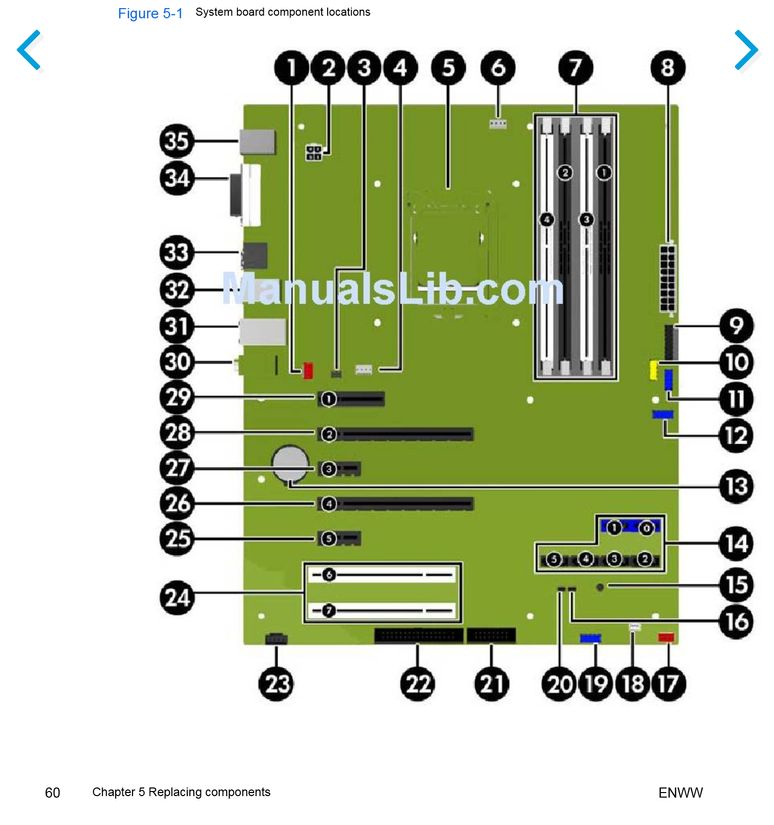-
×InformationNeed Windows 11 help?Check documents on compatibility, FAQs, upgrade information and available fixes.
Windows 11 Support Center. -
-
×InformationNeed Windows 11 help?Check documents on compatibility, FAQs, upgrade information and available fixes.
Windows 11 Support Center. -
- HP Community
- Desktops
- Business PCs, Workstations and Point of Sale Systems
- PC was running, then screen was black, CPU fan at high speed

Create an account on the HP Community to personalize your profile and ask a question
02-23-2021 12:34 PM
The machine is quite old. Last night I went into the room to investigate fan noise and the screen was black, the PC unresponsive to all controls. I turned it off by pressing power button. No reboot, just returns to same symptoms. Can problems be diagnosed? There is green light between RAM sticks. What would tell CPU fan to operate at high speed?
Thank you for any help.
02-23-2021 09:52 PM - edited 02-23-2021 09:56 PM
Billbranch,
I saw similar symptoms in a z620 when a BIOS update corrupted the BIOS. I also had an elderly Dell Optiplex 740 with failed CMOS battery. To address a possible BIOS situation and/or eliminate it as a possibility:
See the z210 Maintenance And Service Manual P 73:
https://www.manualslib.com/manual/437051/Hp-Z210.html?page=73#manual
> and there is notation for the motherboard diagram for the Battery 13, Clear CMOS button 15, and Crisis Recovery Jumper 16
1. Follow the notes as to employing the Clear CMOS button
If there are no results:
2. Consider unplugging the system , removing the CMOS battery for fifteen minutes, reinstalling the battery, replugging, and starting. Have the monitor connected and turned on. When restarting, watch for and record any messages that appear.
3. It's possible that the battery needs replacement and as these CR2032 are not expensive and that might be a second try.
4. If 1-3 aren't the cure, there will need to be some investigation as to method of BIOS recovery; the dramatically named "Crisis Recovery Jumper" and procedure which was the situation with the z620. This has a bit of subtlety to it.
Consider downloading and keeping a copy of the manual.
Here's hoping it the simple thing!
BambiBoomZ
HP z620_2 (2017) (R7) > Xeon E5-1680 v2 (8C@ 4.3GHz) / z420 Liquid Cooling / 64GB (HP/Samsung 8X 8GB DDR3-1866 ECC registered) / Quadro P2000 5GB _ GTX 1070 Ti 8GB / HP Z Turbo Drive M.2 256GB AHCI + Samsung 970 EVO M.2 NVMe 500GB + HGST 7K6000 4TB + HP/HGST Enterprise 6TB / Focusrite Scarlett 2i4 sound interface + 2X Mackie MR824 / 825W PSU / Windows 7 Prof.’l 64-bit (HP OEM) > 2X Dell Ultrasharp U2715H (2560 X 1440)
[ Passmark Rating = 6280 / CPU rating = 17178 / 2D = 819 / 3D= 12629 / Mem = 3002 / Disk = 13751 / Single Thread Mark = 2368 [10.23.18]
HP z420_3: (2015) (R11) Xeon E5-1650 v2 (6C@ 4.3GHz) / z420 Liquid cooling / 64GB (HP/Samsung 8X 8GB DDR3-1866 ECC registered) / NVIDIA GeForce GTX 1060 6GB/ Samsung 860 EVO 500GB + HGST 4TB / ASUS Essence STX + Logitech z2300 2.1 / 600W PSU > Windows 7 Professional 64-bit (HP OEM ) > Samsung 40" 4K
[Passmark System Rating: = 5644 / CPU = 15293 / 2D = 847 / 3D = 10953 / Mem = 2997 Disk = 4858 /Single Thread Mark = 2384 [6.27.19]