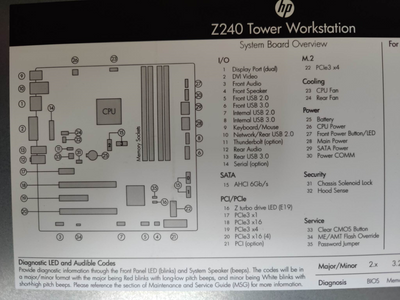-
×InformationNeed Windows 11 help?Check documents on compatibility, FAQs, upgrade information and available fixes.
Windows 11 Support Center. -
-
×InformationNeed Windows 11 help?Check documents on compatibility, FAQs, upgrade information and available fixes.
Windows 11 Support Center. -
- HP Community
- Desktops
- Business PCs, Workstations and Point of Sale Systems
- PCIe location for gpu and installing a second M.2 NVME SSD (...

Create an account on the HP Community to personalize your profile and ask a question
12-03-2022 04:36 AM
Hello everyone,
I have a 2 slot GPU currently installed in my top PCIe3 x16 port (18 on picture) of my HP Z240 workstation. I was wondering if I could also use the PCIe3 x16 (4) slot on the bottom (20 on picture), so I don't block my other available pcie ports. What does the "(4)" stand for?
I would like to free up the PCIe3 x4 slot for connecting another M.2 NVME SSD.
Thank you!
12-04-2022 07:32 PM
if you had read the z240 user manual or the z240 service manual you would have had your answer(s)
slot four is x16 mechanically, however only four PCI-E lanes are active
this means that electrically slots #19 and #20 are the same and a pci-e ssd card will perform the same speedwise n either slot
on the top x16 slot all sixteen pci-e lanes are active and is usually reserved for a video card, although some setups will use the cpu's embedded video and install pci-e x16 unique/specific card such as a raid controller or a data acquisition board to name just two possibilities