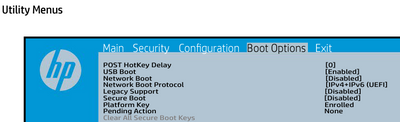-
×InformationNeed Windows 11 help?Check documents on compatibility, FAQs, upgrade information and available fixes.
Windows 11 Support Center. -
-
×InformationNeed Windows 11 help?Check documents on compatibility, FAQs, upgrade information and available fixes.
Windows 11 Support Center. -
- HP Community
- Desktops
- Business PCs, Workstations and Point of Sale Systems
- ProDesk 600 G3 MT keeps freezing daily on boot

Create an account on the HP Community to personalize your profile and ask a question
04-12-2022 04:02 AM - last edited on 04-12-2022 07:04 AM by MarcusC
I am using fantech zeus x5s mouse with my desktop. Every time I have to unplug the USB mouse cable else system won't boot and shows only the HP black boot screen.I have faced a similar problem with Gamdias ZEUS E2 RGB Gaming Mouse too. Current Bios version P02 V 02.39 ( Latest ). After login into windows, I plugged the mouse again and it works well.
04-12-2022 08:40 AM
The bios is not recognizing the mouse. Try removing the USB boot option.
Disable USB using the menu below
If that does not work then plug the mouse in after booting. It is not the end of the world but it is a PITA.
Thank you for using HP products and posting to the community.
I am a community volunteer and do not work for HP. If you find
this post useful click the Yes button. If I helped solve your
problem please mark this as a solution so others can find it


04-15-2022 02:06 PM
Yes, I have performed the following solution (Disabled USB boot and change the boot order). it doesn't work for me. If I plug the mouse, my desktop gets freezes on boot. I have already explained how I am currently using that mouse. :(. I think it is a problem of HP. It is easy and reproducible, It would be better if HP Eng. should fix that problem by releasing a new version. I am waiting.
05-09-2022 06:18 AM
If its any consolation, I have the exact same issue with the exact same mouse - Gamdias Zeus E2 with a HP Prodesk workstation. Bios tweaks don't seem to resolve the issue.
If I boot into bios and attempt to use the mouse, it doesnt work. Perhaps its something to do with the UEFI functionality on the Zeus mouse. Other mice work fine. It appears to be a very particular interaction with this mouse. Other gaming mice seem to work fine.
Ive stuck another mouse on the Prodesk, which does suck somewhat as I now have my main gaming mouse on the office PC and am using the Gamdias on my gaming rig. But such is life, I guess.