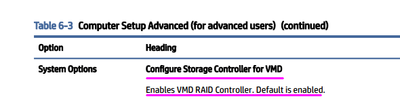-
×InformationNeed Windows 11 help?Check documents on compatibility, FAQs, upgrade information and available fixes.
Windows 11 Support Center. -
-
×InformationNeed Windows 11 help?Check documents on compatibility, FAQs, upgrade information and available fixes.
Windows 11 Support Center. -
- HP Community
- Desktops
- Business PCs, Workstations and Point of Sale Systems
- RAID1 setup on HP Z2 Tower G9 Workstation

Create an account on the HP Community to personalize your profile and ask a question
06-25-2022 01:33 AM
Need to set up a HP Z2 Tower G9 Workstation for a client with 2 x NVMe 2TB drives in RAID1 as data storage drives. System drive is the standard 512GB NVMe.
Trying to find setup instructions in HP's machine specific manuals, but had no luck. RAID seems a non-topic, albeit it is advertised as software RAID capable.
Any friendly soul with a pointer?
Thank You, R.
06-25-2022 07:20 AM - edited 06-25-2022 07:38 AM
Hello @RalphMelb
Specification:
(1) Update BIOS first ! ! !
HP Z2G9 Workstation System BIOS | 01.02.04 Rev.A | 60.9 MB | May 20, 2022 | Download |
HP Seamless Firmware Update Driver (HP SFU Device) | 1.0.22 Rev.A | 4.2 MB | Mar 17, 2022 | Download |
(2) Download and read
Maintenance and Service Guide ( The most important documentation )
https://kaas.hpcloud.hp.com/pdf-public/pdf_5451169_en-US-1.pdf
Page 88 VMD RAID
User Guide
http://h10032.www1.hp.com/ctg/Manual/c08154349.pdf
best regards
---
Dear Community Member, please click the button [ YES ] on "Was this reply helpful?" to say Thanks and
make it easier for other people to find this type of solution by marking the reply ▶️ [ Accept as Solution ] ◀️
Do this on the post I wrote that helped solve it.
Thank you very much
⌨️