-
×InformationNeed Windows 11 help?Check documents on compatibility, FAQs, upgrade information and available fixes.
Windows 11 Support Center. -
-
×InformationNeed Windows 11 help?Check documents on compatibility, FAQs, upgrade information and available fixes.
Windows 11 Support Center. -
- HP Community
- Desktops
- Business PCs, Workstations and Point of Sale Systems
- RAM Proliant G6 ML350 Server

Create an account on the HP Community to personalize your profile and ask a question
10-18-2019 11:50 AM

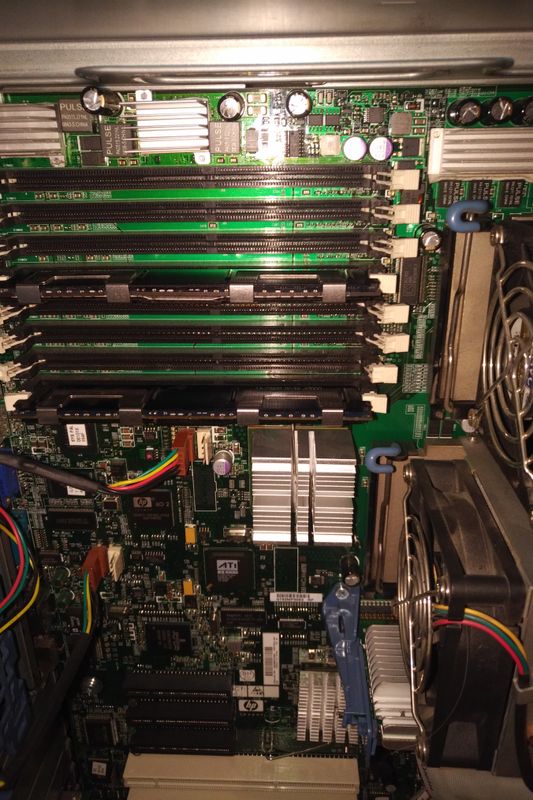

Solved! Go to Solution.
Accepted Solutions
10-18-2019 12:06 PM
Hi:
HP split into two companies a few years ago.
HP supports PC's, printers, tablets and calculators.
HP Enterprise supports servers, switches, routers and tape drives.
You may also want to post your question on the HPE Community Support Forum -- ProLiant servers section...
https://community.hpe.com/t5/ProLiant-Servers-ML-DL-SL/bd-p/itrc-264#.Xan_F25FzGg
10-18-2019 12:06 PM
Hi:
HP split into two companies a few years ago.
HP supports PC's, printers, tablets and calculators.
HP Enterprise supports servers, switches, routers and tape drives.
You may also want to post your question on the HPE Community Support Forum -- ProLiant servers section...
https://community.hpe.com/t5/ProLiant-Servers-ML-DL-SL/bd-p/itrc-264#.Xan_F25FzGg
10-18-2019 03:48 PM - edited 10-18-2019 03:56 PM
the posted ram modules look like Rdimm modules, if so make sure the modules in a bank are the same size and the RDimm modules are the same rank (read the label) and preferably the same speed
Yep,....i was right RDimms!!!!
https://support.hpe.com/hpsc/doc/public/display?docId=emr_na-c01727710
