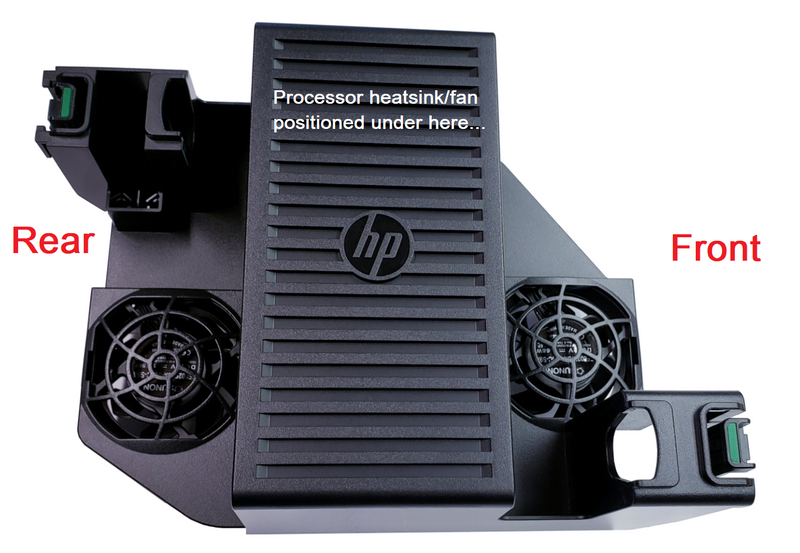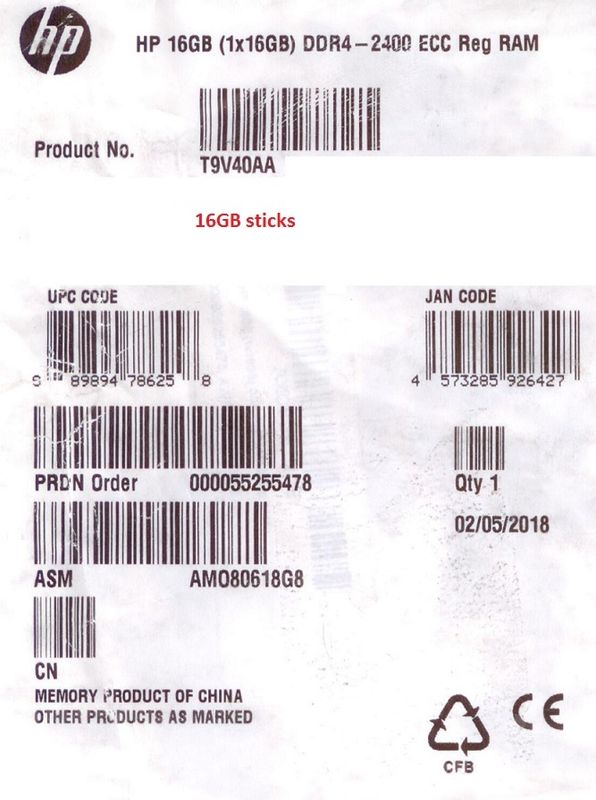-
×InformationNeed Windows 11 help?Check documents on compatibility, FAQs, upgrade information and available fixes.
Windows 11 Support Center. -
-
×InformationNeed Windows 11 help?Check documents on compatibility, FAQs, upgrade information and available fixes.
Windows 11 Support Center. -
- HP Community
- Desktops
- Business PCs, Workstations and Point of Sale Systems
- RAM for HP z440 ?

Create an account on the HP Community to personalize your profile and ask a question
04-30-2020 01:18 PM - edited 04-30-2020 01:43 PM
Unlike with the Z420/Z620/Z820 workstations there is no v1 versus v2 issue with the HP ZX40 family. They run the v3 and v4 processors. The fastest processors can run at 2400 speed.... and can down-regulate to slower DDR4 1600/1866/2133 speeds. So, if you were to buy new memory I'd advise to get the 2400 speeds.
Your processor tops out at 2133 speed, and that will result in 2400 memory to running at 2133 with that processor. However if you want to upgrade your single processor to another one you'll be happy you got 2400. Recycled ECC registered 2400 speed memory is available from servers.... seems to work great, and this family now is one generation back from the HP top level so prices are coming down.
Two notes from the most recent HP QuickSpecs for the Z400 (v36, July 2019):
NOTE 1: ONLY registered DDR4 DIMMs are supported.
NOTE 2: Configurations of greater than 4x memory DIMMs, or that include 32GB DIMMs, require the HP
Z440 Memory Cooling Solution, which is available both CTO (J2R51AV) and AMO (J2R52AA).
I could not find any reference to the P type memory you mention in that QuickSpecs document....
The memory cooling shroud provides active memory cooling for both banks, in front and behind the processor. It has part number 748799-001 and you can use that to easily see it via eBay. This helps a lot with case cooling as does the front cooling fan option. Here is a picture:
04-30-2020 03:23 PM
Thanks, that is what I was going to ask next
With the latest bios update. What is the largest amount of ram supported ?
What are the largest DIMMs Supported ?
What is the fastest CPU with the most cores supported ?
Ideally I am looking for a 10 to 12 core CPU.
05-01-2020 07:56 AM - edited 05-01-2020 08:32 AM
HP has their QuickSpecs for this workstation, and ideally you want to look at the latest one for the latest information. Here is a recent one:
https://www8.hp.com/h20195/v2/getpdf.aspx/c04400038.pdf
I may have misunderstood.... you may have that processor and not have the workstation. Or, you may have neither. That processor is not listed as HP approved for that workstation, but that does not necessarily mean it won't work. You can do your research..... if you find ones for sale with that in it then it should work fine. EDIT: I did find one of those for sale on eBay, and several build to order sites offer that processor in the Z440. I'd need to do the research for you to answer all your questions. Not going to do that... that is your job to look through the QuickSpecs in detail.
That processor goes for $2090.00 USD new from Intel. It gets an average Passmark score of 15492, which is quite good. The v4 does better but is significantly more expensive as you'd expect. The v3 has a sSpec code of SR1XN and the v4 has a sSpec code of SR2N2. The SR1XN can be bought used on eBay for about 160.00 now.
If I was you I'd put in a HP Z Turbo Drive G2 with at least a 512GB stick as your boot/applications drive. I was able to use the ZTD G2 PCIe card and put in a faster-than-stock stick in it.... works great. I can get you the stick info if you want. If you don't need a massive "documents" HDD it is quite nice to put in a pretty big used SSD, even if it is SATA II speeds. That interaction between the ZTD G2 and a SSD as your documents drive is very snappy. In particular I like the Intel 320 series 600GB SATA II drive for this trick, and use the Intel ToolBox utility. Get a non-HP one if you do this so you can use the Intel ToolBox for firmware upgrade if necessary. Good luck on your project.
05-01-2020 09:11 PM - edited 05-01-2020 09:15 PM
@SDH wrote:HP has their QuickSpecs for this workstation, and ideally you want to look at the latest one for the latest information. Here is a recent one:
https://www8.hp.com/h20195/v2/getpdf.aspx/c04400038.pdf
I may have misunderstood.... you may have that processor and not have the workstation. Or, you may have neither. That processor is not listed as HP approved for that workstation, but that does not necessarily mean it won't work. You can do your research..... if you find ones for sale with that in it then it should work fine. EDIT: I did find one of those for sale on eBay, and several build to order sites offer that processor in the Z440. I'd need to do the research for you to answer all your questions. Not going to do that... that is your job to look through the QuickSpecs in detail.
That processor goes for $2090.00 USD new from Intel. It gets an average Passmark score of 15492, which is quite good. The v4 does better but is significantly more expensive as you'd expect. The v3 has a sSpec code of SR1XN and the v4 has a sSpec code of SR2N2. The SR1XN can be bought used on eBay for about 160.00 now.
If I was you I'd put in a HP Z Turbo Drive G2 with at least a 512GB stick as your boot/applications drive. I was able to use the ZTD G2 PCIe card and put in a faster-than-stock stick in it.... works great. I can get you the stick info if you want. If you don't need a massive "documents" HDD it is quite nice to put in a pretty big used SSD, even if it is SATA II speeds. That interaction between the ZTD G2 and a SSD as your documents drive is very snappy. In particular I like the Intel 320 series 600GB SATA II drive for this trick, and use the Intel ToolBox utility. Get a non-HP one if you do this so you can use the Intel ToolBox for firmware upgrade if necessary. Good luck on your project.
Okay can you get me the info on this SSD.
Also what voltage ram should I use ?
3v ? or 5v ?
Will 2400t ECC RAM work ?
Will this memory work ?
Hynix 32GB (1x32GB) PC4-19200R DDR4-2400 ECC Registered SDRAM DIMM Server Memory
What about this one ?
HYNIX 32GB 2RX4 PC4-2400T DDR4 ECC REG SERVER MEMORY = HPE 805351-B21 809083-091
05-02-2020 11:37 AM - edited 05-02-2020 08:53 PM
For that SSD just go to eBay and look up Intel 320 600GB, a SATA II drive. In the Z440 if you can get a good deal on a similar sized SATAIII SSD from Intel or Samsung that would be even better. I don't need massive storage inside my workstations; some do.
You seem to want 32GB sticks. HP never certified those for the Z440 as you may have realized by reading those Z440 QuickSpecs, but that does not necessarily mean they won't work. I'm using 16GB sticks so I can't tell you about 32GB sticks in the Z440 from personal experience. You probably also read the note in the QuickSpecs about HP shifting all their DDR4 over to 2666 speeds so maybe you want to focus on that issue too.
Here is a link to some earlier memory info from HP that has been hard to find. You can go back in time by changing that last number to 5,4,3,2,1. Those are good archive ones to save.
https://www8.hp.com/h20195/v2/getpdf.aspx/c04164501.pdf?ver=6
I'm running the 16GB sticks below in my Z440 (which cannot ever run any faster than 2400). 2666 memory will be auto-downregulated to 2400 speed assuming you have a 2400 processor. Or, in your case, to 2133. However with the advent of the 2666 memory and the G4 workstation family the price on the 2400 memory has come down so I'd keep my options open by not buying slower than 2400. A moderator needs to release the pics before you can see them: