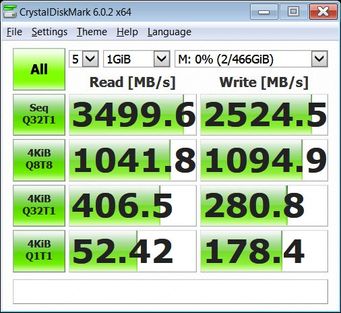-
×InformationNeed Windows 11 help?Check documents on compatibility, FAQs, upgrade information and available fixes.
Windows 11 Support Center. -
-
×InformationNeed Windows 11 help?Check documents on compatibility, FAQs, upgrade information and available fixes.
Windows 11 Support Center. -
- HP Community
- Desktops
- Business PCs, Workstations and Point of Sale Systems
- Recommended NVMe Adapter M.2 PCIe SSD to PCI-e x4/x8/x16 Co...

Create an account on the HP Community to personalize your profile and ask a question
03-03-2020 06:53 AM
Can anyone have a recommended NVMe Adapter M.2 PCIe SSD to PCI-e x4/x8/x16 Converter Card for Z620 that provides true x16 throughput? Almost all of the cards on Amazon and NewEgg appear to support only 4X.
Trying to reduce render speeds.
Thanks in advance.
03-03-2020 12:09 PM
you really don't understand what you are asking,.............................the cards are x4 because the SSD'S only support x4 data links
making a x16 card for a single ssd is pointless
some dual/quad SSD cards are 8/16 because each card on the board will use 4 pci-e links
03-03-2020 12:52 PM
I could have articulated that better and I was referencing dual/quad NVMe cards I have seen third party cards supporting multiple NVMe adapters one PCIe but unfortunately the additional card is SATA. What prompted this was that I saw an earlier HP cards for the Z series workstations that supported multiple NVMe's. I believed it was called a HP "FLASH NVME STORAGE" and I could have sworn I says the PCIe supporting mutltiple NVMe's.
03-03-2020 04:00 PM
Bertbaby,
HP makes a PCIe x16 quad NMVe adapter, the HP Z Turbo Drive Quad Pro .
Keep in mind that CPU-based rendering - any rendering application that appears as tiles, depends on the number of cores and performance is dependent on the single thread performance, the Turbo clock speed. If you are running CPU-based, the image appears as tiles each of which is one core working on that portion of the image. If ther renderings are GPU accelerated, the hybrids that work off the CPU with GPU acceleration, the whole image appears and gradually becomes sharper. But the overriding fundamental is to have the fastest/ highest core count CPU(s).
Also, another bottleneck if the renderings are large and geometry complex is the amount of RAM. I found that the 4K renderings running on VRay were using 38+ GB during setup so, the RAM was doubled to 64GB and there were no more problems. Use matching HP-labeled RAM for best results.
If you want to reduce rendering times, consider starting with changing to the highest clock speed 8-core CPU(s) you can manage, have 128 GB of RAM and run the projects on dedicated, fast single or dual NVMe drives in RAID 0. Consider a single E5-1680 v2 overclocked to at least 4.1GHz , using a z420 AIO liquid cooler or for dual CPU's, E5-2667 v2 or E5-2687w v2's. If the rendering application is GPU accelerated, the GPU with the highest number of CUDA cores will be the choice, and for professional use, consider an RTX 2070 Super or above. If the system uses viewport applications, and especially if it's Solidworks, a Quadro is necessary. The best one at the moment is the Quadro RTX 4000, although a P4000 is very good also.
I use a z620 /E5-1680 v2 8C@4.3GHz (overclocked) on all cores / z420 liquid cooling / 64GB DDR3-1866 ECC Registered / GTX 1070 TI 8GB / HP Z Turbo Drive M.2 256GB AHCI + Samsung 970 EVO NVMe M.2 500GB Project drive (on Lycom LT-120 M.2 PCIe adapter) in the x16 2nd GPU slot + HGST 7K6000 4TB storage drive and rendering times for sort of 2500 X 1200 are very reasonable. The Samsung 970 EVO NVMe 500GB in z620_2 is quite fast:
And the DT-120 M.2 PCIE adapter is under $25.
Rendering is a very performance demanding application and the best results require a system that has a balance of high performance in every category: CPU, RAM, GPU and disk. In my use. I'm gradually setting up a second system fro rendering a z420 / E5-1650 v2 so it can sit in the corner and run renderings while the work goes on using the main z620 system. The 1650 v2 is 6-core but at 4.3GHz quite fast and a ten or twenty minutes is not critical when the main system is not also out of use.
What is the specification of the current rendering system and what are the CAD and rendering applications?
BambiBoomZ
HP z620_2 (2017) (R7) > Xeon E5-1680 v2 (8C@ 4.3GHz) / z420 Liquid Cooling / 64GB (HP/Samsung 8X 8GB DDR3-1866 ECC registered/ Quadro P2000 5GB _ GTX 1070 Ti 8GB / HP Z Turbo Drive M.2 256GB AHCI + Samsung 970 EVO M.2 NVMe 500GB + HGST 7K6000 4TB / Focusrite Scarlett 2i4 sound interface + 2X Mackie MR824 / 825W PSU /> HP OEM Windows 7 Prof.’l 64-bit > 2X Dell Ultrasharp U2715H (2560 X 1440)
[ Passmark Rating = 6280 / CPU rating = 17178 / 2D = 819 / 3D= 12629 / Mem = 3002 / Disk = 13751 / Single Thread Mark = 2368 [10.23.18]
[Cinebench: OpenGL= 134.68 fps / CPU= 1234 cb [10.27.18]
HP z420_3: (2015) (R11) Xeon E5-1650 v2 (6C@ 4.3GHz) / z420 Liquid cooling / 32GB (HP/Samsung 4X 8GB DDR3-1866 ECC registered) / NVIDIA GeForce GTX 1060 6GB/ Samsung 860 EVO 500GB + HGST 4TB / ASUS Essence STX / Logitech z2300 2.1 / 600W PSU > Windows 7 Professional 64-bit (HP OEM ) > Samsung 40" 4K
[Passmark System Rating: = 5644 / CPU = 15293 / 2D = 847 / 3D = 10953 / Mem = 2997 Disk = 4858 /Single Thread Mark = 2384 [6.27.19]
HP ZBook 17 G2: (2015 ) i7-4940MX Extreme (4C@3.1/ 4.0GHz) / 32GB / Quadro K3100M 4GB / Kingston 480GB SATA SSD > 17.3" LCD 1920 X1080 panel or externally to HP 2711x 27" LCD > Logitech 533 _2.1 speaker system
[Passmark System Rating: = 3980 / CPU = 10140 / 2D = 618 / 3D = 2779 / Mem = 2559 Disk = 4662 / Single Thread Mark = 2387 [1.3.20]
03-03-2020 04:57 PM
That was the HP drive I was referencing. I have a HP Dual 2670 64 gigs RAM with GeoForce 1070.Trying to improve After Effects rendering speeds and a Puget System review indicate that a separate drive for the scratch file improved speeds, the NVMe solution was the fastest needless to say.
How did you manage to overclock the HP Z620, I thought the BIOS was locked down?
03-03-2020 08:00 PM
Brian and Bambi, forum friends, have mastered the art of overclocking some of the HP workstations, best performed on Z420/Z620 workstations, using the version 2 motherboards of each. Brian's guide is HERE :
The overclocking can be done only on a few specific Intel processors, all single-processor units. Hence, the Z620 v2 and the Z420 v2 when overclocked are by definition using only one processor. The Z420 v2 can only use 1 processor; the Z620 v2 can use two, but not when overclocking.
03-03-2020 11:39 PM - edited 03-04-2020 04:38 AM
Bertbaby,
Ah, I should have inquired after the system and specific application earlier. After Effects, as is the case for a number of Adobe applications, is not efficient in utilizing many cores, in fact, above 8 to 12 cores, the performance may actually drop off. This is partly due to the fact in the Xeon E5 era processors, that the greater the core count , the lower the clock speeds. Also, unless the situation has changed recently, the use of dual processors is also not effective, though perhaps it is since the 2016 version. Adobe products See the Puget systems articles on this aspect:
https://www.pugetsystems.com/labs/articles/What-is-the-Best-CPU-for-Video-Editing-2019-1633/
AE performance - as it is for most Adobe and CAD applications is highly clock speed -related. Quite a number of AE - and Solidworks systems use the Intel i9-9900K 8-core at full bore @ 5.0+Ghz. The 8-core i9-9900K performance in AE is surprisingly near that of an AMD Threadripper 32-core 3960X.
For the subject system, the weak link is that the E5-2670 8-core @ 2.6 /3.3Ghz has the wrong emphasis on core count and clock speed. Consider changing the motherboard to a V2 - distinguishable by the 2013 Boot Block Date. Changing the motherboard is quite easy thanks to the clever chassis design: remove the electrical connections, rotate the green retaining tabs, slide the motherboard towards the case front, and lift it out. Add an E5-1680 v2 8-core @ 3.0/3.8GHz, overclocked to at least 4.2GHz using the free Intel Extreme Tuning Utility (XTU), the z420 liquid cooler, 64GB of RAM, and yes, a fast NVMe M.2 for the projects drive. XTU has only two controls: multiplier and added voltage. This takes some experimentation to have the highest stable clock speed however. For 4.3GHz on z620_2 (by the way z620_1 was 2X E5-2690) the multiplier is set to x43 and voltage is +238mV.
BambiBoomZ
03-04-2020 04:00 PM - edited 03-04-2020 04:02 PM
Bertbaby,
The Passmark results for z620_2 and z420_3:
HP z620_2 (2017) (R7) > Xeon E5-1680 v2 (8C@ 4.3GHz) / z420 Liquid Cooling / 64GB (HP/Samsung 8X 8GB DDR3-1866 ECC registered/ Quadro P2000 5GB _ GTX 1070 Ti 8GB / HP Z Turbo Drive M.2 256GB AHCI + Samsung 970 EVO M.2 NVMe 500GB + HGST 7K6000 4TB / Focusrite Scarlett 2i4 sound interface + 2X Mackie MR824 / 825W PSU /> HP OEM Windows 7 Prof.’l 64-bit > 2X Dell Ultrasharp U2715H (2560 X 1440)
[ Passmark Rating = 6280 / CPU rating = 17178 / 2D = 819 / 3D= 12629 / Mem = 3002 / Disk = 13751 / Single Thread Mark = 2368 [10.23.18]
[Cinebench: OpenGL= 134.68 fps / CPU= 1234 cb [10.27.18]
HP z420_3: (2015) (R11) Xeon E5-1650 v2 (6C@ 4.3GHz) / z420 Liquid cooling / 32GB (HP/Samsung 4X 8GB DDR3-1866 ECC registered) / NVIDIA GeForce GTX 1060 6GB/ Samsung 860 EVO 500GB + HGST 4TB / ASUS Essence STX / Logitech z2300 2.1 / 600W PSU > Windows 7 Professional 64-bit (HP OEM ) > Samsung 40" 4K
[Passmark System Rating: = 5644 / CPU = 15293 / 2D = 847 / 3D = 10953 / Mem = 2997 Disk = 4858 /Single Thread Mark = 2384 [6.27.19]
The earlier results for z420_2 which had a Xeon E5-1660 v2 running at 4.2Ghz This is the first try using XTU to overclock:
HP z420_2 (2015) (Rev 5) > Xeon E5-1660 v2 (6-core @ 4.2GHz) / 32GB DDR3 -1866 ECC RAM / Quadro P2000 (4GB) / HP Z Turbo Drive M.2 256GB AHCI + Intel 730 480GB (9SSDSC2BP480G4R5) + Western Digital Black WD1003FZEX 1TB> Creative SB X-Fi Titanium + Logitech z2300 2.1 speakers > 600W PSU > Windows 7 Professional 64-bit > 2X Dell Ultrasharp U2715H (2560 X 1440)
[ Passmark Rating = 5920 > CPU= 15129 / 2D= 855 / 3D= 8945 / Mem= 2906 / Disk= 8576] [6.12.16] Single-Thread Mark = 2322 [4.20.17]
The ambition has been to have a CAD system with a Passmark Single Thread Mark of 2500 or better, but this appears to be elusive without using an open loop liquid cooler.
This is z620_1 having 2X E5-2690, which can not utilize XTU:
HP z620_1 (2012)(Rev 5) 2X Xeon E5-2690 (8-core @ 2.9 /3.8GHz) / 64GB (4X 8GB +4X 8GB DDR3-1600) / Quadro K2200 (4GB) / Samsung 850 Evo 250GB + Seagate Constellation ES.3 1TB / 800W > Windows 7 Professional 64-bit > HP 2711x (1920 X 1080)
[ Passmark System Rating= 5675 / CPU= 22625 / 2D= 815 / 3D = 3580 / Mem = 2522 / Disk = 12640 ] 9.25.16 Single Thread Mark = 1903
[ Cinebench R15: CPU = 2209 cb / Single core 130 cb / OpenGL= 119.23 fps / MP Ratio 16.84x] 10.31.16
Note the higher CPU mark but how much lower the single-thread performance is at -500MHz to z620_2.
BambiBoomZ