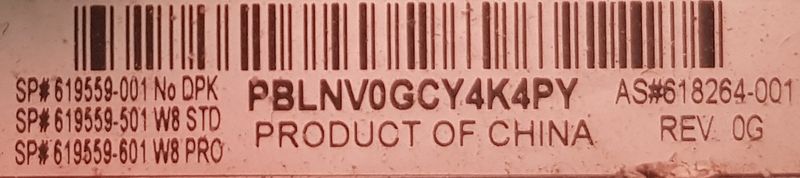-
×InformationNeed Windows 11 help?Check documents on compatibility, FAQs, upgrade information and available fixes.
Windows 11 Support Center. -
-
×InformationNeed Windows 11 help?Check documents on compatibility, FAQs, upgrade information and available fixes.
Windows 11 Support Center. -
- HP Community
- Desktops
- Business PCs, Workstations and Point of Sale Systems
- Riser cpu prevents workstation from powering

Create an account on the HP Community to personalize your profile and ask a question
10-19-2021 04:01 PM
Hello
I have a z620 workstation.. It's been working fine until i decided to upgrade the ram.. Removed the riser, placed the ram and powered on the device just fine. Problem started when I installed the riser tray once again. The device would try to power on.. fans spin for like 0.01 seconds then the computer powers off then tries to power on over and over (would go like this forever if I let it be).. I started looking what could be the problem until it turned out to be the riser's processor.. I remove it and connect the riser and the device would boot with no problem.. I add the processor to the riser and install it then the problem surfaces once again.. Tested the processor by switching it with the one on the mainboard and it still worked.. Any suggestions?
10-19-2021 06:22 PM
if you want help you need to actually provide useful "detailed" information
what type ram was installed? part number and size
do you have a version one or version two motherboard?
what type was the new ram part number/size? (did you try swapping ram modules between MB/Riser)
same for the cpu's riser and motherboard (did you try swapping cpu's (with riser on/off)
did you inspect the riser cpu socket for bent pins?
10-19-2021 06:37 PM
Thanks for replying and sorry if not enough details provided.. Might be the 1st time posting a problem.. Well
4x Samsung ram sticks.. 8gb each.. Part number:M392B1K70CM0-CH9
As for the mobo version, how can I tell?
The new ram is identical to the old ones and i removed all but one stick to test with.. Tried swapping between the MB/riser but didn't help
Already mentioned that i tested both cpus on the main board.. Both worked but none on the riser
Inspected for bent pins but all are good
10-19-2021 08:02 PM - edited 10-19-2021 08:03 PM
You can read up on boot block date for the version 1 versus the version 2 motherboards for the Z620 and Z420. It is a basic thing to know. Knowing that is the most accurate way to go.... it is in the first tab of BIOS.
If you can't now get into BIOS you can attach a pic of your motherboard's central bar code label instead.
Some processors cannot run with a second matching one... depends on the number of QPI links. Did you also add a second processor?
What was the memory you were using that worked before? Did you have two processors and a riser before or did you add the riser and a processor and matching RAM?
10-20-2021 06:09 AM
Basic thing to know if I bios is accessible as you just mentioned
The ram sticks work just fine if the riser is removed but just to be sure, I removed the one I lately added to be on the safe side.. Device used to work perfectly with the riser and both processors were detected before I removed and reseated the riser
10-20-2021 02:55 PM - edited 10-20-2021 03:03 PM
Ignore the numbers on the left... that only has to do with licensing eligibility, and you generally don't know which of those 3 is valid until you try to install from the HP Restore disc set you might have.... if you bought it used. If you bought it new then you'll probably know what it is licensed for. It is the Assembly number (AS#) on the right that tells you the motherboard version...
10-20-2021 02:58 PM - edited 10-20-2021 03:04 PM
That barcode sticker shows you have a v1 Z620. The number on the right needs to be 618264-002 or 618264-003 to be a v2 motherboard.
What are the two processors you are trying to run? Did they run before in that workstation, or did you or someone else put in processors different from the factory build?
10-20-2021 07:08 PM
I'm stuck... that is a v1 Z620. Those are v1 processors. The E5-2609 v1 (your two) have sSpec code of SR0LA, shown laser etched on the top of that one processor. There is a E5-2609 v2 with sSpec code SR1AX... not yours.
Worked before, not a v2 set of processors working in a v1 Z620 workstation (that would be very unlikely as my friend DGroves points out).
So, I guess it might be a bad stick memory issue. The riser you refer to is the "mini-motherboard" allowing running a second processor in that box... those do have a small reputation for being fiddly.
You might want to look for the very highest performing v1 single processor and stick with that. You may have seen our friends Bambi and Brian work through what is best for a v1 or v2 motherboard based on main type of programs you need to run. Try to find some early Z620 QuickSpecs that were released before the v1 to v2 upgrade happened. Sorry to say but the upgrade to a v2 motherboard is not a bad experience. You'd be able to still run your current processors and memory in that I believe.