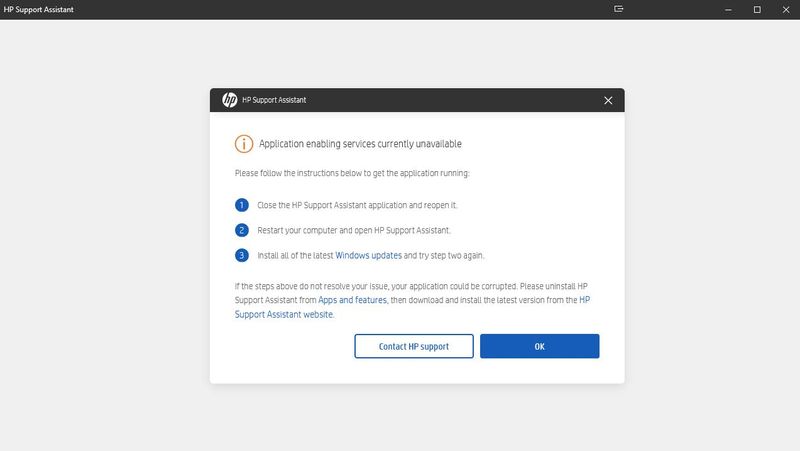-
×InformationNeed Windows 11 help?Check documents on compatibility, FAQs, upgrade information and available fixes.
Windows 11 Support Center. -
-
×InformationNeed Windows 11 help?Check documents on compatibility, FAQs, upgrade information and available fixes.
Windows 11 Support Center. -
- HP Community
- Desktops
- Business PCs, Workstations and Point of Sale Systems
- Support Assistant 9.22.14.0 on Z2G5 will not open

Create an account on the HP Community to personalize your profile and ask a question
12-08-2022 10:30 AM - edited 01-13-2023 02:55 PM
Installing sp142943 Support Assistant 9.20.22.0 works fine on the z2 g5. As soon as the Microsoft store updates the program to 9.22.14.0 it comes up with application enabling services currently unavailable. Tried all three steps and nothing works. Removed the 9.22 app and reinstalled 9.20 and it works fine until the MS store updates it to 9.22. 9.22 works fine on z4g4 and z440
Update 1/13/23 Store updated app to 9.23.20. Same issue. Same result that removing using UninstallHPSA.exe then reinstall current version downloaded from HPSA website 9.20.22.0 sp142943.exe
12-19-2022 10:38 AM - edited 01-13-2023 02:56 PM
Is there any support agent monitoring these requests?
Tried to create a case via main support and they would not open one, how does this apps development team get any kind of feedback?!
02-06-2023 07:13 AM
Well today found a new version of HPSA posted to the main HPSA website. sp144692 Support Assistant 9.23.20.0. This version also threw the same error. Even tried a uninstall then install.
On a whim I decided to see if I could find a newer version of Application Enabling Services that would install on the G5 and make it work. I found that loading "sp143821 App Enabling 1.49.3231.0 Rev.A" from the Z2 G9 Tower downloads will let HPSA open normally again. Its a shame HP never replied to this thread over months of time.
Hope this saves someone else from frustration.
04-05-2023 10:39 PM
I found this helped as well for my ZBook Fury. The MS Store had auto updated HPSA to version 9.24.53. When I ran HPSA I got the "Application enabling services currently unavailable" message. Searching the drivers for my laptop I found a later version of "HP Application Enabling Software Driver". Installing this fixed my problem and allowed me to run HPSA.