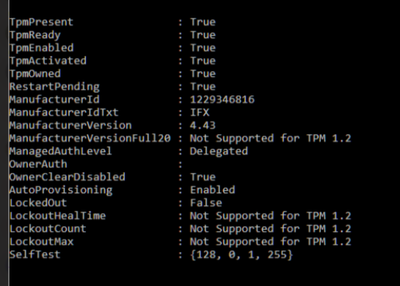-
×InformationNeed Windows 11 help?Check documents on compatibility, FAQs, upgrade information and available fixes.
Windows 11 Support Center. -
-
×InformationNeed Windows 11 help?Check documents on compatibility, FAQs, upgrade information and available fixes.
Windows 11 Support Center. -
- HP Community
- Desktops
- Business PCs, Workstations and Point of Sale Systems
- TPM firmware upgrade on z840 desktop

Create an account on the HP Community to personalize your profile and ask a question
02-28-2023 04:21 PM - edited 02-28-2023 04:30 PM
there is no TPM v4.xx on "ANY" computer system
TPM.MSC (win 10/11) will show the current TPM revision installed
most z840's, shipped with TPM v1.2 although some very late models had v2.0
enabling TPM 2.0 will not allow you to install win 111 as the cpu will still not meet the requirements.
if you want to install this os you will need to modify the MS win 11 image to bypass the hardware checks
if you motherboard supports TPM, then HP has a up/downgrader package to allow this, the sp81900 supports the z840 and allows 1.2 to 2.0 or 2.0 to 1.2 conversion
https://support.hp.com/us-en/document/c05381064
TPM is also covered in z840 service manual and user manual
http://h10032.www1.hp.com/ctg/Manual/c04823811.pdf
from the service manual: page 28 Chapter 2 System management
TPM Embedded
Security
Allows you to control TPM once a BIOS Administrator password is set.
● TPM Device - Makes the TPM device hidden or available.
● TPM State - Makes the TPM device disabled or enabled.
● TPM Clear - Lets you clear the TPM device.
● Embedded Security Device—This option becomes available if Embedded Device is
set to Available under Device Security.
NOTE: Embedded Security Device must be set to Device Available in the Device
Security menu, and you must create a Setup Password, in order to configure the
Embedded Security Device.
Embedded Security Device—(Hidden or Available) turns the Trusted Platform
Mechanism (TPM) on and oƫ. Device Hidden is the default. If this option is made
available, the following options become available:
— Reset to factory settings
— Measure boot variables/devices to PCR1
For more information on TPM go to http://technet.microsoft.com/en-us/library/
cc749022(v=ws.10).aspx.
To enable the Embedded Security Device and to access any security features
associated with the device, you must enter a setup password.
Setting a device to Available enables the operating system to access the device.
Hidden makes the device unavailable. It is disabled by the BIOS and cannot be
enabled by the operating system.
CAUTION: Choosing Reset to Factory Settings may result in data loss.
The embedded security device is a critical component of many security schemes.
Erasing the security keys prevents access to data protected by the Embedded
Security Device.