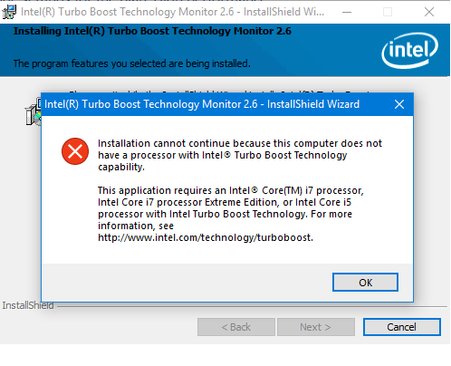-
×InformationNeed Windows 11 help?Check documents on compatibility, FAQs, upgrade information and available fixes.
Windows 11 Support Center. -
-
×InformationNeed Windows 11 help?Check documents on compatibility, FAQs, upgrade information and available fixes.
Windows 11 Support Center. -
- HP Community
- Desktops
- Business PCs, Workstations and Point of Sale Systems
- Turbo Boost is not working

Create an account on the HP Community to personalize your profile and ask a question
09-02-2018 09:08 PM - edited 09-03-2018 07:38 AM
Hello all
I have a problem i just noticed that my computer is not activiting turbo boost under strees , i cheked the bios and it's said Turbo Mode is activate also i tried to change the number of processor option in Msconfig but nohting worked,Preferred plans in Power Option is set to High Performance , i don't know why this happened but last month i updated my bios from the initial version to latest version (00.03.07 Rev.A) and i'm not sure if this what caused the problem , also when i tried to Intel Turbo Boost Technology Monitor i got this
My CPU is i5 3470.
Edit : i reseted bios settings to defaults and it seems to work now
Edit 2: looks like Runtime Power Management in the bios settings is the reason, if i enabled it turbo boost works fine.
Solved! Go to Solution.