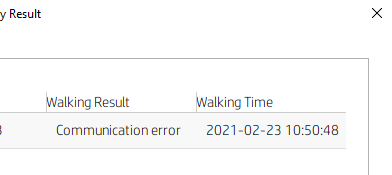-
×InformationNeed Windows 11 help?Check documents on compatibility, FAQs, upgrade information and available fixes.
Windows 11 Support Center. -
-
×InformationNeed Windows 11 help?Check documents on compatibility, FAQs, upgrade information and available fixes.
Windows 11 Support Center. -
- HP Community
- Desktops
- Business PCs, Workstations and Point of Sale Systems
- Unable to Add New Gateway to HP Device Manager

Create an account on the HP Community to personalize your profile and ask a question
02-23-2021 10:02 AM - edited 02-23-2021 10:05 AM
Hey All, I built a gateway in Azure to patch some external devices and I'm having some trouble. I have the correct ports open and my management/primary server can hit the gateway (can see in logs), but when I "walk" the discovery scope for the Azure IP, I get "Communication Error" and it doesn't connect.
In my Azure server, I look at the gateway logs and it says this (where x.x.x.x is actually displaying my IP):
2021-02-23 10:50:48 INFO [1724] ReportMgmt\ReportReceiver.cpp@840 Received task from invalid server: X.X.X.X Server IP:172.31.250.4
Anyone know how I can get my server to become a "valid" server and connect to my external gateway? I'm kind of at a loss. The internal server is domain-joined, the Azure server is not. Not sure if that makes a difference.
I was able to connect to the child repository I put on the server just fine. Just not sure how to get my gateway to connect. Any help is greatly appreciated.
Edit: meant to add that this is on 5.0.6
Solved! Go to Solution.
Accepted Solutions
02-23-2021 10:30 AM
Nevermind, I'm an idiot.
Just in case anyone else runs into this. Make sure to open the HPDM Configuration Center and add the IP/name of your primary management server.