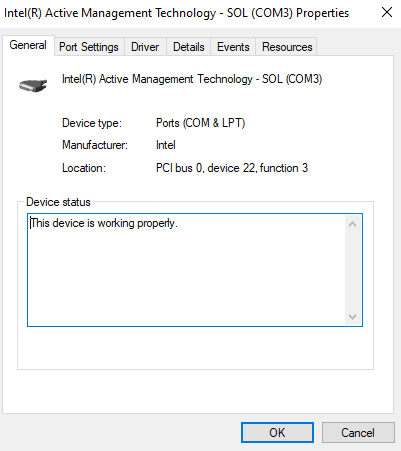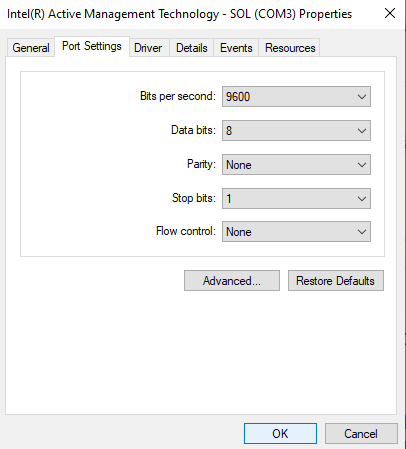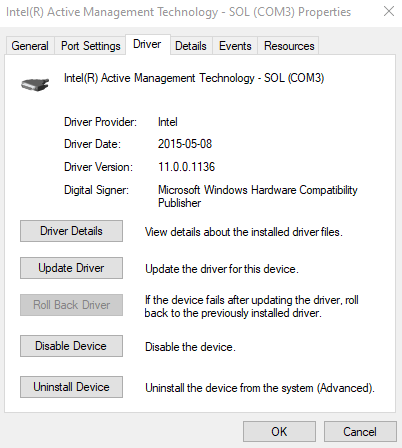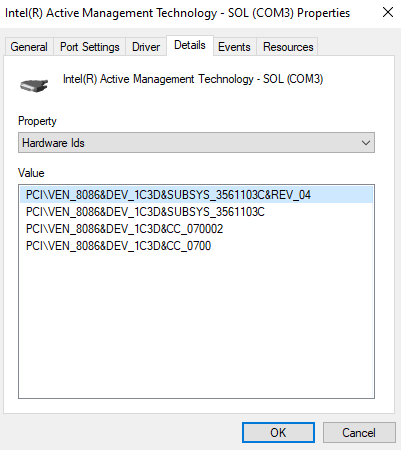-
×InformationNeed Windows 11 help?Check documents on compatibility, FAQs, upgrade information and available fixes.
Windows 11 Support Center. -
-
×InformationNeed Windows 11 help?Check documents on compatibility, FAQs, upgrade information and available fixes.
Windows 11 Support Center. -
- HP Community
- Desktops
- Business PCs, Workstations and Point of Sale Systems
- Re: Unable to find Windows 10 x64 device drivers for HP Z1 G...

Create an account on the HP Community to personalize your profile and ask a question
08-11-2020 12:51 PM
We recently wiped and reinstalled Windows 10 Pro 64-bit on our HP Z1 Workstation (Model B5Q12UA#ABA). Windows Version is 1909 (OS Build 18363.1016)
Several devices show as "Other devices" in the device manager and we are unable to locate drivers for these devices (see attached screenshot).
Hardware IDs for each device are provided below:
MAP MAS-iOS
BTHENUM\{00001132-0000-1000-8000-00805f9b34fb}_VID&0001004c_PID&710c
BTHENUM\{00001132-0000-1000-8000-00805f9b34fb}_LOCALMFG&0002
PCI Serial Port
PCI\VEN_8086&DEV_1C3D&SUBSYS_3561103C&REV_04
PCI\VEN_8086&DEV_1C3D&SUBSYS_3561103C
PCI\VEN_8086&DEV_1C3D&CC_070002
PCI\VEN_8086&DEV_1C3D&CC_0700
Wireless iAP
BTHENUM\{00000000-deca-fade-deca-deafdecacafe}_VID&0001004c_PID&710c
BTHENUM\{00000000-deca-fade-deca-deafdecacafe}_LOCALMFG&0002
Wireless iAP v2
BTHENUM\{02030302-1d19-415f-86f2-22a2106a0a77}_VID&0001004c_PID&710c
BTHENUM\{02030302-1d19-415f-86f2-22a2106a0a77}_LOCALMFG&0002
Any assistance is appreciated.
Solved! Go to Solution.
Accepted Solutions
08-11-2020 01:01 PM
Hi:
The PCI Serial Port needs this driver...
https://ftp.hp.com/pub/softpaq/sp74001-74500/sp74499.exe
MAP MAS-iOS
Wireless iAP
Wireless iAP v2
Watch this video...
08-11-2020 01:01 PM
Hi:
The PCI Serial Port needs this driver...
https://ftp.hp.com/pub/softpaq/sp74001-74500/sp74499.exe
MAP MAS-iOS
Wireless iAP
Wireless iAP v2
Watch this video...
08-11-2020 02:42 PM
Many thanks, Paul!
For the benefit of others...
sp74499.exe
This package contains the Intel Local Management Service (LMS) and Serial-over-LAN (SOL) support for Intel Active Management Technology (AMT) for the supported desktop models and operating systems. This software is part of the Intel Digital Office Initiative.
It took me a couple of tries to get the correct driver installed, but I finally got it to work. I tried uninstalling the device first, running the SetupME application [c:\SWSETUP\SP74499\SetupME.exe] and rebooting. However, it still showed up under "Other devices" with the yellow triangle. So I then tried "Update Driver-->Browse my computer for driver software-->Search in SWSETUP folder". It found the correct driver and installed it.
08-12-2020 02:52 AM
a alternative would be to make use of the HP Cloud Recovery website, and download the win 10 restore image that contains all necessary drivers
cloud recovery is available for all hp workstations from the Zx40 line and up
https://support.hp.com/us-en/document/c05115630
consumer pc's