-
×InformationNeed Windows 11 help?Check documents on compatibility, FAQs, upgrade information and available fixes.
Windows 11 Support Center. -
-
×InformationNeed Windows 11 help?Check documents on compatibility, FAQs, upgrade information and available fixes.
Windows 11 Support Center. -
- HP Community
- Desktops
- Business PCs, Workstations and Point of Sale Systems
- Upgrading CPU from Intel Celeron 440 to Intel Core2Duo 7400 ...

Create an account on the HP Community to personalize your profile and ask a question
04-14-2019 10:33 AM
I would like to upgrade my CPU Intel Celeron 440 to Intel Core2Duo 7400 (7500).
I know, that Celeron have TDP 35W, but Intel Core2Duo 7400 (7500) have 65W TDP.
In this regard, I have a question: Should I upgrade cooling system of my POS device (HP ap5000), or
existing cooling system will be enough?
Thank all in advance for any answers & consultations! With best regards!
Solved! Go to Solution.
Accepted Solutions
04-14-2019 10:47 AM
Hi:
If you look at the parts list for that model, there are two different system board part numbers for those that come with the Celeron processors, and those that come with the Pentium processors.
This may or may not be an issue.
If the board with the Pentium E7400 processor comes with a better heatsink, then I think you are out of luck, since the heat sink is not sold separately.
I picked a product number that has all available options...
http://partsurfer.hp.com/Search.aspx?type=PROD&SearchText=A0X42LA
Here is the link to the illustrated parts and service map. No heatsink is listed as a separate part.
04-14-2019 10:47 AM
Hi:
If you look at the parts list for that model, there are two different system board part numbers for those that come with the Celeron processors, and those that come with the Pentium processors.
This may or may not be an issue.
If the board with the Pentium E7400 processor comes with a better heatsink, then I think you are out of luck, since the heat sink is not sold separately.
I picked a product number that has all available options...
http://partsurfer.hp.com/Search.aspx?type=PROD&SearchText=A0X42LA
Here is the link to the illustrated parts and service map. No heatsink is listed as a separate part.
04-14-2019 11:10 AM
Thanks a lot for the answer, carefully studied the resources on the links. I will try. I will install a new processor under the existing cooling system, I will not close the lid, I will test how much the temperature of the radiator will increase. If it is not critical, and there will be a possibility of exploitation, it will be great. And if the temperature of the radiator is too high, well, then I will have to abandon this venture.
Good luck to you!
04-16-2019 10:08 AM
Hello! Everything worked out. Computer settings after upgrading the processor are awesome! To my surprise, the temperature of the new processor was significantly lower than that of the old one. The first hours of work are impressive! The cooling system is completely original. Thermal grease used KPT-8 (ordinary). In the screenshots you can see the results of the upgrade.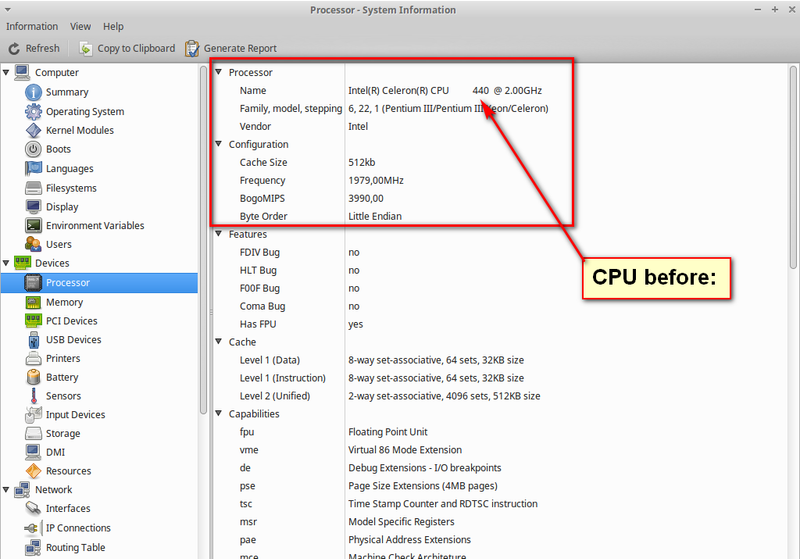
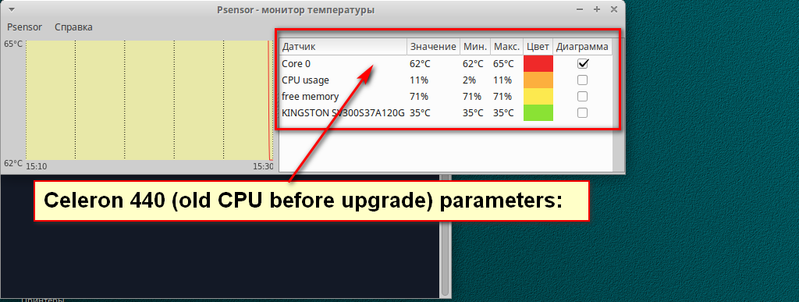
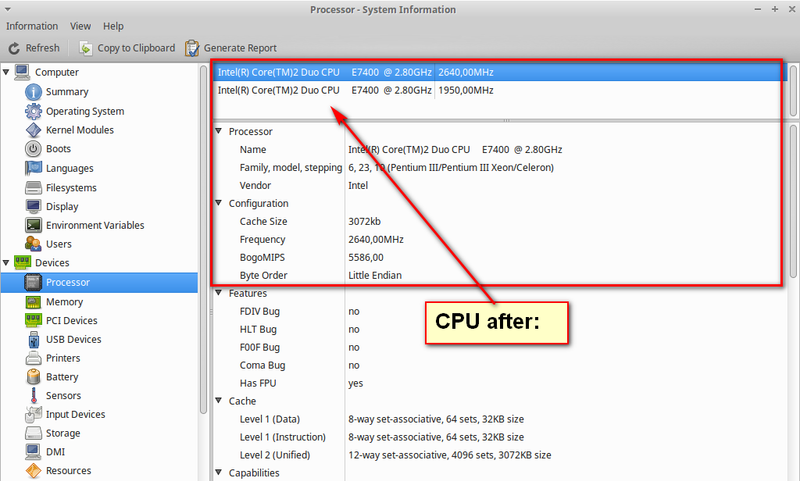
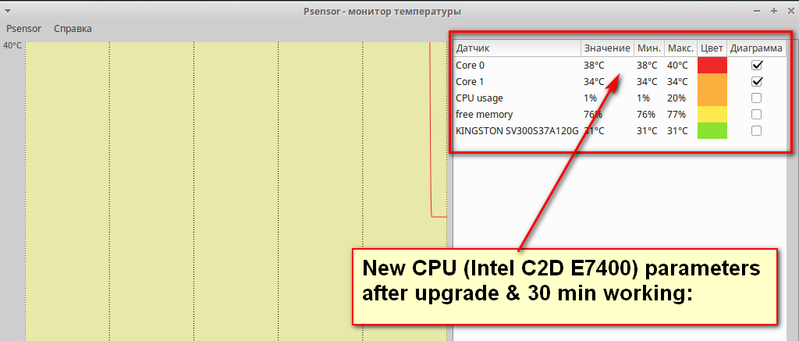

Thank you very much for your support!
04-16-2019 10:21 AM
Also, many thanks to Intel for the excellent processor and advanced thermal monitoring & Intel SpeedStep technologies (more confidence in the success gave me a view processor specifications):
https://ark.intel.com/content/www/us/en/ark/products/36500/intel-core-2-duo-processor-e7400-3m-cache...
