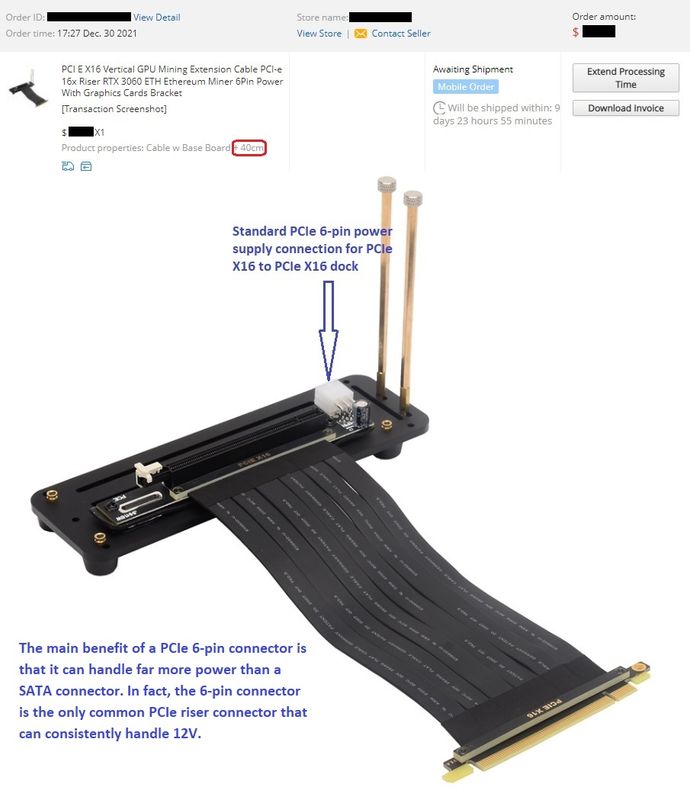-
×InformationWindows update impacting certain printer icons and names. Microsoft is working on a solution.
Click here to learn moreInformationNeed Windows 11 help?Check documents on compatibility, FAQs, upgrade information and available fixes.
Windows 11 Support Center. -
-
×InformationWindows update impacting certain printer icons and names. Microsoft is working on a solution.
Click here to learn moreInformationNeed Windows 11 help?Check documents on compatibility, FAQs, upgrade information and available fixes.
Windows 11 Support Center. -
- HP Community
- Desktops
- Business PCs, Workstations and Point of Sale Systems
- Re: Upgrading HP EliteDesk 800 G3 SFF

Create an account on the HP Community to personalize your profile and ask a question
12-30-2021 07:01 PM - edited 12-30-2021 07:03 PM
Moving on, PCIe X16 to PCIe X16 extension cable/dock Upgrade:
Rather than the SATA powered PCIe X16 to PCIe X16 extension cable/dock, I purchased one that is PCIe 6-pin powered.

12-31-2021 02:01 AM - edited 12-31-2021 02:04 AM
Found more documentation showing compatible CPUs for LGA 1151 motherboards starting with the most powerful.
According to this list, the third most powerful LGA 1151 CPU -the Xeon E3-1280 v6, actually outranks the i7-7700K & i7-6700K based on performance vs. wattage: 72 watt vs. 93/91 watt. Only the i7-7700 coming in ninth place, has a lower and thus more desirable TDP of 65 watt.
Btw, the CPU pricings on this listing are mostly inaccurate. You can actually procure a used Xeon E3-1280 v6 cheaper than either the i7-7700K and i7-6700K (and for less than half compared with this li$ting) if you know where to shop.

01-05-2022 10:07 AM - edited 01-05-2022 10:15 AM
Dear Forum, after an uneventful 72-hour hiatus, I can report that a number of ordered HP EliteDesk 800 G3 SFF upgrade parts have come in, but I am still waiting for the Xeon E3-1280 v6 processor and the 6-pin PCIe powered PCIe X16 to PCIe X16 cable/dock extension, which are being shipped from the PRC.
So, for the interim, I had ordered an Intel i3-6100 (with integrated graphics) and a Xeon E3-1220 v5 , the cheapest compatible LGA 1151 CPUs I could find, but these CPUs are still in transit too. I prefer/need to upgrade BIOS and install W10 with an installed CPU.
I noticed that the HP EliteDesk 800 G3 SFF I had ordered came without a heatsink shroud, even though the Seller's online illustrations suggested it was part of the purchase. Upon inquiry, Seller graciously refunded the cost for a replacement shroud, which is also in transit.
Bought a heavy-duty copper heatsink for the M.2 SSD -see pic. There are many options to choose from, but I am suspicious about the heatsinks varieties that wrap a metal bracket around the M.2 SSD, so this specific heatsink it will be.

01-05-2022 08:22 PM - edited 01-05-2022 08:24 PM
Dear Forum,
Phase one completed: installed one stick (8GB) of G.SKILL 2400MHz gaming RAM, a temporary HDD, a temporary CPU (borrowed an Intel i5-6500T from an IMS/IT associate), and installed W10 Pro 64-bit.
W10 installation -with a brand-new OEM product key, btw, went very well. As per standard install procedure, created a bootable USB flash drive (link: How to Create a Bootable USB Stick on Windows 11, 10, 8, 7? (diskpart.com) ). I had to temporarily disable "HP Sure Start" (link: HP Commercial Notebook and Desktop PCs - Sure Start Recovery Error Appears | HP® Customer Support ) because of a booting disconnect, but voilà, all worked out as expected.
Still a long way to go, but this rig is now literally online.

01-05-2022 10:16 PM - edited 01-07-2022 10:17 PM
One of the reasons why I like HP -giving praise where praise is due- is their user friendly and intuitive software tools, specifically "HP Support Assistant", "Performance Tune Up Check", "Detect my drivers", and especially the "HP Customer Support - Knowledge Base" links, such as "HP PCs - Improving PC Performance": HP PCs - Improving PC Performance (Windows 10) | HP® Customer Support.
Further optimized/updated this desktop. Come to find out a minute ago, there is a very recent BIOS update: version 00.02.39 Rev.A, dated December 17th, 2021. Downloaded and will install later.
Another helpful tool is the Intel Driver Update utility: Intel® Driver & Support Assistant

01-07-2022 01:47 PM - edited 01-10-2022 12:08 AM
Installed W10 and made the Samsung EVO 970 Plus M.2 1TB SSD my primary drive, removed the Hitachi HTS 500GB HDD and installed the second 8GB G.SKILL RAM stick. Ordered a Samsung 870 QVO 1TB SSD for secondary drive.
Very impressive M.2 SSD performance, quote: "317% is an exceptional SSD score. This drive is suitable for heavy workstation use, it will facilitate fast boots, responsive applications and allow for fast transfers of multi-gigabyte files."
The G.SKILL gaming 2X8GB RAM performed very well: 73.2% @ only 2133 MHz, so well in fact, that I ordered a second 2x8GB G.SKILL RAM set.
[EDIT: The G.SKILL DDR4-2400 RAM is currently running/clocked at 2133 MHz max bandwidth rather than 2400 MHz, because the currently installed CPU (Intel i5-6500T) only support DDR4 RAM up to 2133 MHz. The Intel i7-7700 or Xeon E3-1280 v6, for example, are capable to run DDR4 RAM up to 2400 MHz.]
[EDIT:] January 10th, 2022: update UserBenchMark scores after applying additional optimizations:
Link: HP EliteDesk 800 G3 SFF Performance Results - UserBenchmark
For proper M.2/SSD NVMe functionality, the Samsung M.2 SSD requires the installation of its proprietary "Samsung NVMe Controller" (latest version: 3.3.0.2003) for optimum performance:
Here's my first HP EliteDesk 800 G3 SFF UserBenchMark [dot] com performance link: HP EliteDesk 800 G3 SFF Performance Results - UserBenchmark
[EDIT: Also updated BIOS to version 02.39 using HPBIOSUPDREC64 while in Windows -a very helpful utility indeed!]
The copper M.2 SSD heatsink to be added later. The M.2 SSD is running pretty cool at the moment.

01-07-2022 11:39 PM - edited 01-08-2022 09:41 PM
Dear Forum, Update: dusted off, removed cobwebs and installed a close-to-zero-watts GT 730 2GB graphics card in the PCIe X16 slot to try out a Xeon E3-1220 v5 non-integrated graphics processor.
Result: didn't work -not compatible. This would suggest that at least the Xeon E3-xxxx v5 family is not compatible with this MB, even though -theoretically, this LGA 1151 CPU should work -c'est la vie.
[EDIT 1:] On second thought, I wonder if the 80 watts TDP could be to blame. One interpretation of HP's EliteDesk 800 G3 SFF specs would suggest a firm MB TDP limit of 65 watts. My hope is that the Xeon E3-1280 v6 which I ordered and is still in transit, will sneak by with its 72 watt TDP.
[EDIT 2]: Once the Xeon E3-1280 v6 shows up, and if it appears not to start up like the E3-1220 v5, I am not going to give up so easily. Once the PCIe 6-pin powered PCIe X16 to PCIe X16 ADT extension cable/dock shows up, I will power the cable/dock AND the eGPU through the ATX 24-pin power relay adapter to an external PSU as discussed earlier in this thread. This additional synced power supply to the HP EliteDesk 800 G3 SFF, though indirectly, may just help to provide sufficient MB power balance to allow a 65+ watt CPU to work. -At least, this is the theory.
Regardless -hey ho's, back to sender the E3-1220 v5 goes.
I mentioned "theoretically", because one of the reasons I assumed Xeon compatibility is that there is at least some HP Xeon E3/v5-v6 software support for this desktop:
[EDIT 3:] The Xeon E3-1280 v6 outscores the Intel i7-7700: CPU Mark score of 9087 vs. 8632 (+5.3%).

01-10-2022 10:48 AM - edited 01-10-2022 10:49 AM
Interesting, there are HP EliteDesk 800 G3 SFF's out there showing that they can be installed with the 95 watt TDP Intel i7-7700K.
Link: https://www.userbenchmark.com/UserRun/44277124 and: https://www.userbenchmark.com/UserRun/28274446
Clearly, HP's max CPU TDP is not as well defined or enforced on this desktop as I thought it was...
All right, then!
If the Xeon E3-1280 v6 (3.90 - 4.20 GHz) doesn't work on this rig, an Intel i7-7700K (4.20 - 4.50 GHz) is going to be my CPU of choice.

01-12-2022 02:50 PM - edited 01-31-2022 09:38 PM
Dear Forum,
The latest update: the Xeon E3-1280 v6 (3.90 - 4.20 GHz) was at last delivered by the USPS after its trans-Pacific journey from the PRC.
Installed it -and doggonit, just like the Xeon E3-1220 v5, the SFF's power light & CPU fan would turn on/whirr for just a moment, and then: nothing. Zip. Fiddlesticks on a turd.
Look, I prepared this rig to the best of my ability, has the latest BIOS version (P01 02.39) etc., and I don't have the patience to tinker around to make this Xeon compatible. So, as mentioned in my previous post, an Intel i7-7700K it is gonna be. I don't want to wait, again, so I will order one from a US Seller right after posting this message.
Unlike the E3-1220 v5 though, I am going to keep the E3-1280 v6 -if only because I got it for a competitive price- for a future Upgrade project, such as the HP Z230 [Z240] SFF, where I know for certain this Xeon would feel right at home.
Stay tuned.

Didn't find what you were looking for? Ask the community