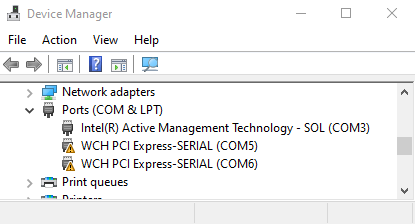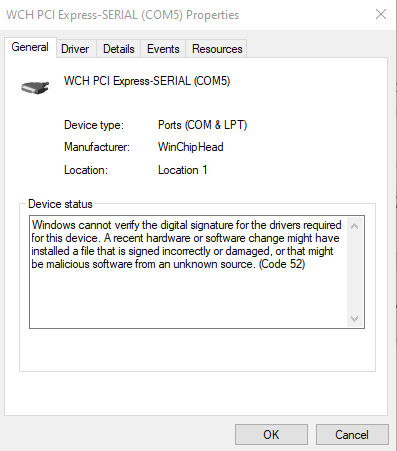-
×InformationNeed Windows 11 help?Check documents on compatibility, FAQs, upgrade information and available fixes.
Windows 11 Support Center. -
-
×InformationNeed Windows 11 help?Check documents on compatibility, FAQs, upgrade information and available fixes.
Windows 11 Support Center. -
- HP Community
- Desktops
- Business PCs, Workstations and Point of Sale Systems
- Re: WCH PCI SERIAL driver

Create an account on the HP Community to personalize your profile and ask a question
07-26-2019 09:59 AM
Hi,
I've updated from a Windows 7 pro to windows 10 version 1903 OS build 18362.239. I am not able to connect to the serial comport like I use to. Please advise,
Thank you for your help.
07-26-2019 11:17 AM
Hi:
I recommend that you visit the WinChipHead manufacturer's website and see if there is a compatible W10 driver for your add on PCIe serial port.
The site is in Chinese but I do see some drivers for their devices listed.
07-27-2019 02:32 PM - edited 07-27-2019 02:34 PM
this is most likely the Intel Management engine "SOL" serial over line driver that is part of the "AMT" remote access package
unless you are on a corporate domain you should disable the "AMT" in the z230 bios which will also remove the missing com 3 driver error intel AMT has know security issues
ftp://ftp.hp.com/pub/softpaq/sp84501-85000/sp84650.html
YOU WANT sp84650 WHICH IS THE WINDOWS 10 DRIVER PACKAGE
Intel Management Engine Software VERSION: 11.7.0.1065
07-27-2019 02:53 PM
sorry, in rereading my reply i see that i was not very clear
what i'm trying to say is that unless you need "AMT" it should be turned off due to security issues
my link to the AMT package also includes the latest AMT firmware which fixes some security issues