-
×InformationNeed Windows 11 help?Check documents on compatibility, FAQs, upgrade information and available fixes.
Windows 11 Support Center. -
-
×InformationNeed Windows 11 help?Check documents on compatibility, FAQs, upgrade information and available fixes.
Windows 11 Support Center. -
- HP Community
- Desktops
- Business PCs, Workstations and Point of Sale Systems
- Which front fan for Z2 G5?

Create an account on the HP Community to personalize your profile and ask a question
03-17-2021 11:18 AM - edited 03-17-2021 11:26 AM
I was a bit disappointed to discover I need to add extra fan after adding an NVidia Graphical board.
I only found the kit reference for a Z2 G4 workstation: 4KY82AA but none for the Z2 G5. Is it the same or could you give me the right reference?
Thanks
Solved! Go to Solution.
Accepted Solutions
03-18-2021 08:42 AM
Je suis heureux de vous aider.
The 4-pin motherboard header for that fan should be easy to find in range of the fan cable provided. I noted that the technical manual for your workstation does not have a motherboard diagram. This might happen because the workstation is so new that HP did not have a final motherboard design when the manual was created, or it was an oversight This version -001 is missing some of the details... later versions should have that added in.
HERE is the manual, and one in French likely is available:
http://h10032.www1.hp.com/ctg/Manual/c06908434.pdf
Good luck with your project!
03-17-2021 03:05 PM - edited 03-18-2021 07:52 AM
Not sure if it was available as an option when you ordered. Look in the QuickSpecs (attached as a PDF below) for PCIe Hold-down / Blower Kit and you'll see several entries I highlighted for you.
This is the "option" part number for the kit:
HP Z2 G5 Tower PCIe Card Holder and Blower Kit 2B1D4AA
Go search for HP partsurfer, use USA on the dropdown, search for HP Z2 G5 Tower, and currently there is only one tower shown.... open that and things with the camera icon are things that have a HP picture available. It is always cheaper to include such things with your original order if possible.
I looked it up on the HP PartSurfer system and below is a pic and the "spares" part number. In the checkout page there are none available yet. You can't see those two pics until a moderator releases them, which does not take long.
I highlighted also the bezel/dust filter kit that I'd personally order too. The special bezel is needed because the filters attach to it with little magnets. Some of these things are in the options section if you're ordering a workstation built up for you, and I'd always recommend getting the fan option(s) and the dust filter bezel/filter in those cases. It is a hassle to do it after the fact.
At least now you have something to go on...
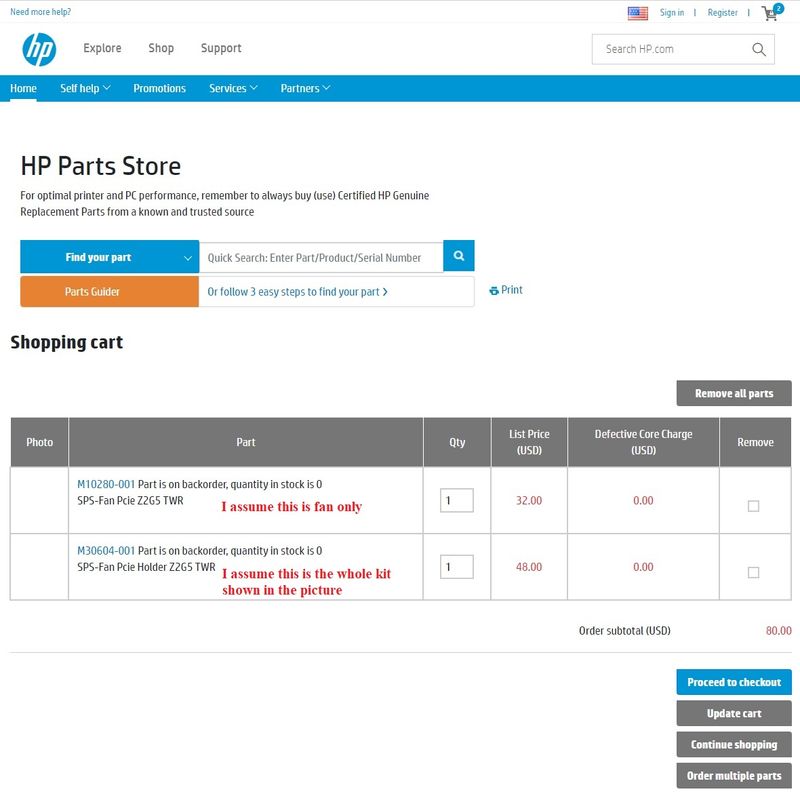
03-18-2021 08:42 AM
Je suis heureux de vous aider.
The 4-pin motherboard header for that fan should be easy to find in range of the fan cable provided. I noted that the technical manual for your workstation does not have a motherboard diagram. This might happen because the workstation is so new that HP did not have a final motherboard design when the manual was created, or it was an oversight This version -001 is missing some of the details... later versions should have that added in.
HERE is the manual, and one in French likely is available:
http://h10032.www1.hp.com/ctg/Manual/c06908434.pdf
Good luck with your project!
03-22-2021 11:30 AM
Merci!
I've just received the fans and it is very easy to install. The most "difficult" part is to plug the 4-pin in the motherboard, but this is due to the small space (or my big fingers).
Everything works fine now.
Thanks again

