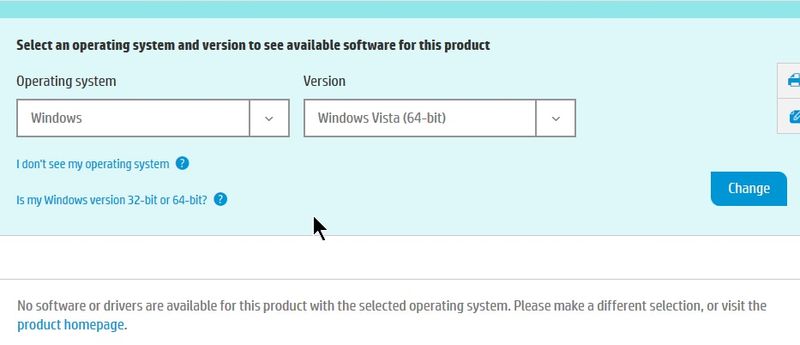-
×InformationNeed Windows 11 help?Check documents on compatibility, FAQs, upgrade information and available fixes.
Windows 11 Support Center. -
-
×InformationNeed Windows 11 help?Check documents on compatibility, FAQs, upgrade information and available fixes.
Windows 11 Support Center. -
- HP Community
- Desktops
- Business PCs, Workstations and Point of Sale Systems
- Why is it so difficult to find information on older (but per...

Create an account on the HP Community to personalize your profile and ask a question
06-01-2019 10:09 AM
I can understand why HP can't provide detailed full support for every PC manufactured in days past. What I don't understand is why one cannot find information on the latest BIOS and other system-crtical firmware/software issued for, say, an xw8400 running Windows 7 or 10. Going to the product's Home Page, it appears that HP prefers to keep the last-nown-good information secret, making it impossible to download the latest BIOS or other firmware upgrades for these machines, stating that NOTHING is available regardless of operating system.
So, what is the latest BIOS version for the xw8400 amd xw8600 workstations in the Windows line-up, and how can I obtrain it?
Solved! Go to Solution.
Accepted Solutions
06-02-2019 01:20 PM - edited 06-02-2019 01:38 PM
i don't know what your doing wrong, but the drivers and bios links are available AND DOES WORK for all of us in the real world
1.https://support.hp.com/us-en/drivers/selfservice/hp-xw8400-workstation/1844968
click on the left box, click on the " V" and select OS= WINDOWS
on right side,... box, click on the " V" and select windows version= VISTA x64
(the bios link shows up in XP/Vista 32 or 64 bit)
2.now on the right side click on the blue " CHANGE" button, ....your screen will pause a bit and then change to show the selected windows version drivers (vista x64 in this case)
3. select the sixth line (BIOS), and click on the " + " symbol on the right side, and the line will expand to show
| 02.38 Rev. A | 2.9 MB | Dec 8, 2010
|
on the right side click on the BLUE ' download " button, and the download of SP51225 will begin
clicking on the left side links, of DETAILS or ASSOCIATED FILES, will open windows describing the bios update changes or what files are included in the update.
06-01-2019 11:12 AM - edited 06-01-2019 11:13 AM
HP does state that they suport most workstations for 10 years, and after that time they remove the files
hp still posts all drivers/documentation for this model and they can be quickly found by going to the HP support page and following the simple directions on the web page's
or using google with simple keywords such as "HP xw8400 drivers" will return many links to the HP files
and if you replace drivers with documentation....guess what, you get links to the doc files
https://support.hp.com/us-en/drivers/selfservice/hp-xw8400-workstation/1844968
you might want to spend a bit of time reading/learning how to perform simple web searches
last the xw6400/8400 were released and out of active support well before windows 10 was released, as such you will not find any information on win 10 or win 8/7 for these models on the HP site
(the systems themselves do run win 10/8/7 quite well, you simply will not have any support from HP for these os's)
the last Bios is posted on the HP support page and is 02.38 Rev. A
06-02-2019 01:02 PM
I know perfectly well how to perform web seaches. What I'm not happy with is the results that are NOT functional. Perhaps you have special access, but for those of us out here in the real world, all of the links to HP regarding BIOS and driver availabilty state quite clearly that regardless of the OS, no drivers are available:
Every search I've made within the HP site regarding drivers and firmware for the xw8400 and xw8600 ends up with this result. Notice the last sentence in the image above. Finding written documentation is fruitful. It's the software/firmware links that do not yield fruit.
I don't know where one can find direct links to the latest firmware packages for these machines.
06-02-2019 01:20 PM - edited 06-02-2019 01:38 PM
i don't know what your doing wrong, but the drivers and bios links are available AND DOES WORK for all of us in the real world
1.https://support.hp.com/us-en/drivers/selfservice/hp-xw8400-workstation/1844968
click on the left box, click on the " V" and select OS= WINDOWS
on right side,... box, click on the " V" and select windows version= VISTA x64
(the bios link shows up in XP/Vista 32 or 64 bit)
2.now on the right side click on the blue " CHANGE" button, ....your screen will pause a bit and then change to show the selected windows version drivers (vista x64 in this case)
3. select the sixth line (BIOS), and click on the " + " symbol on the right side, and the line will expand to show
| 02.38 Rev. A | 2.9 MB | Dec 8, 2010
|
on the right side click on the BLUE ' download " button, and the download of SP51225 will begin
clicking on the left side links, of DETAILS or ASSOCIATED FILES, will open windows describing the bios update changes or what files are included in the update.
06-04-2019 02:11 PM
I though I replied to this conversation before. Yes, clicking the non-obvious CHANGE button does lead to the desired results. It's too bad they name that button CHANGE rather than NEXT or GO.
There's no obvious reason to click CHANGE when I already selected the OS version I wanted. Why would anyone feel the need to CHANGE the selection of OS having once done it? Instead, making the selection does nothing but the "no support for this selection" message continues to linger at the bottom of the screen.
That said, I now have access to the drivers, etc. Thanks.
06-04-2019 02:23 PM
your issue was that "you" failed to understand how this website works
HP attempts to determine your current installed OS using the web browser to query which OS is installed and the hp site then automatically loads the driver page to the detected OS
HENCE THE NEED TO "CHANGE" the displayed drivers to the one you have manually selected if they are not your current installed OS
and BTW, nice touch giving yourself the accepted solution instead of the people who took the time to show you what you were missing in your attempt to download drivers from this site................
06-04-2019 10:18 PM
First of all, the accepted solution came from you, not me. Like a few other features of this forum, it's not obvious that when the recipient of advice decides the solution is at hand, the person giving the solution does not receive the credit. I certainly don't need it!
HP did nothing obvious to determine my OS when I initiated the search for the latest xw8400 BIOS.. After pondering the screen for a minute or two, I noticed that the display says that no drivers are available for the selected OS. If that's the case, how am I supposed to know that drivers exist for a more advanced OS not listed in the selection panes, or that the latest drivers are in fact available at all???
For one thing, I was looking for help with (primarily) an xw8400. The machine I am on is an xw8600 running Windows 10 Pro/64-bit and presumably unsupported by HP. So, I did the best I could given a choice of operating systems. vI selected the best choice and nothing happened. So tell me, how is a first-time user supposed to "know how the website works" when the interface is not intuitive and fails to follow common-sense human engineering norms. Sorry for upsetting you, but it's not as easy as you think it is to navigate the HP support. site....and I do appreciate your help!!!
I can't take credit for failing to know inside information...