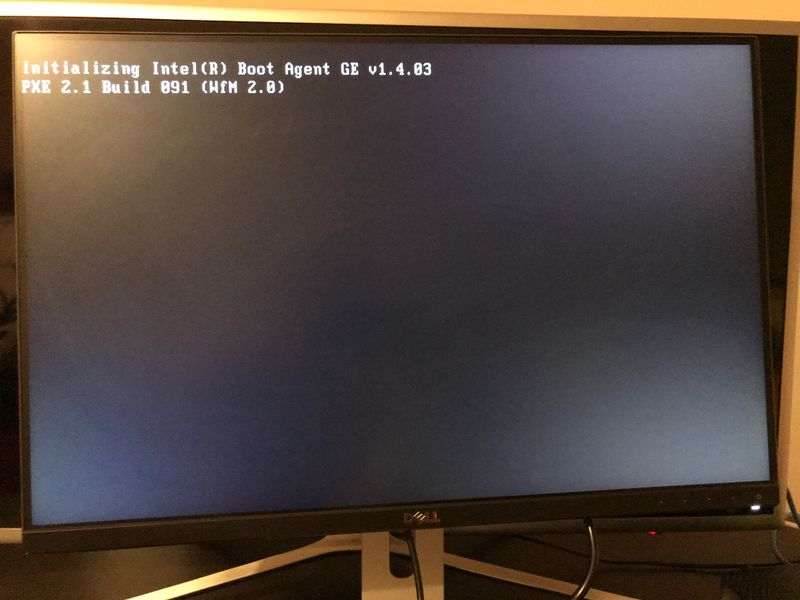-
×InformationNeed Windows 11 help?Check documents on compatibility, FAQs, upgrade information and available fixes.
Windows 11 Support Center. -
-
×InformationNeed Windows 11 help?Check documents on compatibility, FAQs, upgrade information and available fixes.
Windows 11 Support Center. -
- HP Community
- Desktops
- Business PCs, Workstations and Point of Sale Systems
- Workstation Z230, can't enter BIOS, Intel Boot Agent pops up

Create an account on the HP Community to personalize your profile and ask a question
10-31-2020 09:04 AM
Dear all,
I am facing troubles with boot on workstation Z230. As soon as I turn on PC, Intel Boot Agent pops up no matter what I press on keyboard before.
First there is a standard HP logo screen during the boot, after that few miliseconds there is another screen and after that Intel Boot Agent hangs forever (see images attached).
I understand that there is a problem booting from other sources so it's trying to boot from the network, but I can't even enter the BIOS to change that.
Things I tried:
- entering BIOS with all kinds of key on keyboard (keyboard works as I sometimes get strange sound when pressing some F buttons multiple times).
- disconnecting HDD and DVD drive
- boot from USB key
- reset CMOS, reinserting battery
- HDD works as it has been tested on another workstation which I have.
I started thinking that it must be a hardware failure, but there's no way I can confirm that.
Does any of you came to this or similar issue? Is there any way to boot from the network in the end so at least I boot somehow and change settings later? If there is a motherboard failure, is there anything I can do except replacing it?
I would really appreciate if some of you could give me some hints on resolving that.
Thank you.
10-31-2020 09:39 AM
why not start with a fresh new RTC coin cell. 2013 PC is 7 year old battery , if kept AC plugged in, is upper spec.
if the battery does the BIOS NVRAM is now a wreck (random 1s and 0;s) and the BIOS can flat go dead that why.
well that depends on what BIOS is there, versions and all that, many PCs new or newer think it is being hacked.
the battery is a coin cell above 2.9v good below bad. 3.3v is new.
when it begins to fall , its can be like cliff to 1 or less volts. (battery like)
Age matter most, and is first in my book (50+ years doing that on the job)
so that and HDD tests. ask.
F keys dead or escape key dead means BIOS is dead.
hold power button for 10 seconds yet, to activate the Intel south bridge chip , forced cold boot?
or unplug PC from, wall (hard cold reset next)
wait 15min or push power button until all fans stop twitching and any LED stop blinking dead.
then wait 15min,
then put back AC cord and power on , now, this resets ESD events , lightning (lucky) and any chip latch up events. by DESIGN.
there is start this is all SOP in a shop, all that.
the BIOS slash screen must show up, if not the BIOS NVRAM battery is dead. (#1 all time cause this) so first.
10-31-2020 09:51 AM
now PXE 101.
if the HDD dead the PC can not boot a dead HDD or corruted
so the boot order goes to (say)dvd, and none there , then SD card and non there ,then USB boots and none there
and last the useless PXE boot from boot server you do not have and shows this last.
what I do is turn off PXE totally in BIOS PXE nic disable but NIC is enabled only, Ethernet working is good. not PXE.
that way no PXE lands in boot order ever.
now back to the voltmeter and coin cell of the coin cell fails, the all this is now set wrong and random.
so that the PXE now is last. or even first as random is as it does, NVRAM.
why not fix the coin cell then set back up , boot from HDD or SSD boot drive as first.
PXE turned off for 7 more years (hint hint)
PXE is business grade PC, and you have no need for PXE ever, turn it off,
10-31-2020 09:57 AM
you took out the coin and did not meter it first.
then put it back now many business PC set PXE active, and even first.
but the real cause is BIOS IS DEAD, not boots.
BIOS MUST NOT Be dead we fix that first, a true first order class problem.
and the dead bios splash too gone
dead battery is first,
and more ask, lost of things to fail, but the screen is not dead we see that. fans blow, screen works but esc, F1,f2, f10 and all hot keys are dead. try the keyboard in all USB ports USB 2 and 3 try the non blue usb2 ports first. ok?
11-03-2020 12:03 PM - edited 11-03-2020 12:04 PM
Thank you @Savvy2 for solutions. Actually I inserted brand new battery in. Did reset couple of times, but nothing worked. Only thing I didn't try is to connect the keyboard via PS2. I assume Keyboard over USB is working as lights are on (CAPS LOCK led light is working when pressing). Could that be an issue? I am aware this is quite an old machine so I won't be spending a lot of time trying to get it work.