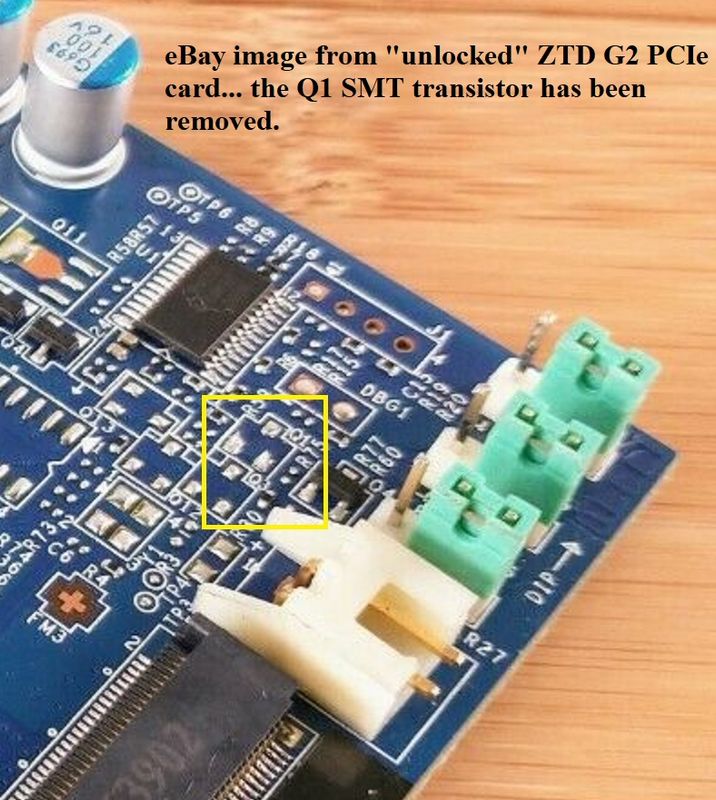-
×InformationNeed Windows 11 help?Check documents on compatibility, FAQs, upgrade information and available fixes.
Windows 11 Support Center. -
-
×InformationNeed Windows 11 help?Check documents on compatibility, FAQs, upgrade information and available fixes.
Windows 11 Support Center. -
- HP Community
- Desktops
- Business PCs, Workstations and Point of Sale Systems
- Z Turbo Drive G1 G2 Install Secrets

Create an account on the HP Community to personalize your profile and ask a question
03-15-2022 02:06 PM - edited 05-19-2022 08:24 AM
This post began as a response to a question on the forum here, but for ease of access and to add in some info I've converted it to an independent post. It turns out that the single-M.2 stick PCIe cards that HP produced are pretty much equivalent for the G1 and G2 versions. The first (G1, for the ZX20 family of workstations) came with a M.2 stick having an on-board AHCI-controller and no heatsink. The second (G2, for the ZX40 family) came with a M.2 stick having a NVMe-controller, with a very nice aluminum heatsink that still keeps the card width to a single-slot dimension. There actually were 2 AHCI-controller M.2 sticks HP used in the ZTD G1 (the common older slower XP941 and the rarer newer significantly faster SM951). The most recent M.2 stick used in the ZTD G2 uses a NVMe-controller version of the SM951. All three of those M.2 sticks use enterprise grade MLC NAND. An excellent review from anandtech.com of the AHCI-controller XP941 is HERE , and of the much less common AHCI-controller SM951 from the same reviewer is HERE. He did not know at that time that in short order Samsung would also release their NVMe-controller SM951, which he reviews HERE and HERE. That NVMe-controller SM951 is what HP uses in the ZTD G2.
Of interest the reviewer, Kristian Vatto, noted that some of the PCIe M.2 adapter cards he has worked with only allow use of 2 electrical lanes and some allow use of the full 4 electrical lanes all of the above M.2 sticks provide. The HP ZTD G1 and G2 PCIe cards both allow full use of PCIe gen 2 or 3, and 4 electrical lanes. This is based on the fact that they both produce the same throughput read/write speeds when running the same PCIe gen3 x4 M.2 stick.
It turns out that the controller present on the M.2 stick determines the PCIe bus technology used to a significant degree, and the XP941 can only run on PCIe generation 2 technology and use 4 electrical lanes in a PCIe slot (regardless of how many active lanes are present there). Both the AHCI and the NVMe versions of the SM951 have controllers that instead can use PCIe generation 3 technology and up to 4 electrical lanes. The nice ZTD aluminum G2 heatsink can go back and forth between an original G1 or G2 card (assuming the 2 standoff heatsink attachment screws go along with it). Those are hex-headed screws with female threads in their top surface (to receive the two Torx drive screws attached to the heatsink). The ZTD G1 card instead uses Phillips round-headed screws to attach its backplane plate. Also you can swap the M.2 sticks back and forth at will between the G1 and G2 cards. The heatsink appears to have been engineered for the G2 cards because NVMe M.2 sticks can run hotter given their higher speeds, and HP up-engineers. Plus, if I'm using the AHCI-controller G1 fast SM951 M.2 stick I like to run it under one of those heatsinks (unless it is only for limited testing). This heatsink from HP is well worth getting... it provides a lot of cooling and yet keeps the ZTD G2 card to a single slot width.
Some don't know HDD/SSD/M.2 drives are usually bought new without partitioning and formatting. This state is called "raw". When I buy used drives of any type I'll do a low level wipe (which makes it raw, and I use DBAN or the Windows built-in DiskPart for that), then I partition the wiped drive (MBR type), and finally I do a long-type NTFS format (to clear any bad sectors). For a new drive you only usually need to do the last two steps, and this new baseline state gets the drive ready to be a documents drive or an OS/Applications drive.
A few ideas on getting Z Turbo Drives up and running as boot drives in recent workstations are presented below. For all practical purposes the ZX20 family of HP workstations can only run one of the AHCI controller M.2 sticks, and I prefer by far the HP SM951 512GB version. These are hard to find but still can be located. The PCIe card itself can be either a G1 or G2 type in the ZX20 family. For the ZX40 family of HP workstations either the G1 or G2 PCIe cards can be used, but if an NVMe controller M.2 stick is being used the G2 type of PCIe card with its added heatsink attached over the M.2 stick is much preferred because those can run hotter. You can run AHCI-controller and NVMe-controller M.2 sticks simultaneously, using two ZTD cards. Max sticks for both families of these HP workstations is 2, and if you run two of the cards you need to shift the top green jumper on one of the two cards sideways so they don't look identical to BIOS.
As a first step you want to update the workstation's BIOS to the very latest. HP released a Z440/Z640 BIOS updater just last month. They seem to sneak in some improvements beyond what they officially list because after that update some of my recent ZTD G1/G2 work has gone more smoothly. You want that upgrade which also includes some BIOS level security updates. The BIOS is smart enough in these workstations to connect to the internet (if the BIOS is set up correctly) and to update BIOS from within BIOS over the internet (without an OS being loaded yet). I still do my USB stick approach usually, harvesting the BIOS .bin file from the HP SoftPaq and nesting it down in the specific set of named folders that needs to be made to use the .bin file that way. It is just a bit more complex than what you need to do for the USB stick ZX20 BIOS upgrades from within BIOS, but I trust that approach the most.
You want to first set your BIOS to factory defaults... you can change things back to your personal BIOS settings after all your ZTD work is done if you have some.
1. The HP-advised best slot for the ZTD in a Z420/Z620 and a Z440/Z640 is slot 4, next preferred is slot 5, and you can use slot 3 but it is a PCIe generation 2 slot so the AHCI-controller SM951 and NVMe-controller SM951 will take a significant speed hit if you do that. There would be no real loss for a AHCI-controller XP941 because it cannot use the more advanced PCIe gen3 technology.
2. ZTD installs for me have been a bit fiddly, maybe because I run our workstations with MBR partitioning and in legacy mode, still. If I have a SATA 2.5" form factor SSD as my boot drive and want to prep a ZTD G1 (HP AHCI M.2 SSD) or ZTD G2 (HP NVMe M.2 SSD) for becoming a documents or boot drive I'll initially put the ZTD in slot 4 of these workstations and still boot off the 2.5" form factor SATAIII SSD. Then I clear all partitions present off the M.2 drive using the built in Disk Management utility. Sometimes I need to use the DiskPart utility via the admin level (elevated level) CMD approach to clear a stuck partition. I then do a MBR partition of the unallocated space and then a long-type NTFS format. The M.2 drive then is ready to be a very fast documents drive as is, or become a fast boot/applications drive. Between each major step I have found doing a full shutdown and cold boot seems to keep BIOS happier... see below.
3. Sometimes the ZTD will not initially be recognized by BIOS or cause a subtle BIOS hang. To get out of that I'll do a 5 second power button push/hold and then cold boot. That usually improves things. This even can happen after fully clearing the M.2 drive of all partitions and long-type NTFS formatting. It seems that BIOS can better recognize the drive after doing that once, as if BIOS needed to get to know the M.2 drive initially. I have seen a few cases of initial BIOS error messages but none repeated themselves after a full shutdown and cold boot.
4. To do a clean OS install onto that ZTD you want no other SSD or ZTD attached. You can add those in later.
5. I have been able to get some Lenovo PM981a 512GB and 1TB M.2 TLC NAND sticks lightly used off eBay and use them in the ZTD G1 and G2 PCIe cards this way. Those 512GB and 1TB Lenovo M.2 NVMe sticks appear to have come from corporate laptops wanting bigger sticks. I'll recycle their 300-hours-old castoffs happily. There are a few differences mechanically between the G1 and G2 cards but I've seen no functional issues intermixing them at all. I like the G2 heatsink, and replacement thermal pads such as Gelid Ultimate (15W/mK thermal conductivity) are easy to find via Amazon. In HP G2 ZTD cards the bottom lighter color pad clearly is thicker than the top darker pad. If you are careful you usually can separate the pads from the M.2 stick and reuse the HP ones.
I don't know yet what the best bottom/top pad thicknesses are... if anyone knows please advise. Finally, don't cinch down too hard on the tiny special HP M.2 screw/ black plastic/ milled brass holdown device. That can cause the threads to "gall". Light snug is all you need, especially if the heatsink/thermal pads will be present.
6. Is there a firmware update for your M.2 SSD? For Lenovo NVMe M.2 SSDs there is a big 3/8/22 release date universal updater. However, for my recycled Lenovo M.2 NVMe sticks it wants to see them inside a laptop, with a battery check done as part of the update process. EDIT: Have done that using a HP laptop with a spare NVMe M.2 slot... worked fine. You can run that software in a HP Z440 workstation with a Lenovo NVMe stick in your ZTD and it will recognize the stick and tell you if it has a firmware update for that. You can proceed then a step or two but when it checks for presence of a battery it will not see one and stop there. But, that at least would save you opening up a laptop if there is no update.
7. To clear "stuck" partitions it is handy to learn how to use CMD as admin and the DiskPart CMD utility built into the Windows OS. It is not that hard to do.
Recently I've done some work with 2 ZTDs in a test Z440 running latest W10... the boot one being a ZTD G2 in slot 4 and the secondary ZTD being a G1 or G2 type PCIe card inserted into slot 5. I've used the latest Samsung Magician utility software to do some benchmarking and will post here soon on the differences between the two official AHCI M.2 sticks (XP941 vs SM951) vs NVMe M.2 sticks, all 512GB, all tested in the same Z440 workstation with 8 x 4GB fastest memory... it was an exercise I've been wanting to do and the work helped me understand how to get the ZTD G1 and G2 M.2 sticks running reliably together in the same box, using a E5-1650 v4 processor. I'll add that data to this post in a few days.
Solved! Go to Solution.
Accepted Solutions
03-17-2022 02:53 PM - edited 06-20-2022 11:44 AM
Here is the throughput testing, done all on the Z440 described above, with all M.2 SSDs being 512GB in size.
Below are the results from a single AHCI-controller XP941, then average of 4 AHCI-controller SM951, and finally one NVMe-controller PM981a (Lenovo M.2 stick) for reference. All testing was done with the M.2 sticks mounted in the same HP ZTD G2 PCIe card with the HP heatsink/thermal pads in place, and the benchmarking was done using the latest Samsung Magician 7.0.1 at default benchmarking settings. I did do some added testing using a ZTD G1 PCIe card without the HP heatsink added... the sticks ran no faster or slower in that during benchmarking... there was no thermal throttling.
Sequential Read MB/s Sequential Write MB/s Random Read IOPS Random Write IOPS
1207 950 46630 27832 ZTD G1 AHCI XP941
2221 1541 77270 63427 ZTD G1 AHCI SM951
3551 2991 231689 144775 ZTD G2 NVMe PM981a
The take home from this is that if you have a ZX20 workstation like the Z420 or Z620 it really does make a big difference if you can run a Z Turbo Drive card in it using a HP AHCI-controller SM951 M.2 stick instead of a XP941 stick. The increased throughput is nearing a doubling of performance by doing that. Below is a picture of the 256GB AHCI-controller version from HP. The key to know you're looking at an AHCI version of the SM951 is that the third alphanumeric for both the P/N and the Model will be an H (MZH or MZ-H, respectively). If it is a V you're looking at an NVMe version of the SM951.
EDIT: I had meant to put up a pic of one of the HP AHCI controller SM951 512GB versions I've tracked down for use here, and testing. Sorry, here it is now:
EDIT: There is an interesting related post HERE regarding the fact that the Mini version of the HP EliteDesk 800 G1 has a PCIe M.2 slot built into its motherboard, and that the M.2 drive certified by HP to work in that Mini is actually an AHCI-controller XP941 M.2 stick (also used in the ZTD G1 PCIe cards in the Z420/Z620/Z820 family of workstations. Thus the likelihood is very high that the AHCI-controller faster HP SM951 would also work as a boot drive in that Mini. It would be a great experiment to do... because the AHCI-controller version of the SM951 is just a tad bit slower than the NVMe-controller version of the SM951, and also virtually twice as fast as the AHCI XP941. I have several extra AHCI SM951 sticks but no such Mini to try this idea out with.
03-17-2022 02:53 PM - edited 06-20-2022 11:44 AM
Here is the throughput testing, done all on the Z440 described above, with all M.2 SSDs being 512GB in size.
Below are the results from a single AHCI-controller XP941, then average of 4 AHCI-controller SM951, and finally one NVMe-controller PM981a (Lenovo M.2 stick) for reference. All testing was done with the M.2 sticks mounted in the same HP ZTD G2 PCIe card with the HP heatsink/thermal pads in place, and the benchmarking was done using the latest Samsung Magician 7.0.1 at default benchmarking settings. I did do some added testing using a ZTD G1 PCIe card without the HP heatsink added... the sticks ran no faster or slower in that during benchmarking... there was no thermal throttling.
Sequential Read MB/s Sequential Write MB/s Random Read IOPS Random Write IOPS
1207 950 46630 27832 ZTD G1 AHCI XP941
2221 1541 77270 63427 ZTD G1 AHCI SM951
3551 2991 231689 144775 ZTD G2 NVMe PM981a
The take home from this is that if you have a ZX20 workstation like the Z420 or Z620 it really does make a big difference if you can run a Z Turbo Drive card in it using a HP AHCI-controller SM951 M.2 stick instead of a XP941 stick. The increased throughput is nearing a doubling of performance by doing that. Below is a picture of the 256GB AHCI-controller version from HP. The key to know you're looking at an AHCI version of the SM951 is that the third alphanumeric for both the P/N and the Model will be an H (MZH or MZ-H, respectively). If it is a V you're looking at an NVMe version of the SM951.
EDIT: I had meant to put up a pic of one of the HP AHCI controller SM951 512GB versions I've tracked down for use here, and testing. Sorry, here it is now:
EDIT: There is an interesting related post HERE regarding the fact that the Mini version of the HP EliteDesk 800 G1 has a PCIe M.2 slot built into its motherboard, and that the M.2 drive certified by HP to work in that Mini is actually an AHCI-controller XP941 M.2 stick (also used in the ZTD G1 PCIe cards in the Z420/Z620/Z820 family of workstations. Thus the likelihood is very high that the AHCI-controller faster HP SM951 would also work as a boot drive in that Mini. It would be a great experiment to do... because the AHCI-controller version of the SM951 is just a tad bit slower than the NVMe-controller version of the SM951, and also virtually twice as fast as the AHCI XP941. I have several extra AHCI SM951 sticks but no such Mini to try this idea out with.
05-14-2022 10:44 AM - edited 05-19-2022 10:33 PM
I'll post here when I have something worth saying on this topic. Here's some new info:
The Z Turbo Drive G1 and G2 PCIe cards each can run AHCI-controller M.2 SSDs and NVMe-controller M.2 SSDs. The ZTD G2 version comes with a nicely engineered HP aluminum finned heatsink that can very well cool the hotter running NVMe M.2 sticks, but it is not needed for basic testing purposes (it should be used for stress/throughput testing and for long term use). If you search google for Z Turbo Drive Q1 you will find info on the fact that HP engineered into these cards an ability to self-shutdown if they are placed in a HP or other brand computer the card was not intended to be used in. An EE figured out that by removing the "Q1" surface mount technology (SMT) transistor on the front face of the PCB up near the green drive ID jumpers that capability could be neutralized. Thereafter these very high quality cards could then be used elsewhere. I have seen a YouTube video from a respected eBay seller calling his modified Z Turbo Drive G2 cards "unlocked", and a screen shot from today of his quality work is below. My method of removing the Q1 transistor is less sophisticated, but works well also.
Note: The M.2 stick's on-board controller dictates the ZTD card's interface to the computer's PCIe bus... There are two earlier HP AHCI-controller M.2 sticks (officially used in the ZTD G1 cards) (the first version can only utilize PCIe generation 2 technology and 4 PCIe electrical lanes, while the second version can use PCIe generation 3 technology and 4 lanes. This assumes that the card is put in the HP-recommended slot(s). The later generation HP NVMe-controller M.2 sticks (used in the ZTD G2 cards) also use PCIe gen3 and 4 lanes. Thus, conceptually it really is the M.2 stick present that makes these HP cards function with G1 or G2 performance levels. I've swapped all these different HP sticks back and forth between the different generations of ZTD cards with no issues.
Some may remember my work on getting a Z600 to work with a Kingston HyperX Predator PCIe interface card with its Kingston-engineered AHCI-controller M.2 SSD stick installed. That M.2 card interfaces only with PCIe gen2 and 4 maximum active electrical lanes. That was a tricky project but the key was to finally figure out that choosing the proper driver for the Storage Controllers (down the list in Device Manager) was the key. Some of the details are in this archived post HERE. Paired up with a Samsung enterprise grade older 1TB SATAII SSD as a documents drive this Z600 still serves me very well. I keep it running for speed testing perspective.
So, here's the idea. I figured out how to easily remove the Q1 transistor from a ZTD G1 card and will simply swap in the Predator M.2 stick to this now-modified unlocked ZTD G1, and plug that card into the same PCIe slot in the Z600, power up, and see if things work fine that way. I expect it to... I don't think BIOS will detect that I have changed the HP unlocked ZTD PCIe interface card from Kingston-made to an unlocked HP ZTD.
Some images related to my Q1 transistor removal are below. You also can buy a nicely modified ZTD off eBay as a Z Turbo Drive G2 unlocked. My theory was that I could simply cut the top single transistor connector with a scalpel and bend back and forth the bottom two connectors to break them off cleanly. No need for micro-desoldering that way. I found a YouTube confirming that the cut-connector approach can work, and it was quite easy... and the two bottom connectors broke free cleanly with only a couple of folds back and forth. The connectors made from a thin tin-coated copper alloy as expected. The SMT attachment is not via soldered-pin "through connectors" (which can be more difficult to remove). The pics tell the tale
That last pic is from the eBay source, and looks so good it likely was done with a micro-desoldering station...
Note that the original ZTD G1 cards have two upright pins just above the Q1 SMT transistor area, with a small black plastic spacer at their bottom. The G2 cards, with few exceptions. got rid of those, leaving just the pads in place on the PCB. If you want you can slide up and off that spacer and use a proper side cutter to snip those pins off. They do nothing but poke you, and the spacer is inert.
I'll post here shortly on that Z600 experiment.
05-18-2022 09:42 AM - edited 05-18-2022 05:07 PM
Update on that removal of the Z Turbo Drive Q1 SMT transistor project:
1. I have a Kingston HyperX Predator M.2 SSD drive, AHCI-controller type engineered by Kingston, mounted in the PCIe interface card that came with it, and in the past I posted on how I got it to run in the Z600. It required a change of Storage Controllers drivers. One set HP has listed would cause the build to blue screen after BIOS progressed into the earliest phase of system load, and luckily the second set HP has listed would allow the build to fully boot. I have been using that happily for years now. Here is an image of the two together for perspective:
2. I wondered if shifting that M.2 stick over to a stock ZTD PCIe card would allow it to boot also, with no other change. It would not, with this error message from the system. This is not a BIOS message or blue screen. The Predator M.2 stick was able to proceed just a bit into system boot and then this message results. The idea here is that the ZTD is designed to turn itself off if it does not detect information from the workstation that it is a HP workstation that is approved to use the ZTD PCIe card. You can search Z Turbo Drive Q1 with google to read more:
3. I then moved on to remove the Q1 transistor and also removed those two header pins that do nothing just above it. I opened the black plastic spacer at the base of the pins (it slides up and off easily) and confirmed it is an inert spacer. I added the Predator M.2 stick to this "unlocked" ZTD:

4. I could now proceed normally into system boot using the unlocked ZTD, and also went back into BIOS to confirm that the Predator M.2 stick shows up just as it had before moving it to the unlocked ZTD G1... It remains visible by BIOS in the Z600, with the PCIe interface card kept in PCIe slot 4 (which I have been running the Predator in since I got it up and running). Slot 4 is a second PCIe2 x16 slot. It can run the Predator M.2 stick at its maximum capabilities both in terms of it being PCIe gen2 and more than enough active electrical lanes into the PCIe bus. Here is how it shows up in BIOS:
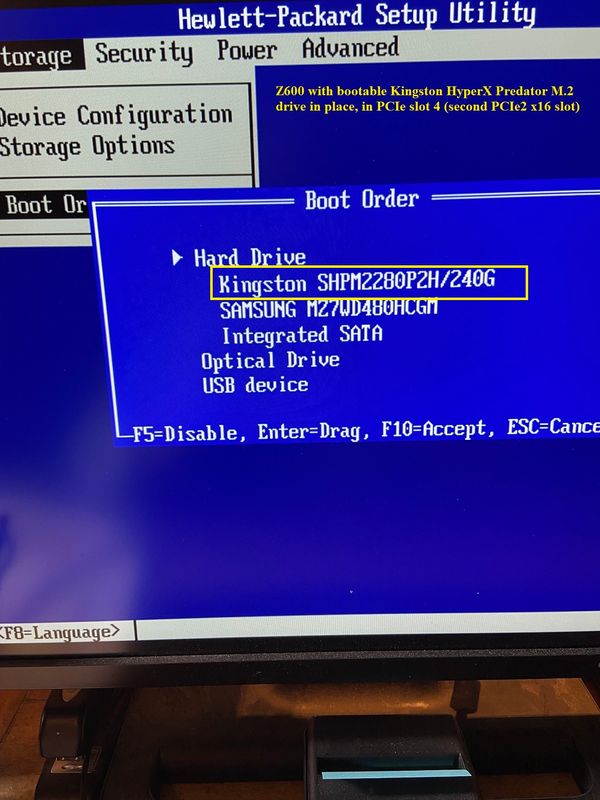
Note that this is not yet a full breakthrough... I'd like to be able to use an unlocked ZTD with one of the HP AHCI-controller M.2 sticks originally used in the ZTD G1 cards in this Z600. The unlocked card works perfectly in my test ZX20 and ZX40 workstations with appropriate HP M.2 sticks in place. So far no luck. I'll move the Predator M.2 stick back to its original PCIe card and back into the Z600 for now.
I've got another project to work on instead. I've had some issues identical to what I saw with my initial Predator difficulties, but with Z620 builds. I believe there are specific storage controller drivers that let a ZTD G1 work in ZX20 workstations, and some that do not. This came up due to me wanting to clone a perfect SATA-SSD build onto a ZTD G1 (having a known-good HP AHCI-controller M.2 stick in place) in one of my Z620s. The same type of blue screen crash occurred with the same time delay as I saw in the Predator project years ago. I then captured a system image from an almost identical Z620 that boots fine under W10 from a ZTD G1 boot drive. I cloned that onto the second ZTD G1, and that build then could drive my Z620.
I'll post on that in about a week, and here is the blue screen crash I solved for the Z600/Predator under W7 and expect to solve for the ZX20 workstations/HP AHCI-controller M.2 sticks to reliably allow ZTD G1 booting:
05-18-2022 12:02 PM - edited 05-20-2022 08:15 AM
Here are some added details on the Z600 Device Manager appearance and drivers used with the functioning Predator M.2 AHCI-controller boot drive, which still is running W7Pro64:
Here is a higher resolution image of the "unlocked" ZTD G1. Removal of the Q1 SMT transistor can be done exactly the same way on a ZTD G2 card. The two unused pins I also removed are usually absent from the ZTD G2. I detect no change in function for these "unlocked" cards when they are used in HP workstations they are intended for. I might even try an unlocked one in an Elite 8300 SFF for a friend...