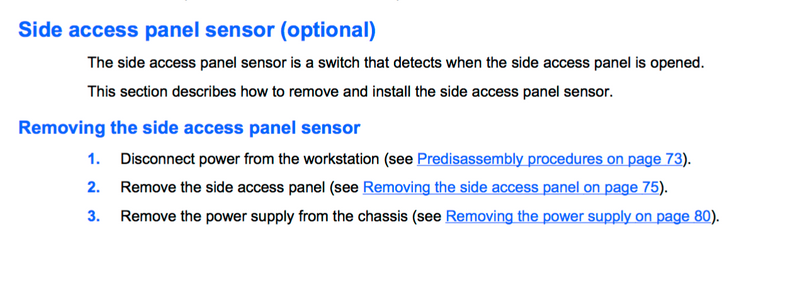-
×InformationNeed Windows 11 help?Check documents on compatibility, FAQs, upgrade information and available fixes.
Windows 11 Support Center. -
-
×InformationNeed Windows 11 help?Check documents on compatibility, FAQs, upgrade information and available fixes.
Windows 11 Support Center. -
- HP Community
- Desktops
- Business PCs, Workstations and Point of Sale Systems
- Z workstations too loud?

Create an account on the HP Community to personalize your profile and ask a question
01-12-2017 11:26 PM
We currently have a number of HP Z800 workstations that perform very well for the purpose they were selected to perform. When we first purchased them, we were impressed by the quietness of these machines but over time, however, we feel the fan noise from these machines has been increasing to the point that it is now intolerable.
We have done all the basics: cleaning them thoroughly with vacuum cleaners and blowers, checking the cases are correctly sealed,operating them with most PCI devices removed and checking the fan speeds. They are loud even at the lowest speed, the BIOS shows them running at 1400 - 1800 rpm when idle. We did some tests removing individual fans temporarily and found that pretty much 95% of the noise comes from the case fan at the rear (534878-001) and the memory fans (534879-001)
We tried replacing these parts with "new" fan kits ordered from a HP authorized distributor. When the new fan kits arrived, the sound levels didn't change. We looked closely at the new fans and found they were actually manufactured earlier than the fans we took out of the system (2009!). The vendor, Delta Electronics, puts a date code on them. I'm guessing the lubricant quality deteriorates if they spend 8 - 9 years on the shelf.
What are the next steps? Is there any way to get freshly manufactured fans for Z800?
Are any of the newer Z series workstations significantly more quiet? Will a modern Z440 be as fast or faster than a 7 year old Z800 with a single CPU?
Are there any workstations from other vendors, e.g. Lenovo, Fujitsu or Dell that are considered to be more quiet than the Z series from HP?
01-13-2017 12:10 AM
I made a brief review of some spec sheets for noise levels, many quote ISO 7779 and/or ISO 9296 testing. Here are the idle levels they supply:
Model Sound Power (Deskside)
Z800: 46 decibel (28 decibel)
Z440: 42 decibel (26 decibel)
Z240 34 (17 decibel)
Lenovo P510: 38.6 (30.6)
Fujitsu M740: 37 (21 decibel)
For the HP Z2 Mini workstation, the noise emissions are missing from the quickspecs. The heading is there, but the values are missing - can somebody from HP please fix that?
01-13-2017 01:34 AM
@smithi wrote:
We currently have a number of HP Z800 workstations that perform very well for the purpose they were selected to perform. When we first purchased them, we were impressed by the quietness of these machines but over time, however, we feel the fan noise from these machines has been increasing to the point that it is now intolerable.
We have done all the basics: cleaning them thoroughly with vacuum cleaners and blowers, checking the cases are correctly sealed,operating them with most PCI devices removed and checking the fan speeds. They are loud even at the lowest speed, the BIOS shows them running at 1400 - 1800 rpm when idle. We did some tests removing individual fans temporarily and found that pretty much 95% of the noise comes from the case fan at the rear (534878-001) and the memory fans (534879-001)
We tried replacing these parts with "new" fan kits ordered from a HP authorized distributor. When the new fan kits arrived, the sound levels didn't change. We looked closely at the new fans and found they were actually manufactured earlier than the fans we took out of the system (2009!). The vendor, Delta Electronics, puts a date code on them. I'm guessing the lubricant quality deteriorates if they spend 8 - 9 years on the shelf.
What are the next steps? Is there any way to get freshly manufactured fans for Z800?
Are any of the newer Z series workstations significantly more quiet? Will a modern Z440 be as fast or faster than a 7 year old Z800 with a single CPU?
Are there any workstations from other vendors, e.g. Lenovo, Fujitsu or Dell that are considered to be more quiet than the Z series from HP?
From a Z420 perspective I can say that the machine is not as quiet as a custom build pc but it is still quiet enough.
The main problem here is that a lot of the fans used in the machine are of a pretty small size, which means that they need to run faster to get the job done and thus generate more rattle. And in typical HP fashion, replacing these fans for aftermarket ones is somewhat problematic.
A Z440 with the appropriate CPU will no doubt be faster than a Z800, assuming we are talking comparitive clock / core count CPU's. Plus you will get stuff such as UEFI bios, NVMe support, PCIe 3.0, USB 3.0 etc.
If you are not in a hurry then might be worth waiting for the time being. X299 / Skylake-X / LGA 2066 is scheduled to launch mid 2017, and the new server based platform / CPU's using this socket will probably soon follow. HP has always been quick to adopt the new tech in their worksatations, so I am guessing late this year or early next year we may see new Zx60 workstations coming out.
01-13-2017 08:19 AM - edited 01-13-2017 08:21 AM
What are the next steps? Is there any way to get freshly manufactured fans for Z800?
Yes, the Z800 is a very noisy machine. I have one and fighted with this for a long time. When the Z820 came out i noticed that it was much quiter than the Z800 so i replaced all my fans in my Z800 with replacement fans for the Z820. It got better but it is still a noisy machine. If you decide to change fans, go for the replacement fans for the Z840 since they are even quiter.
Are any of the newer Z series workstations significantly more quiet? Will a modern Z440 be as fast or faster than a 7 year old Z800 with a single CPU?
My Z800 is: 2 x Xeon X5670, 48GB RAM.
When i retired the Z800 i bought a Z440 (G1X59EA) with 1 x Xeon E5-1650v3 and it is faster than my old Z800. I edit video and swithced when Adobe After Effects still had the multicore option and that was the only app were the Z800 was faster than the Z440. I was shocked when i turned on the Z440 for the first time, since it is dead quiet. It is still dead quiet after 1.5 years of daily use. If you buy a Z440 today, make sure to get one with the new Xeon´s, such as the E5-1650v4 instead of E5-1650v3.
I wanted to buy a Z840 but did not do it since i did not want to risk sitting with a noisy computer for five more years. (Five years was enough...)
The downside with the Z440 compare to the Z8X0 is fewer SATA ports and fewer PCI-e slots. For me it was not an issue but can be good to know depending on how you configure tha machine.
09-22-2017 05:41 AM - edited 09-22-2017 05:54 AM
Hi. Is it fixed yet?
i have the same problem. And many others too.. This topic has been around since 2011 in this forum:
Z800 fan noise seems extra loud
So far it has cleared that the rear casing Fans that cause the noise. Nothing else. By unplugging it from the mainboard will significantly reduced 90%. But ofcourse it's not our option.
Actually, From BIOS and when it's booted up scanning all devices, Fan still normal, but when it's start to Boot from Hard Disk it's going faster and louder. (BIOS setting DEFAULT, i forget which version)
I have bunch of devices inside Z800:
2 Quadro 6000, 3 SATA 1TB 7200 each, 1 SAS 2.5" 10K 600GB, ATTO HBA FC8GB, AJA Kona 3G 4K Capture Card, Intel GigE Network Adapter, and hooked up on a 30" 2560x1600 Display
From this point i've tried to run on minimal config;
1080p Display with
1 GPU and PICe device, and 1 SATA Drive (Win 7) - Same result
1 GPU and PICe device, and 1 SATA Drive (RHEL 6.5) - Same Result
1 GPU and PICe device, and 1 SATA Drive (Hackintosh) - Same result
Someone say that the sensors will detect the enclosure was closed or opened. still same result. I even check the handle and the lock that clip the door on the case.
I had the same exact problem. Apparently, I had opened the case and closed it again without paying attention to close it tightly. Since the Aluminum cover has complex surfaces, it seems you would need to take extra care that the cover is tightly snug against the case. Otherwise, a protruding small cylinder on the cover inside, would not push against a sensor inside the case to “tell” the workstation that the cover is closed. In other words, take your workstation to a very well lighted room and make sure that there is no opening in the seam between the cover and the case. If you see an opening in the seam make sure you push the cover against the case and you should hear a click of the lock. Also, make sure that when you remove your hand there will be no opening in the seam. That should solve your CPU’s fan noise.
Or the ambient sensor was defective
But what i would like to test next was to apply new thermal paste on both Processors. As my theory was, the case sensors was near the CPU heatsinks (maybe), so it might be affected by the hot air that blows from both CPU Fans.
as for the RPM reading from BIOS, everything 'looks normal', but someone reported the Case fan whooping to 4000 RPM, now that's not normal.
At this moment there's nothing else we can do except to check these three possibilities:
- Case Door
- New Thermal Paste on both CPU
- Broken ambient sensor(s)
I hope those informations will help.
(we have bunch of Z820 and Z840, all runs quite with fully loaded PCIe and CPU intesive tasks)
Best,
AW
[EDIT]
Here's the instructions about the Side Panel sensors
http://h50146.www5.hp.com/lib/doc/manual/workstation/hp_workstation/504632_001.pdf
PAGE 82