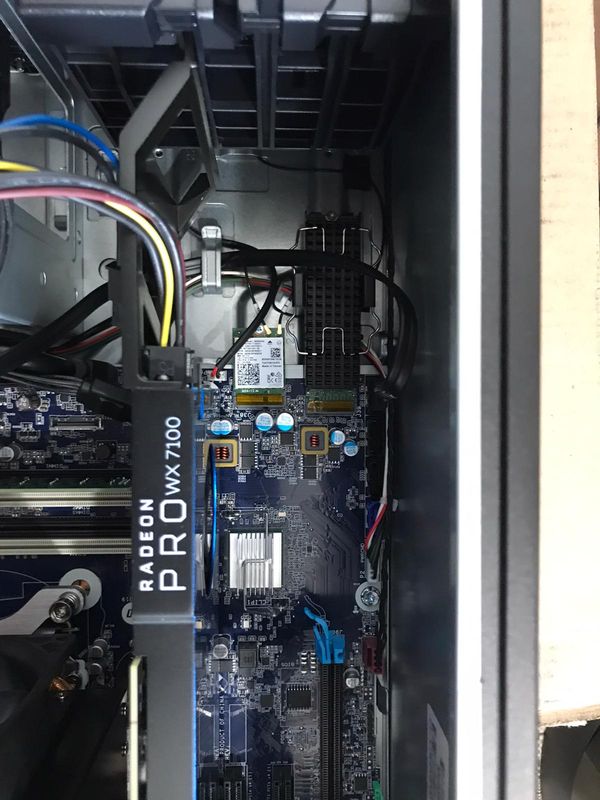-
×InformationNeed Windows 11 help?Check documents on compatibility, FAQs, upgrade information and available fixes.
Windows 11 Support Center. -
-
×InformationNeed Windows 11 help?Check documents on compatibility, FAQs, upgrade information and available fixes.
Windows 11 Support Center. -
- HP Community
- Desktops
- Business PCs, Workstations and Point of Sale Systems
- Z2 G4 Tower - Add internal SSD

Create an account on the HP Community to personalize your profile and ask a question
12-18-2020 12:41 PM - edited 12-18-2020 12:59 PM
Dear Community/Support,
I Just bought a Z2 G4 Tower. I haven't connected it yet but checking the extension options.
How do I add extra SSD? I went through the documents, online, didn't find much help.
1. Any links to videos/documents would be a great help.
2. Any specific SSD I need to buy, when I looked at the documents, it has quite a few options, not sure which one support the one I bought.
3. I assumed, the tower has UCB-C by default. Seems, it's not. Can I add a USB-C card?
4. The system has serial port (not sure why I selected it, and don't know I will use it). Can it be replaced with any other port like USB-C?
Solved! Go to Solution.
Accepted Solutions
12-18-2020 11:30 PM
you have 2 3.5 in SATA HD bays that are empty, you can use a 3.5 to 2.5 adapter to install a ssd in these two bays
you have free PCI-e x4 slots that can take a PCI-E M.2 SSD in sizes up to 2280/2240/2220 at various capacities
you can also replace the existing NVME SSD that is directly attached to the motherboard and being used as the current boot device
i personally think that you really need to take time to READ the documentation HP makes available for free on their website for this model before you ask any more questions
https://www8.hp.com/h20195/v2/GetDocument.aspx?docname=c05987463
https://support.hp.com/us-en/product/hp-z2-tower-g4-workstation/20063240/manuals
12-18-2020 11:30 PM
you have 2 3.5 in SATA HD bays that are empty, you can use a 3.5 to 2.5 adapter to install a ssd in these two bays
you have free PCI-e x4 slots that can take a PCI-E M.2 SSD in sizes up to 2280/2240/2220 at various capacities
you can also replace the existing NVME SSD that is directly attached to the motherboard and being used as the current boot device
i personally think that you really need to take time to READ the documentation HP makes available for free on their website for this model before you ask any more questions
https://www8.hp.com/h20195/v2/GetDocument.aspx?docname=c05987463
https://support.hp.com/us-en/product/hp-z2-tower-g4-workstation/20063240/manuals