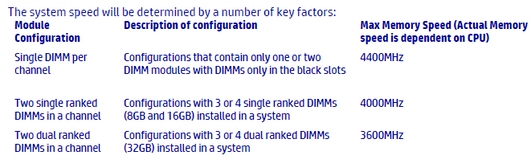-
×InformationNeed Windows 11 help?Check documents on compatibility, FAQs, upgrade information and available fixes.
Windows 11 Support Center. -
-
×InformationNeed Windows 11 help?Check documents on compatibility, FAQs, upgrade information and available fixes.
Windows 11 Support Center. -
- HP Community
- Desktops
- Business PCs, Workstations and Point of Sale Systems
- Z2 G9 DDR5 Memory issue (2 x 32 Gb) - Does anyone have 2 x 3...

Create an account on the HP Community to personalize your profile and ask a question
07-18-2022 07:54 AM
Hi,
I am having an issue with a new Z2 G9 Tower Workstation which came with a single 32 Gb DDR-5 Dimm and are trying to install a second 32Gb Dimm. After purchasing Crucial/Micron DDR-5 Dimm (100% compatible according to Crucial). It would only work in slots 1 and 2 (in the same channel at 3600MHz or by itself at 4400MHz (both Dimms work ok by themselves) . According to the Quickspecs and Maintenance manual it should work at 4400 MHz in both black slots (1 and 3). https://support.hp.com/us-en/product/hp-z2-g9-tower-workstation-desktop-pc/2100987204/manuals However the HP workstations post beeps and won't boot. I first spoke with HP Au 2 weeks ago they claimed the Crucial memory wasn't compatible and they wouldn't support it and said it was the cause of the issue. Funny thing is the HP module has a Micron label and part number on it and they claim they are identical. I bit the bullet and spent more than twice as much for an HP DDR5 32 Gb Module (4M9Y2AA) and still have the same issue. Support are now making all sorts of excuses. One of them was I should have purchased the additional memory with the workstation, I tried but they had none. The last guy I spoke contradicted the manual which shows:
Loading rules
● Each channel includes two sockets. Load DIMM slots 1 and 3 first, then 2 and 4. Do not load slot 2 unless slot 1 is loaded. Do not load slot 4 unless slot 3 is loaded.
I tried to book a service call but have been told they don't have any spare system boards. I checked online and found Avid media recommend the z2 G9 with 2 x 32 running at 4400MHz so I can only assume the board is faulty. I also tried 2 x Crucial sticks before returning to Amazon. Nothing in slot 1 and 3 works, only 1 and 2 @3600.
I am contemplating returning the unit for a refund or replacement if they can't fix it. I just wanted to see if anyone else has 2 32 Gb Dual ranked Dimms running at max 4400MHz.
Regards
PD
Solved! Go to Solution.
Accepted Solutions
08-24-2022 08:28 AM
Finally after arguing with an Escalation manager over functionality and memory speed they agreed to replace the unit as there were no spare system boards or CPUs. I was then told 2 weeks later that the replacement would be 6-8 weeks. The service manager then managed to source a new system board in less than 2 weeks. I now have 2 x 32 Gb Dimms running at 4400MHz in separate channels. Bit of a pain as i ended up having to pay 3 times the cost of Crucial/Micron memory that I sourced to start with. The original Memory is Micron with an HP label and according to Micron support the part number is identical to the Crucial Dimm I sourced. 1st level support blamed the Crucial memory. I smelt a rat when I had the same issue with the HP memory.
The new system board also fixed a weird issue that my KVM mouse and keyboard would not work, only the display.
07-18-2022 08:22 AM
thank you for the very detailed post, based on your post it may indeed be a motherboard issue, however two things i would check are
1. is the bios current, newer bios's can resolve issues like you are having read the fixes that HP posts with the bios update
2. since the memory controller now resides in the cpu itself, improper cooler pressure or bad cpu or bad cpu socket pins can cause loss of a memory channel
newer cpu's are much more critical of the pressure applied on the cpu socket and excessive clamping pressure will cause problems ranging from damaging the socket from excessive clamping force and/or missing memory channels
07-18-2022 08:31 AM
Thanks for the quick reply,
I did update the Bios after the initial issue but it didn't help unfortunately. based on your suggestion I am going to request they replace the CPU, Cooler and System board, I have been stuffed around for 2 weeks now. If they don't have the parts which is highly likely according to the manager who was arguing with me today, I will get the unit replaced.
08-24-2022 08:28 AM
Finally after arguing with an Escalation manager over functionality and memory speed they agreed to replace the unit as there were no spare system boards or CPUs. I was then told 2 weeks later that the replacement would be 6-8 weeks. The service manager then managed to source a new system board in less than 2 weeks. I now have 2 x 32 Gb Dimms running at 4400MHz in separate channels. Bit of a pain as i ended up having to pay 3 times the cost of Crucial/Micron memory that I sourced to start with. The original Memory is Micron with an HP label and according to Micron support the part number is identical to the Crucial Dimm I sourced. 1st level support blamed the Crucial memory. I smelt a rat when I had the same issue with the HP memory.
The new system board also fixed a weird issue that my KVM mouse and keyboard would not work, only the display.