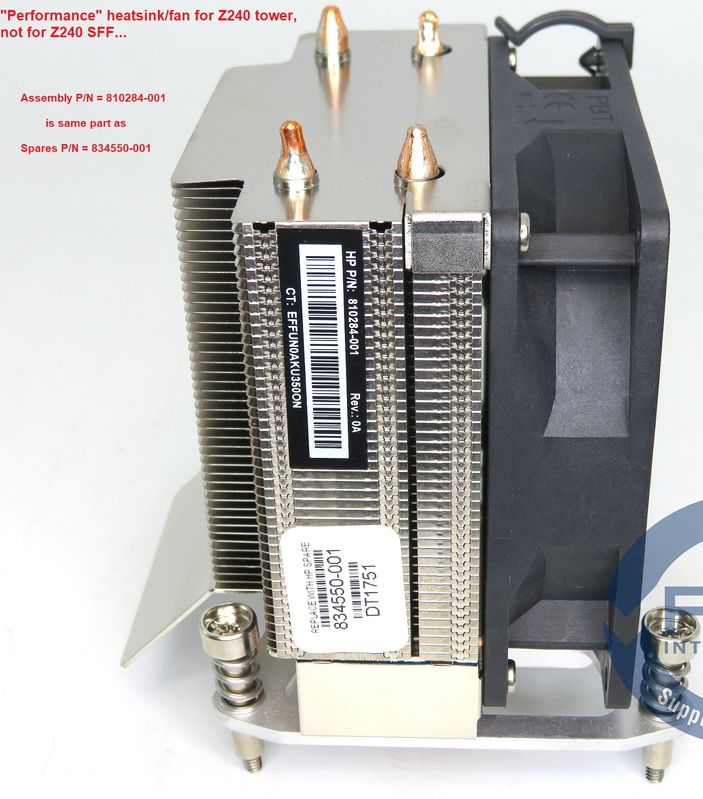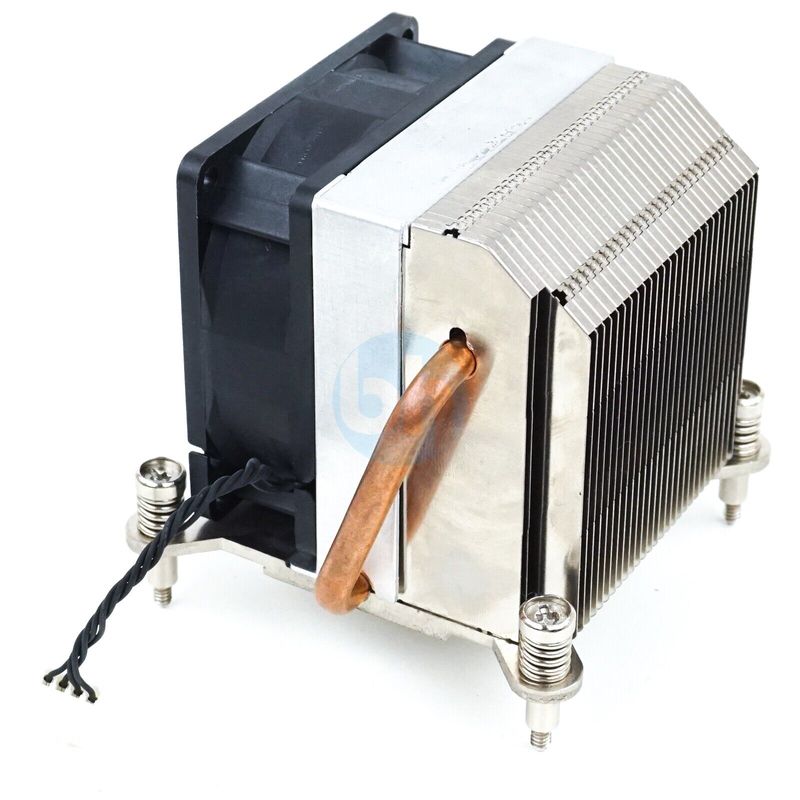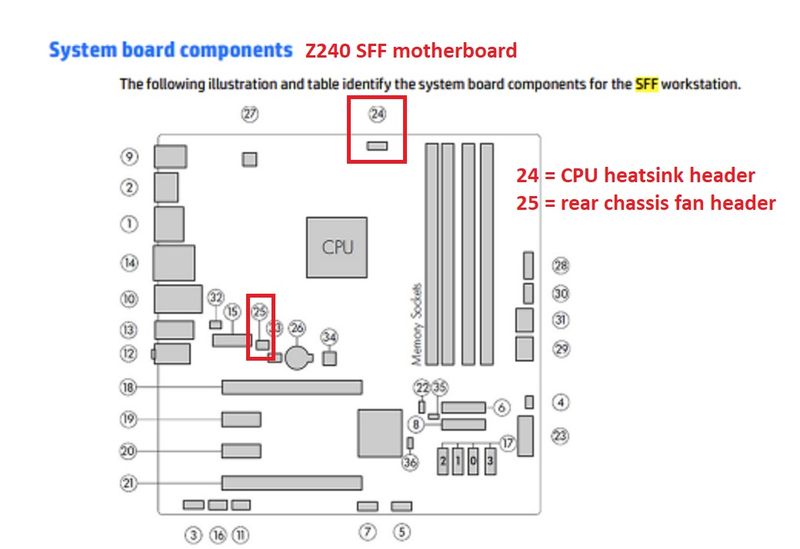-
×InformationNeed Windows 11 help?Check documents on compatibility, FAQs, upgrade information and available fixes.
Windows 11 Support Center. -
-
×InformationNeed Windows 11 help?Check documents on compatibility, FAQs, upgrade information and available fixes.
Windows 11 Support Center. -
- HP Community
- Desktops
- Business PCs, Workstations and Point of Sale Systems
- Z240 SFF new cpu cooler help

Create an account on the HP Community to personalize your profile and ask a question
02-28-2023 10:43 AM - edited 02-28-2023 10:50 AM
Hi everyone, I have a problem with my z240. I'm going to copy/paste user Pleiophyllous post from last year because we had the exact same problem and I have more questions about the answer he got, that post is now closed.
"I've purchased a refurbished barebones z240 SFF from 3rd party and got a Xeon E3-1245 v5 for it.
When I start the computer it gives me POST Error 901-Chassis Fan Not Detected (rear). As far as I was able to find the SFF z240 doesn't have any chassis fans and CPU heatsink assembly acts as a chassis fan.
However, I found a reference in QuickSpecs document that there are two types of CPU fans - Mainstream (<= 65W TDP) and Performance (<= 90W TDP), so I thought that my particular z240 came with Mainstream cooler from factory and originally had some lower-end CPU with smaller TDP installed. Now as I installed Xeon with 80W TDP the BIOS is expecting a different cooler to be installed. I'm also concerned about overheating once I start using the workstation more.
Can anyone point me to a part number for that "Performance" cooler or any compatible cooler that I can use? Ideally I want the POST error to go away, but at very least I want to make sure that the cooler provides enough performance to cool off the new CPU."
User DGroves responded
"the xeon E3-1245 v5 is a 80 watt part and requires the 80 watt cooler not the 65 watt one.
80-Watt CPU Cooler for Z240 Mfr P/N
834550-001.
check that all fans are spinning, and use the Advisor program for workstations to check fan speeds"
The main problem is that part is very hard to find and the websites that have it say "TWR" in the description. No information about sizing. I doubt it'll fit in my z240 SFF. Any other solution to this?
User NonSequitur777 built a z240 last year and he said " The HP Z240 SFF REQUIRES a secondary cooling fan -to be plugged in the motherboard's "CHF AN2" rear fan 4-pin connector, at least when you install a Xeon E3-1280 v6. If you don't connect a secondary fan in the "CHF AN2" connector, there will be a 'missing system fan' error message during startup"
I guess I can always do that but I worry my cpu is going to get hot with a lower TDP cooler.
Thanks, sorry for the long post.
Solved! Go to Solution.
Accepted Solutions
02-28-2023 09:44 PM - edited 03-02-2023 08:28 AM
Here is a long answer:
There is a lot of confusing and wrong info out there on this issue. My advice to you is to do what I just did and spend some time going through the eBay ads for specifically your form factor Z240, the SFF. Look for ads that show a pic with the lid off, note the processor installed, get its max TDP from the Intel Ark site and see what HP engineered for cooling the different heat levels. It will shortly all make sense. A CPU "Performance" heatsink that works great in a tower Z240 will be too tall for your SFF. If it looks too tall it is. Also look on eBay for "Z240 heatsink", and you'll see a bunch of different ones. You want to search instead for "Z240 SFF heatsink". Keep notes and a few pics, and realize that there will be some errors in the ads.
There are usually two part numbers for each HP part... an Assembly P/N that often is on a label on the part itself, and a Spares P/N that is usually found via HP PartSurfer and often in some HP literature. Here's a pic that shows both attached to the "Performance" heatsink engineered by HP for the Z240 tower, but that is not what you want because it is way too tall to fit in your SFF:
For a large percentage of HP workstations there were "Mainstream" CPU heatsinks/fans and also "Performance" heatsinks/fans because the high power/high performance versions of these workstations needed better more expensive cooling solutions. Hence, for the Z240 SFF there was a Mainstream and Performance kit too. You'll even find some odd flat round Intel heatsinks/fans that shoot the heat into the case rather than out through the rear. Ignore those for your needs.
Here's the uncommon 810252-001, the smaller lower-max-TDP "Mainstream" heatsink/fan for the Z240 SFF, and it also is not what you need:
Note it is short front to back and has only a single heat tube. "Front" is where the fan is, and the fan always blows towards its spinning label (directed toward the rear of the case).
Here's the more common 810281-001, about $15.00 USD on eBay used, which is longer and has a higher cooling capacity. This is the "Performance" heatsink/fan for the Z240 SFF... note it has 3 heat tubes... and also included is a pic of the bulk shipping box. These all are made in China, fans usually from Foxconn. This is what you need:
Wait... there's more:
You also will need a Z240 SFF rear cooling case fan kit. As said, the fans blow towards their labels so a rear case fan may let you see its label through the rear grill holes:
This shows the 60mm rear case fan blowing rearward. The CPU heatsink's fan is forward from this fan, and it also is blowing rearward in tandem. Its fan looks to be 80x80x25mm in size.
Can you find this rear case fan kit, which includes the 60x60x25mm fan and a black plastic fan holder/air flow guide that snaps into rectangular holes milled into the Z240 SFF's metal backplane? Yes, shown below, and I'd not delay on making that purchase if I was you:
Search eBay for the part number shown above. You also can do a "ghetto mod" to just get in a small HP PWM fan that fits mounted through the grill holes, but that's not ideal without the black plastic air flow guide. Now, where to plug in the rear case cooling fan that will keep your BIOS happy with your new hot fast processor?
Here:
02-28-2023 09:44 PM - edited 03-02-2023 08:28 AM
Here is a long answer:
There is a lot of confusing and wrong info out there on this issue. My advice to you is to do what I just did and spend some time going through the eBay ads for specifically your form factor Z240, the SFF. Look for ads that show a pic with the lid off, note the processor installed, get its max TDP from the Intel Ark site and see what HP engineered for cooling the different heat levels. It will shortly all make sense. A CPU "Performance" heatsink that works great in a tower Z240 will be too tall for your SFF. If it looks too tall it is. Also look on eBay for "Z240 heatsink", and you'll see a bunch of different ones. You want to search instead for "Z240 SFF heatsink". Keep notes and a few pics, and realize that there will be some errors in the ads.
There are usually two part numbers for each HP part... an Assembly P/N that often is on a label on the part itself, and a Spares P/N that is usually found via HP PartSurfer and often in some HP literature. Here's a pic that shows both attached to the "Performance" heatsink engineered by HP for the Z240 tower, but that is not what you want because it is way too tall to fit in your SFF:
For a large percentage of HP workstations there were "Mainstream" CPU heatsinks/fans and also "Performance" heatsinks/fans because the high power/high performance versions of these workstations needed better more expensive cooling solutions. Hence, for the Z240 SFF there was a Mainstream and Performance kit too. You'll even find some odd flat round Intel heatsinks/fans that shoot the heat into the case rather than out through the rear. Ignore those for your needs.
Here's the uncommon 810252-001, the smaller lower-max-TDP "Mainstream" heatsink/fan for the Z240 SFF, and it also is not what you need:
Note it is short front to back and has only a single heat tube. "Front" is where the fan is, and the fan always blows towards its spinning label (directed toward the rear of the case).
Here's the more common 810281-001, about $15.00 USD on eBay used, which is longer and has a higher cooling capacity. This is the "Performance" heatsink/fan for the Z240 SFF... note it has 3 heat tubes... and also included is a pic of the bulk shipping box. These all are made in China, fans usually from Foxconn. This is what you need:
Wait... there's more:
You also will need a Z240 SFF rear cooling case fan kit. As said, the fans blow towards their labels so a rear case fan may let you see its label through the rear grill holes:
This shows the 60mm rear case fan blowing rearward. The CPU heatsink's fan is forward from this fan, and it also is blowing rearward in tandem. Its fan looks to be 80x80x25mm in size.
Can you find this rear case fan kit, which includes the 60x60x25mm fan and a black plastic fan holder/air flow guide that snaps into rectangular holes milled into the Z240 SFF's metal backplane? Yes, shown below, and I'd not delay on making that purchase if I was you:
Search eBay for the part number shown above. You also can do a "ghetto mod" to just get in a small HP PWM fan that fits mounted through the grill holes, but that's not ideal without the black plastic air flow guide. Now, where to plug in the rear case cooling fan that will keep your BIOS happy with your new hot fast processor?
Here:
03-01-2023 11:34 PM - edited 03-02-2023 12:28 AM
there was also a round circular performance heatsink type that came on some SFF z240 systems. see attached Picts
i'm aware of at least 3 different cpu coolers that resellers are advertising as z240 cpu coolers i have the single heatpipe cooler/case fan and the circular cooler model that lacked the optional fan (it had been removed by someone)
i know of two cooler types that were available with optional case cooling fans, and both rear cooling kits are extremely hard to locate as they were only factory configured for the small number of z240 systems that came from hp with factory installed performance 80 watt cpu's both heatsink styles will support the 80 watt performance model cpu's and both styles use different mounting methods for the optional 80 watt case cooling fan
most z240 sold had the stock 35 watt cpu/cooler that does not need the second case cooling fan to be installed and therefor uses a fanless shroud
i have two different z240 cpu SFF cooler models and for the round v2 one i simply glued a 40mm noctua 4 pin pwm fan inside the rear mounted case shroud
if you have the v1 cooler you could make a small spacer to hold the fan approx. 1/4in away from the rear case wall and use tape to create a sealed duct from fan to case edge or if you have the rear fan diverter housing you can also glue a 40mm noctua 4pin pwm fan inside that
HP video showing the single heatpipe watt cooler and rear case fan/fanless shroud
note the video jumps between showing the optional case cooling fan installed, and one without the rear case fan which uses a fanless shroud
https://www.youtube.com/watch?v=jRcEWqzy2Nc
03-02-2023 09:38 AM
HOLY F! that was the most through explanation/help I've ever gotten! Thank you so much for the time and how detailed everything was. I truly appreciate that. I ordered the longer cooler and the back fan. If theres a way to return the favor, let me know