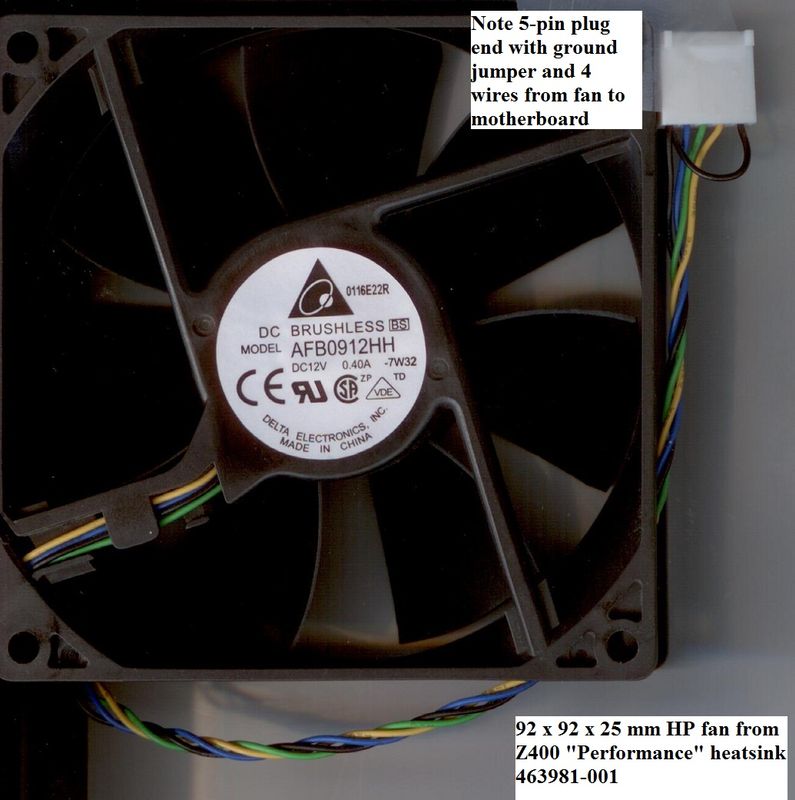-
×InformationNeed Windows 11 help?Check documents on compatibility, FAQs, upgrade information and available fixes.
Windows 11 Support Center. -
-
×InformationNeed Windows 11 help?Check documents on compatibility, FAQs, upgrade information and available fixes.
Windows 11 Support Center. -
- HP Community
- Desktops
- Business PCs, Workstations and Point of Sale Systems
- Z420 - Problems with liquid cooling system

Create an account on the HP Community to personalize your profile and ask a question
06-13-2019 03:17 AM
Hi,
I own a Z420 workstation with a Xeon E5-1650 + liquid cooling system. Problems started a month ago when I got a "CPU fan not detected error" at boot-up, although fan was working. Took it to a local workshop, got it (supposedly) repaired The CPU fan was replaced with a third-party one. No error at boot-up, but fans work at full power, CPU temp reaches 89℃ shortly after boot-up and Pc is slow.
I am considering replacing the whole liquid cooling block. Found it used at a a reasonable price. I can get also a HP 647287-001 Z420 Heatsink + fan assembly (conventional air cooler) for Z420 Workstation. But not sure if that one will be adequate for the E5-1650.
What would you recommend? I would highly appreciate any help and advise. This is really frustrating...
BR
Solved! Go to Solution.
Accepted Solutions
06-17-2019 07:42 AM
I just checked on eBay.... the Z420/Z620 standard heatsink/fan is a "Performance" type using a 92 x 92 x 25 mm fan with the white plug end with 5 holes and the black ground jumper from hole 1 to hole 5. Those heatsinks (647287-001) are going for as low as 10.00 USD to get the fan with proper wiring from. Or, you might even be able to just buy one of the Z440 heatsinks (749554-001) with the 6-hole white plug end and hang that far end out in space above the motherboard if there is spare room along that edge. The Z440 plug end has the standard ground jumper from hole 1 to hole 5, and then an extra ground jumper from hole 5 to hole 6. So, electronically if that far end is hanging out beyond the end of the motherboard header it would not matter. I have not tried that but would be the cheapest solution if there is nothing in the way for that little bit of plastic hanging out to hit. You can snip off the hole 5 to hole 6 jumper wire if you wish.
What HP has done with their CPU heatsink fans is always place a quite high speed fan, and then drop its speed by applying PWM braking to that high speed. If your PWM fan is pretty slow to begin with then the automatic motherboard braking that is applied will drop its speed even more, below what is ideal. For example, nice quiet slow Noctua PWM fans go way to slow under this circumstance.
Some processors will throw out a warning if they don't see the "Performance" type of fan wiring. Yours does not seem to but later if you upgrade processors that may become an issue. Here is a picture from a Z400 Performance heatsink, and the part number of that heatsink is on the pic. However, at 10.00 including shipping I'd just go for the Z420/Z620 heatsink noted above to get a more recent fan that way.
06-13-2019 05:31 AM
Macrero,
I've had three z420's (E5-1620, E5-1620 v2 > E5-1650 v2, E5-1660 v2) and two z620's (2X E5-2690, E5-1680 v2) and of the five systems, three were air cooled and two: the current z620_2 and z420_3 use the z420 liquid cooler.
The behavior of the z420 liquid cooler is interesting. If the fan was running and the system experienced a fan not detected error and 89C, and then full speed fan running after changing the fan, there may be a fault with the CPU installation, e.g, improper thermal paste application, motherboard, e.g. CPU temperature sensor, the cooler power connection, and BIOS. The BIOS fan controller in that system is proprietary- it uses a 5-pin connector instead of the conventional 4-pin and using a third party cooler and/or fans is apparently "inconvenient" to those who've tried it.
If the inspected/revised liquid cooler is behaving badly, and as the E5-1650 can not be overclocked, consider first reinstalling the cooler, using a good quality thermal paste such as Arctic Silver, and with the cooler out carefully check the wires and white power connection. The connector to the motherboard is a bit frustrating to remove as it has a strong but difficult to see retaining clip and I can imagine damaging the wires. Damaged wires is my thought considering the "fan not detected" error. It's easy because of the very small 5-pin connector to pull on the wires. I've found myself accidentally putting some amount of force on those wires and developed a technique in which the retaining tab is pried outwards by levering it with a long-shank, very thin, wide bladed screwdriver and gently rocking the connector holding it on the ends only using the other hand.
If the results are the same, consider trying the air cooler on the system and monitor temperatures under sustained full load. I think the E5-1650 is rated to sustained package temperatures of 72C . In my experience since 2014 with zX20 series first version E5's, in CAD and rendering use, I never had a temperature problem.
That said, the liquid cooler gives peace of mind if the use includes 100% utilization over a long period.
In the office zX20 systems, the standard air cooler was completely reliable and adequate for the non-overclocked systems, and actually, the E5-1660 v2 was run at 4.1GHz on all cores using the air cooler. The main system, z620_2 is running all 8-cores @ 4.3GHz which would not be stable on air cooling. Wit the liquid cooler it idles at about 29-33C and even with CPU/GPU hybrid ray-tracing rendering rarely tops 68C. The z420_3 runs all 6-cores also @ 4.3 GHz, and because the all-core clock is 3.7GHz instead of the 3.4GHz on the E5-1680 v2, the idle is higher 38-40C.
The unconventional use of the z420 liquid cooler in a z620:
In the search for the highest possible single-threaded performance from the E5-1680 v2, by running at 4.6GHz or possibly 4.7GHz on all cores, I've purchased but not installed an Alphacool Eiswand external cooler which is 6-fan/ 360mm radiator.
BambiBoomZ
HP z620_2 (2017) (R7) > Xeon E5-1680 v2 (8-core@ 4.3GHz) / z420 Liquid Cooling / 64GB DDR3-1866 ECC Reg / Quadro P2000 5GB _ GTX 1070 Ti 8GB (MSI Aero) / HP Z Turbo Drive M.2 256GB AHCI + Samsung 970 EVO M.2 NVMe 500GB + HGST 7K6000 4TB / Focusrite Scarlett 2i4 sound interface + 2X Mackie MR824 / 825W PSU /> HP OEM Windows 7 Prof.’l 64-bit > 2X Dell Ultrasharp U2715H (2560 X 1440)
[ Passmark Rating = 6280 / CPU rating = 17178 / 2D = 819 / 3D= 12629 / Mem = 3002 / Disk = 13751 / Single Thread Mark = 2368 [10.23.18]
HP z420_3: (2015) (R 10) Xeon E5-1650 v2 (6C@ 4.3GHz) / z420 Liquid cooling / 32GB (4X 8GB DDR3-1866 ECC registered / NVIDIA GeForce GTX 1060 6GB (EVGA SSC)/ Samsung 850 EVO 250GB + HGST 4TB / ASUS Essence STX / Logitech z2300 2.1 / 600W PSU > Windows 7 Professional 64-bit (HP OEM ) > Samsung 40" 4K
[Passmark System Rating: = 5600 / CPU = 15120 / 2D = 842 / 3D = 10652 / Mem = 2920 Disk = 4975 /Single Thread Mark = 2385 [6.1.19]
06-13-2019 06:51 AM
BambiBoomZ,
thank you very much for the detailed reply! The CPU fan error was solved by replacing the CPU fan with a third-party one. Now the Pc boots-up properly, but temps are high even at boot-up, fans are running at max (or close to) power and Pc is performing poorly.
Not sure if the problem is that the fan is not original or the water cooling system is damaged... I guess I will buy a good used liquid cooling block and see if that solves the problem.
The guys at the workshop assured me that the problem is the cooling system and not the motherboard.
The air cooling system for Z420 I mentioned is this one:
Though I thinkit would be best to get the exact same liquid cooler.
Best,
- Macrero
06-13-2019 10:30 AM
Macrero,
Thanks for the additional information.
Looking again at the circumstances, ; I'm now wondering if the very high temperatures are signaling that the addition of the third party fan was wired or mounted in reverse. Only to eliminate it as possibility,, can you verify that the liquid cooler's fan is exhausting to the rear panel?
There are long odds that's this is the situation, but the pinout of the HP coolers is not conventional plus fans are quite symmetrical; besides the power supply, they can be mounted to work in either direction..
BambiBoomZ
06-13-2019 02:05 PM
BambiBoomZ,
a few hours ago I took the Pc to the workshop. Guys owe me a favor. They said they will try to mount a "conventional" air cooler. I have the feeling they does not have much experience with HP worstations 🙄 but I will give 'em a chance... If that does not solve the problem, I will buy the original liquid cooling system.
But to answer your question: I think (not completely sure though) that CPU fan was mounted correctly. Maybe the water is not circulating? 🤔
Initially I thought that the high temp is false reading, but given the poor/slow performance, it seems to be real...
Well, will let you know how this ends up... Thank you for your time and help!
Best,
- Macrero
06-13-2019 11:07 PM - edited 06-13-2019 11:21 PM
A couple of things..... is it possible the first time the cooler was removed and a proper job of cleaning/reapply of thermal paste was not done?
Another option I have posted about here is use of the Z440 heatsink/fan in a Z420 (or Z620). It has almost twice the cooling fin surface area than the stock Z420/Z620 heatsink/fan (used in both of those workstations). The Z440 one has an unusual plug end with 6 holes and a ground jumper wire from pin 1 to pin 5 holes, and then another ground jumper from pin 5 to pin 6 holes.
I have rewired these to match the Z420/Z620 wiring (which also includes a ground jumper wire from pin 1 to pin 5 holes), but uses a white 5-hole plug end. Easier is to just take a proper HP fan off a heatsink for the Z420/Z620 and screw it on the heatsink for the Z440. Turns out they're the same size fans.
HP heatsink fans are carefully selected by HP to match the PWM thermal control system built into the motherboard..... I'd stick with HP for these parts.
Take a look at my pics and post in this thread HERE
I mentioned it might be plug and play in that post. Since then I have done this conversion for several Z620 and Z420 workstations, and the end product works great and fits perfectly including under the special memory fans/airflow shroud HP makes as an option for each of these workstations. Nice and quiet, as an option to the water cooler.
06-14-2019 02:43 AM
SDH,
thank you for your reply!
Just called me from the workshop and said Pc was "successfully repaired" . I'll pick it up in a couple of hours and see if success is real... They said the same the first time 🙄 If there are still issues with temps/performance, I will consider getting a Z440 heatsink-fan ensemble, it can be found at a reasonable price. Thanks for letting me know that it is suitable for the Z420.
Will report back when I test the workstation.
Best,
- Macrero
06-14-2019 04:38 AM - edited 06-14-2019 04:42 AM
Well, picked up the Z420 a short while ago. They replaced the liquid cooler (which was causing the problems) with a Cooler Master Hyper 103.
I am testing it and so far everything's ok. CPU temp on idle is 32-33 ℃ and 60-65℃ under load. I think that's perfectly fine for the E5-1650.
Thanks all for the replies!
Best,
- Macrero
06-14-2019 07:19 AM - edited 06-14-2019 07:22 AM
That is good news!
A tip..... the stock higher cooling capacity HP PWM fans have a special wiring. For many of the HP workstations they heatsink fan has a 5 hole plug, and the way the motherboard knows it has a "performance" level heatsink/fan attached is that the 5 pin motherboard header sees a ground jumper from pin 1 to 5. A "mainstream" level heatsink fan has that 5th hole empty. The other pins are standard PWM order.... 1-4 = ground, 12VDC, rotor speed signal, PWM control signal.
If the shop guys used the fan that came with that new heatsink they would have used its 4-pin plug on the first 4 pins of the 5-pin motherboard header. If you have a high performance processor installed the motherboard may sense that and give you a message that the heatsink is not sufficient to cool things, even if it is. You can swap in a 5-pin plug end and do a quick solder job to add a ground jumper from pin 1 to 5 and it will be happy. You can get the little metal-ended jumper from any scrap fan plug end.
Another way to go would be to swap in an official HP 5-pin 92x92x25 fan for what came with the heatsink, just like I swap one in onto the Z440 heatsink I mentioned if I don't want to change the plug end from 6 pin to 5 pin.
06-15-2019 04:20 AM
Thank you for the tip, SDH!
Yep, the shop guys did use the Cooler Master fan since the original one is defective. That was my main concern, I know HP use a "weird" CPU fan wiring, but there are no problems (so far) though. Temps are more than reasonable , no errors or whatever, and workstation is performing as expected.
But nevertheless, can you, please, provide a part number of a suitable HP PWM fan? I may buy one just in case.
Have a good one,
- Macrero
.