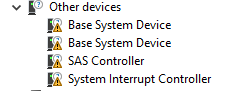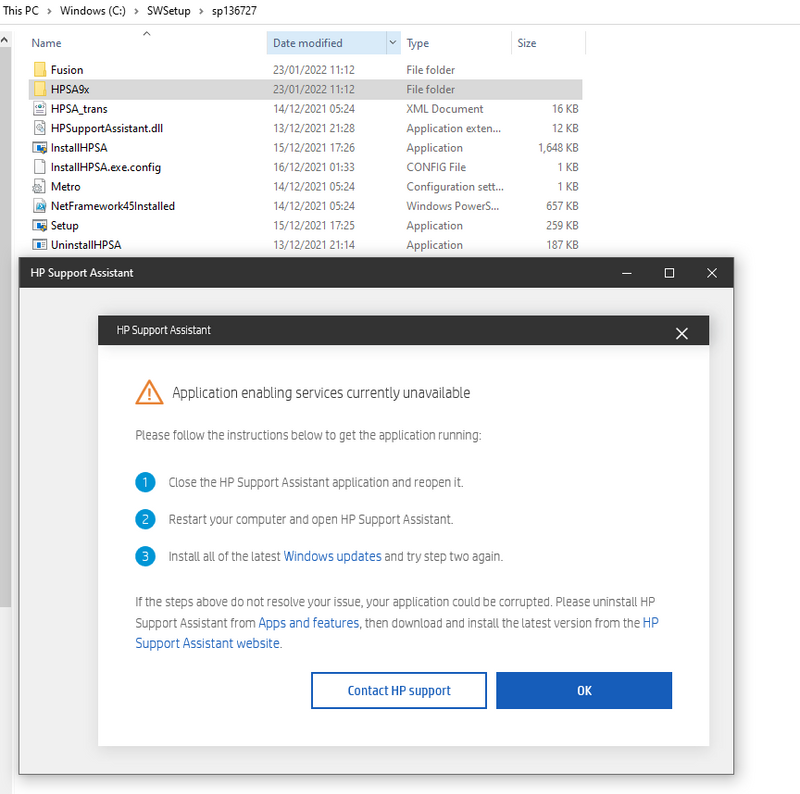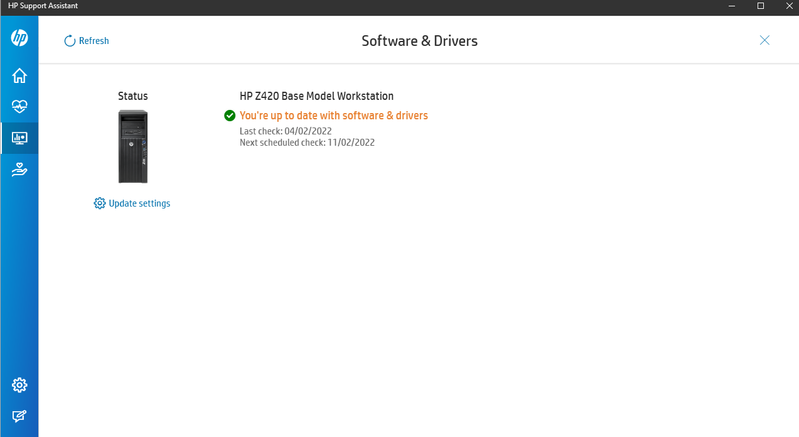-
×InformationNeed Windows 11 help?Check documents on compatibility, FAQs, upgrade information and available fixes.
Windows 11 Support Center. -
-
×InformationNeed Windows 11 help?Check documents on compatibility, FAQs, upgrade information and available fixes.
Windows 11 Support Center. -
- HP Community
- Desktops
- Business PCs, Workstations and Point of Sale Systems
- Re: Z420 Windows 10 x64 Driver Issues - Online HP Support As...

Create an account on the HP Community to personalize your profile and ask a question
02-04-2022 04:16 AM - edited 02-04-2022 04:32 AM
Just working with the other Z420 and trying to compile a library of drivers for fresh install. Ultimately for an unattended install using My Digital Life Media Creation Tool in future when support is finally removed by Microsoft if I want wipe the drive from time to time.
I am currently building a USB stick for Windows 7 which patches all the drivers and exe's I want to install. It's quite an involved process but very satisfying.
Anyway, back to Windows 10 Pro x64 and this PC.
I have installed the HP Support Solutions Framework 12.19.53.13 without installing HPSA 9 and just ran it on the website.
It reports that my system does not require any drivers.
However:-
Do I actually need to install HP Support Assistant 9? What is best practice please?
Thanks in advance.
EDIT:
I've actually done some more digging and it turns out that it is already installed but not functioning correctly:-
Solved! Go to Solution.
Accepted Solutions
02-04-2022 08:08 AM
Hi, @Rhothgar
As I posted yesterday, you need these two drivers and they should install all of those devices...
Install the chipset driver first and restart the PC.
https://ftp.hp.com/pub/softpaq/sp73001-73500/sp73254.exe
SAS controller:
02-04-2022 04:46 AM - edited 02-04-2022 04:52 AM
Have the application working now. Uninstalled both Support Framework and HSPA9 and reinstalled SP136727.
I'll see what transpires from that and report back.
EDIT:
And it's a fail!
Still reporting I am up-to-date but driver issues from OP still remain.
Lovely clean GUI though.
02-04-2022 06:39 AM
the HP support assistant was never validated for the Zx20 line of workstations using windows 10 as this line of computers was EOL (End Of Life) BEFORE MS released the win 10 OS
due to this YOU must determine if this application still does what it's supposed to do under win 10, personally i would not use it
as it's not that hard to do a clean win 10 base image, install it on the z420 and then note all missing drivers and ID them using said device Id's and manually downloading the latest drivers from the chip makers websites
you may want to also look at the program "NTLite" for creating a update install image
02-04-2022 08:08 AM
Hi, @Rhothgar
As I posted yesterday, you need these two drivers and they should install all of those devices...
Install the chipset driver first and restart the PC.
https://ftp.hp.com/pub/softpaq/sp73001-73500/sp73254.exe
SAS controller:
02-04-2022 09:32 AM
Hi Paul,
Yesterday's post was about Windows 7. However, I have tried to install SP98397.exe which is the SAS controller for Windows 10 but it actually install so I browsed for the driver and use the one in C:\SWSetup\SP98397\Drivers_RSTe_4.3.0.1198 folder.
There are also:-
C:\SWSetup\SP98397\RSTe_4.3.0.1199_ConfigTools_EFI_DOS
and
C:\SWSetup\SP98397\RSTe_4.3.0.1199_RSTe_CLI
Folders within the SP87397 pack but I am not sure what they are for or whether something needs installing from either of those folders.
It seems the CLI folder is a separate means of managing volumes and arrays?
Are those tools for managing storage from a DOS boot environment do you know or when would they be useful?
02-04-2022 10:02 AM
Hi
something help here ?
https://www.google Intel® RSTe
was this reply helpful , or just say thank you ? Click on the yes button
Please remember to mark the answers this can help other users
Desktop-Knowledge-Base
Windows 11 22h2 inside , user
------------------------------------------------------------------------------------------------------------
02-04-2022 10:42 AM - edited 02-04-2022 10:54 AM
Some added details for you:
On these HP FTP SoftPaq driver sets from HP they often are a "universal" installer that may work for many purposes beyond the one thing they are listed for. They are engineered to use subsets of the installers as needed. Usually it is a bad idea to dig deep into them and try to use each .exe individually. However, digging into the BIOS updater is where I get the .bin file that is used to update BIOS from within BIOS.
There is a point where HP needs to move on and stop providing updates to them (which requires a lot of HP time and effort in the qualification process to make sure for their enterprise customers that they don't introduce unintended consequences).
That does not mean that there are not newer better drivers for the same chipsets from other sources... and we sometimes need to do the qualification process ourselves.
The higher the SoftPaq number the more recent that driver set is. DGroves has clarified the RSTe meaning... the e is for Enterprise and the purchase of your HP motherboard includes the license fee to allow use of those RSTe drivers. There are other "free" ones that are not the same and will not get you the same results. You don't have to pay extra to use the "e" ones because HP already did.
On the AHCI vs RAID + AHCI issue... HP sends out the boxes from the factory with BIOS set to "RAID + AHCI" enabled (if it is one of the options in BIOS). The others in your case will be IDE or AHCI alone. Both HP and Intel recommend to use the RAID + AHCI option. There are some HP boxes where BIOS only offers AHCI or IDE but I've been told in that case (assuming the workstation is RAID-capable) that choosing AHCI really means on a BIOS level RAID + AHCI.
Never have that set to IDE before an OS install... in that case the installer will not know about RAID or AHCI and not install the drivers for those. It is a hassle and a half to do the whole install and then find out you're missing those drivers. That is a case where what you choose in BIOS affects what you get from a clean install. That is why it is wise to change your default settings to "Factory Default" and to then load those settings in BIOS, and as a final step to not assume they will be saved... always take the last step to save them. I've forgotten that myself.
You're making this way too complicated, again. HP and MS work closely together. For clean installs of W10Pro64 on a Z420 you just need to activate W10 on it from a W7Pro64 install and then the MS on-line install process will get you virtually to where you need to be. Then check Device Manager for any missing item and go from there. My W10 installs that way seem to get virtually all I need, and I just clean up a few items using Paul's tips.
It is hard to find an .iso that represents an official W7Pro64 installer that looks at your BIOS and knows that your motherboard is licensed to use that .iso. Your motherboard may not have been originally licensed to use that, for example if it is "branded" for Linux. That is a whole other rabbit hole for you... the branding process, aka "to tattoo". Generally you cannot know what your motherboard is branded for unless you have one of those disc sets, know how to use it, and have it succeed or fail. Rarely a HP motherboard will have a little sticker on it stating what spare part to replace it with if needed, and from that you can deduce the branding. If you have a generic W7Pro64 "system builder" installer disc you may be able to use the MS holographic installer serial number for a single computer install from that... it is worth a try if you got the box with a blank HDD or blank SSD inside. If you get lucky and got the box with a HDD that still has the Recovery partition unused you can then make an official HP installer disc from that (just once, but you can clone that if you get it to be created).
A tip: When he gives you the link you can just change its end from .exe to .html and you'll get the HP ReadMe to see date of release, targeted workstations, etc. For example:
https://ftp.hp.com/pub/softpaq/sp98001-98500/sp98398.html
https://ftp.hp.com/pub/softpaq/sp73001-73500/sp73254.html
Windows Update may detect some driver updates too. A more recent workstation that uses a similar chipset may have a HP W10 recommended universal installer SoftPaq that works with your older workstation. For example Realtek is the audio chipset in the Z420 and Z440. You'll find a Realtek universal installer for W10 under the Z440 HP drivers listing but that is not under the Z420 HP drivers listing. And, Intel has a utility that you can install that I've found helpful which watches for updates to your Intel drivers that are already installed, HERE . I use that.
https://www.intel.com/content/www/us/en/download/18002/intel-driver-support-assistant.html
02-04-2022 12:27 PM
a small bit of information on the RSTe package,....... 4.3 will work on win 7/10 but is not validated for win 10 only win 7
the RSTe 4.6 series is however win 10 validated and the last revision that still has C600 chipset support which the Zx20 line used
Intel RSTe AHCI/RAID Driver 4.6.0.1085 (supports win 7/10) 32/54 bit os's
https://drivers.softpedia.com/get/MOTHERBOARD/Intel/Intel-RSTe-AHCI-RAID-Driver-4-6-0-1085.shtml
the folders in the RSTe archive are for CD install DOS install CLI install for slip streaming you want the DOS "F6" folder
if installing/updating within a OS you want the "GUI" folder