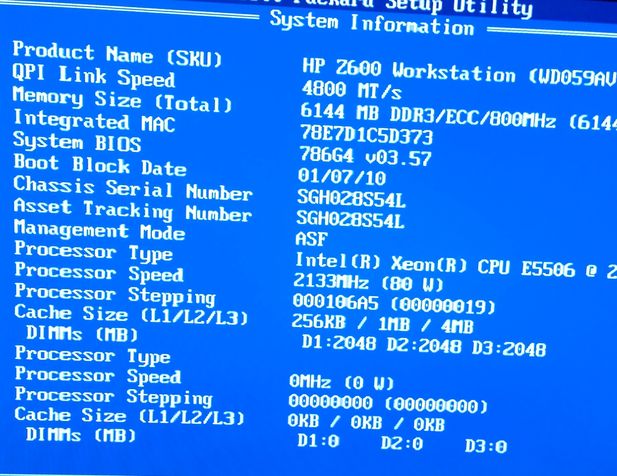-
×InformationNeed Windows 11 help?Check documents on compatibility, FAQs, upgrade information and available fixes.
Windows 11 Support Center. -
-
×InformationNeed Windows 11 help?Check documents on compatibility, FAQs, upgrade information and available fixes.
Windows 11 Support Center. -
- HP Community
- Desktops
- Business PCs, Workstations and Point of Sale Systems
- Z600 needs a new lease on life. What RAM can I feed it?

Create an account on the HP Community to personalize your profile and ask a question
10-10-2018 12:14 AM
I have a Z600 which is despertaely needing a new lease on life. I'd like to do the following:
- Put more RAM
is it possible to run max. 48GB (6x8GB) DDR3-1333 ECC Registered Ram? - Install a SSD drive
Can I expect any challenges in doing so?
I'm not entirely certain what version my Z600 is. The Boot block date is dated 01/07/10
I think I'll leave the graphics card, I used the computer for mostly computational work.
Likewise, I'll probably also leave the processor alone, as I have no experience dealing with heatsinks etc, and honestly are a little lost with what I would upgrade it to.
the specs are as follows:
SYSTEM MODEL: HP Z600 Workstation
SYSTEM TYPE x64-based PC
SYSTEM SKU WD059AV
PROCESSOR Intel(R) Xeon(R) CPU E5506 @ 2.13GHz, 2128 Mhz, 4 Core(s), 4 Logical Processor(s)
BIOS Version/Date Hewlett-Packard 786G4 v03.57, 15-Jul-13
INSTALLED PHYSICAL MEMORY (RAM) 6.00 GB
DISPLAY CARD: NVIDIA Quadro FX 580
OS: Windows 10
Solved! Go to Solution.
Accepted Solutions
10-10-2018 02:01 AM - edited 10-10-2018 02:12 AM
With that boot block date you are in luck.... you have the second version. There is a lot of information you can find in here about how to upgrade that to a very capable workstation. Thus, I'll be brief, and expect you to do some of the research in here using the search bar. I'll be dogmatic, also:
1. You need two of the fastest Quad Core processors HP certified for that workstation. Not two of the fastest hexacores, which have a slower clock speed. Search eBay for a well regarded US seller for two X5672 processors. Search using its sSpec code of SLBYK. Use Noctua thermal paste. A few might need two of the slower hexacores, but you (like me) need speed over cores I'm sure. I'm amazed... just checked on eBay. The SLBYK processors are going for under $20.00 USD each now, free shipping. There were a lot of servers that had these, and those servers have been upgraded so the processors flood the market. This is a great example of supply driving prices way down in the market.
2. Your processors now will support use of the fastest memory the Z600 can support, 1333 MHz. Get 6 sticks of the HP part number for 4GB sticks..... I can get that for you if you need it. Do you really need 6 x 8? 6 x 4 is cheaper by far and 24GB is likely more than enough. Your call.... I have those 8GB part numbers too. eBay used..... Important: fill all 6 slots with identical memory regardless of what you choose. I only use HP sticks.
3. Your workstation is SATA generation II. Few can see the difference from that to SATA generation III so do not think about that ever again. Buy an Intel 320 series 300GB or 600GB SSD off ebay, used. That is an excellent SSD, matching your gen II technology, and use the latest version of the Intel Toolbox SSD management software to update its firmware if needed, and to tune it. If your Z600 is running W10Pro64 already then you're set. I'd do a clean install on the SSD, and wait until they have this 1809 release mess fixed.
4. You should add a front case fan if you don't have one.... I have the part number to search for, but most had one.
5. You can add in a specific Texas Insturments based "2x2" HP USB3 card and have it available both on the backplane and up front. I have a whole post on that. USB3 is so very much faster than USB 2, and worth it if you use USB a fair amount. Otherwise don't do this. I consider this a luxury item, so must have it.
6. I always add an eSATA interface on the backplane. Cheap and very handy for backup, etc. I have specific HP and non-HP part numbers for that. These workstations were built with that in mind, and many do not use eSATA but we find that very valuable.
7. There is newer BIOS, but only upgrade from within BIOS. You can brick your workstation if you use W10 and upgrade BIOS from within that OS. Learn how to upgrade BIOS from within BIOS. An alternative is to burn a CD that you can boot DOS from, but it is easier to do it from within BIOS and use a USB stick.
10-10-2018 02:01 AM - edited 10-10-2018 02:12 AM
With that boot block date you are in luck.... you have the second version. There is a lot of information you can find in here about how to upgrade that to a very capable workstation. Thus, I'll be brief, and expect you to do some of the research in here using the search bar. I'll be dogmatic, also:
1. You need two of the fastest Quad Core processors HP certified for that workstation. Not two of the fastest hexacores, which have a slower clock speed. Search eBay for a well regarded US seller for two X5672 processors. Search using its sSpec code of SLBYK. Use Noctua thermal paste. A few might need two of the slower hexacores, but you (like me) need speed over cores I'm sure. I'm amazed... just checked on eBay. The SLBYK processors are going for under $20.00 USD each now, free shipping. There were a lot of servers that had these, and those servers have been upgraded so the processors flood the market. This is a great example of supply driving prices way down in the market.
2. Your processors now will support use of the fastest memory the Z600 can support, 1333 MHz. Get 6 sticks of the HP part number for 4GB sticks..... I can get that for you if you need it. Do you really need 6 x 8? 6 x 4 is cheaper by far and 24GB is likely more than enough. Your call.... I have those 8GB part numbers too. eBay used..... Important: fill all 6 slots with identical memory regardless of what you choose. I only use HP sticks.
3. Your workstation is SATA generation II. Few can see the difference from that to SATA generation III so do not think about that ever again. Buy an Intel 320 series 300GB or 600GB SSD off ebay, used. That is an excellent SSD, matching your gen II technology, and use the latest version of the Intel Toolbox SSD management software to update its firmware if needed, and to tune it. If your Z600 is running W10Pro64 already then you're set. I'd do a clean install on the SSD, and wait until they have this 1809 release mess fixed.
4. You should add a front case fan if you don't have one.... I have the part number to search for, but most had one.
5. You can add in a specific Texas Insturments based "2x2" HP USB3 card and have it available both on the backplane and up front. I have a whole post on that. USB3 is so very much faster than USB 2, and worth it if you use USB a fair amount. Otherwise don't do this. I consider this a luxury item, so must have it.
6. I always add an eSATA interface on the backplane. Cheap and very handy for backup, etc. I have specific HP and non-HP part numbers for that. These workstations were built with that in mind, and many do not use eSATA but we find that very valuable.
7. There is newer BIOS, but only upgrade from within BIOS. You can brick your workstation if you use W10 and upgrade BIOS from within that OS. Learn how to upgrade BIOS from within BIOS. An alternative is to burn a CD that you can boot DOS from, but it is easier to do it from within BIOS and use a USB stick.
10-10-2018 02:20 AM
SDH, that was all really helpful information.
It will take me a little while to fully digest it all (and I may have a question or two after doing so), but I want to thank you for taking the time to write a very considered and extremely helpful response that looks to get me well on my way.
10-10-2018 08:15 AM
Happy to help. The transformation with these workstations can be remarkable. I note the processor(s) you have is way slow, for example. It was cheap back then but now you can get processors sold then for over 1500.00 each for under 20.00, for example. I'll try to remember to get you some part numbers added onto this thread.
If you only had one processor you'll need another heatsink/fan. Same mainstream one was used for the Z600 and Z800, and those are about 30.00 each.
11-30-2018 09:00 PM
Hi SDH,
Could I jump on this thread and ask you to post the HP part numbers for the 4GB and 8GB RAM that goes with the Z600 (v2)? Essentially, what to search for on eBay...
I'm in the same boat as the OP, and really enjoing the deep archive of knowledge in the the forums here... Just got my Z600 v2 a few weeks agos. Already upgraded the CPUs and now contemplating the RAM side of things. Such a beautiful machine. I don't think I'll ever buy a stock Dell again!
Thanks!