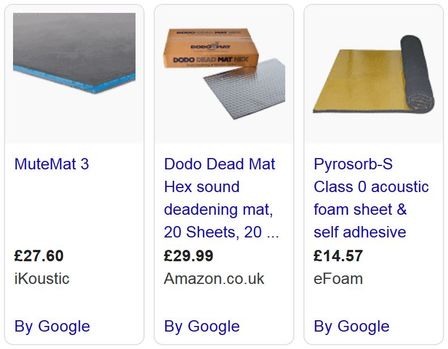-
×InformationNeed Windows 11 help?Check documents on compatibility, FAQs, upgrade information and available fixes.
Windows 11 Support Center. -
-
×InformationNeed Windows 11 help?Check documents on compatibility, FAQs, upgrade information and available fixes.
Windows 11 Support Center. -
- HP Community
- Desktops
- Business PCs, Workstations and Point of Sale Systems
- Z620 - Install More HDDs

Create an account on the HP Community to personalize your profile and ask a question
07-16-2020 08:05 AM
Hi,
I would install 4th and possibly 5th HDD in the external 5.25" bay. Has anyone done this ?
Thanks
Solved! Go to Solution.
Accepted Solutions
07-16-2020 10:46 AM - edited 07-16-2020 02:35 PM
A few of us on the forum use ICY Dock caddies. https://www.icydock.com
I have the dual 2.5"/3.5" hot swap caddy in my spare 5.25" bay. https://www.icydock.com/goods.php?id=141
Or you can have 4x 2.5" drives. https://www.icydock.com/goods.php?id=244
They have a very wide range of products, so have a browse on their web site. Most can be purchased on Amazon or eBay.
Of course, if you want to place the drives externally, you can simply use an external USB 3.0 drive enclosure.
07-16-2020 10:46 AM - edited 07-16-2020 02:35 PM
A few of us on the forum use ICY Dock caddies. https://www.icydock.com
I have the dual 2.5"/3.5" hot swap caddy in my spare 5.25" bay. https://www.icydock.com/goods.php?id=141
Or you can have 4x 2.5" drives. https://www.icydock.com/goods.php?id=244
They have a very wide range of products, so have a browse on their web site. Most can be purchased on Amazon or eBay.
Of course, if you want to place the drives externally, you can simply use an external USB 3.0 drive enclosure.
07-16-2020 10:47 AM - edited 07-16-2020 02:40 PM
My apologies for the multiple posts. Kept getting an error when trying to post the first message, but didn't get the confirmation message "your post has been successful", just stayed on the edit screen. Looking to see if I can delete the other posts. Sorry.
Does anyone know how to remove a post?
07-17-2020 12:19 PM
Finding a caddy with acoustic dampening might be a bit tricky. Alternatively, why not simply buy some adhesive-backed acoustic foam and add your own dampening? e.g.
07-17-2020 12:37 PM - edited 07-17-2020 12:38 PM
If you're not planning on removing/hot-swapping the drives, and you're possibly on a budget, you could also consider using one of these adapters - less than £10!
07-22-2020 09:12 PM
I'll have to work on getting acoustic foam to help with the dampening..
I bought this adapter and it worked out perfectly.
https://www.amazon.com/gp/product/B00X5HAKXC
Thanks
07-22-2020 09:36 PM
tread very carefully if you use dampening material as it WILL BLOCK THE DRIVES ABILITY TO SHED HEAT and you may find the drive reaching abnormally high temps if you go this route
a much better method is to buy drive enclosures where the drive mounting screws are isolated using rubber/silicone washers using this method is quite effective in isolating the drive vibrations
last, using a trayless 5.25 HOTSWAP adapter might also fit your requirements
here's one such adapter