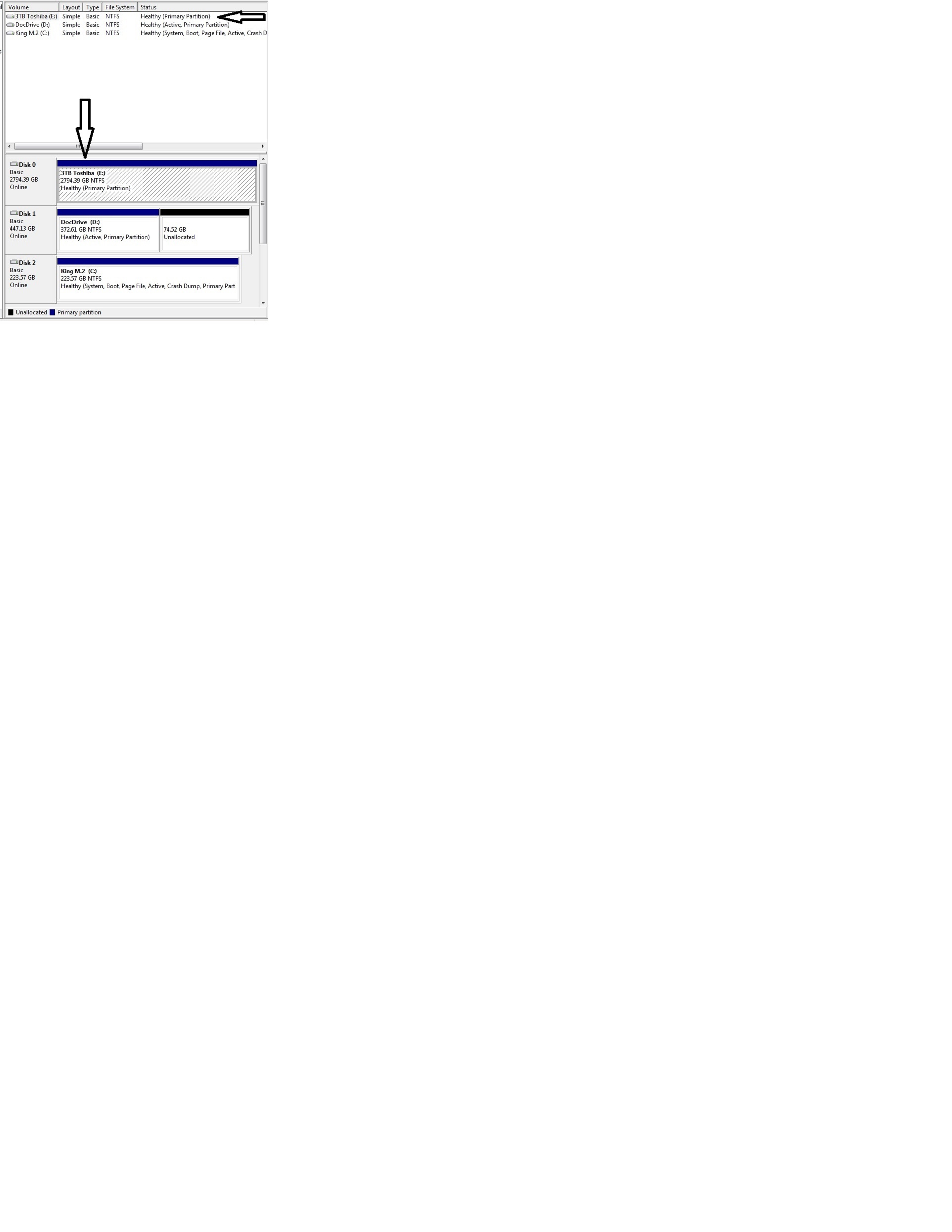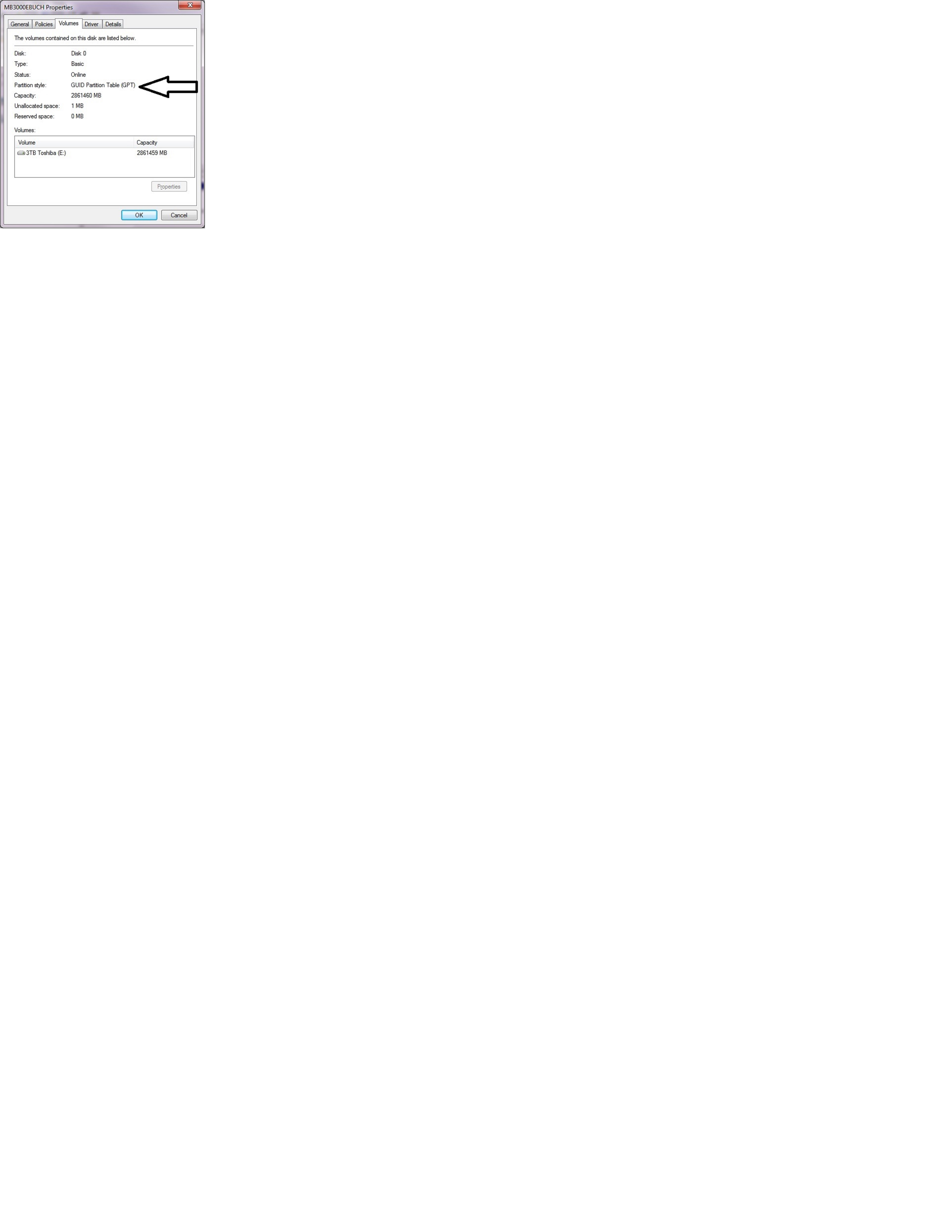-
×InformationNeed Windows 11 help?Check documents on compatibility, FAQs, upgrade information and available fixes.
Windows 11 Support Center. -
-
×InformationNeed Windows 11 help?Check documents on compatibility, FAQs, upgrade information and available fixes.
Windows 11 Support Center. -
- HP Community
- Desktops
- Business PCs, Workstations and Point of Sale Systems
- Z800 Max Disk Size

Create an account on the HP Community to personalize your profile and ask a question
01-02-2017 05:31 PM - edited 01-02-2017 05:32 PM
My new-to-me Z800 w/ BIOS v. 3.15 will not recognize the full size of my 3TB hdd. It shows only 2.0TB. I used GParted to apply a GPT to the disk, which I think is equivalent to the Windows "initialising a disk" w/ GPT. No joy, though.
So, is it possible to change a setting in the Z800 so it will recognize hdds greater than 2TB? If so, how?
The Z800 is a vanilla dual-xeon box, running Ubuntu 16.04 from a bootable USB drive. I can provide more information if needed to come up with an answer.
Solved! Go to Solution.
Accepted Solutions
01-06-2017 06:56 AM - edited 01-07-2017 05:50 PM
Finally, a solution. Although an inexpensive third-party PCIe card w/ multiple sata/sas ports will allow my Z800 to recognize 100% of the space available on my 3TB drives, the best solution involved plugging the drives into SATA ports 2-5 instead of the SAS ports. The tech manual's reference to plugging into the LSI controller fooled me into using the SAS ports.
Failed Solutions
- Initialize the Drive w/ GPT || Recommendations to initialize the drive w/ GPT instead of MBR outpaced any other erstwhile solution. Initializing incorrectly must be either really common or top-of-mind or both. It did not help my situation.
- Ubuntu Bug Related to Booting from A USB Drive || This was the most-obscure possible solution. Apparently Ubuntu 14.04 had a previously-squashed bug reappear. If you boot off of a USB drive or CD, HPA would be enabled, which somehow or another limits the size of disk the OS can recognize. This didn’t work either.
- Plug the Drive Into the LSI SAS Ports || According to HP documentation, SATA drives up to 3TB can be used if plugged into ports 2-5 of the LSI controller. I’m not sure what I did wrong, or what step I missed, but I could not make it work.
- Update the BIOS || The BIOS version was out of date on my Z800, so I updated it from within the BIOS (bios within bios). The BIOS is updated now, but the computer still only sees 2TB on the drives.
01-03-2017 10:04 AM
Gabor.....
Dan_WGBU, our favorite HP engineer, has weighed in on this. There are two issues...... one is driver related and the second is that the boot drive cannot be a 3TB one. Here are two posts to review, and this is true for the Z400, Z600 and Z800:
The take home from Dan is that 3TB drives can be used as a single partition if they are a non-boot documents drive (which is how most of us should be using them.... with a SSD as our boot/applications drive).
The other post has to do with what storage controller driver one might be choosing to use.
I have a 3TB drive handy..... I'll plug it into this Z600 and get back to you in a few minutes about how it is formatted and how it worked, plus my storage driver being used.
Scott
01-03-2017 10:37 AM
I am booting off of a USB drive and using (or will use) the 3TB drive for storage, so that angle is covered.
The storage controller driver could be an issue, though. If it is, I'll need to hunt around for some clear, i.e., treat-me-like-I'm-a-6-year-old, instructions. I am booting Ubuntu 16.04, so that adds a layer of complication. I could create a Live USB of Fedora, though, which should be able to use whatever tools HP had available for its Red Hat derivative.
Also, thanks for the reply.
01-03-2017 11:35 AM - edited 01-05-2017 09:17 AM
This is on my home office Z600 that is the one I've been experimenting with using the Kingston Predator 240GB M.2 AHCI based controller PCIe SSD on. HP has 2 Intel storage controller installers out currently for the Z600, one 9.x and the later one 11.x. I discovered that I needed to use the 9.x one for the Predator to work, and it would instant blue screen with the 11.x. I got a 500GB SSD for my documents drive you can see in the pics below. All that is rock solid.
I added in a spare 3TB drive I have, shown. This is a HP 638516-002 SATA2 Hitachi MB300EBUCH drive I got brand new off eBay a few years back, and it was a server drive which would not be recognized by W7Pro64 until I did my usual DBAN low level reformat (which took several days). This process cleared whatever was on the boot sectors preventing it from being usable on my workstation, and I then took the now-raw drive, created a single GPT partition, and did a standard long type NTFS format of it (all settings at default).
Remember that there can be some issues with non-HP SATA3 drives when being run in HP SATA2 workstations (which the xw and ZX00 generation of workstations are). That is why I wanted to use this HP SATA2 drive for experimenting with.... to take that variable out of the mix. HP firmware on SATA3 HDD drives and (and I believe also SATA3 SSD drives) has been stated by HP to resolve this issue when using them in SATA2 workstations. This all is discussed elsewhere in the forum, including recently.
So, Dan_WGBU was right once again. I don't need a 3TB documents drive in this workstation, and the combination of a SSD for my documents drive plus the M.2 PCIe SSD as my boot/applications drive has made this Z600 (2 x X5675) a very snappy workstation indeed. Here are some pictures of the 3TB in Device Manager and Disk Management. I have no idea why sometimes these pics show up so small. If anyone has tips to fix that please let me know:
01-03-2017 12:30 PM
"HP has 2 Intel storage controller installers out currently for the Z600, one 9.x and the later one 11.x. I discovered that I needed to use the 9.x one for the Predator to work, and it would instant blue screen with the 11.x. "
Perhaps this will be the ultimate answer. I'll avoid the 11.x version and mark this post as SOLVED if it works out.
**->>QUESTION: Do you know how I can check the storage controller version from BIOS? Obviously, Linux doesn't have the Windows tools you used. <<-**
======================================================================================
"... it was a server drive which would not be recognized by W7Pro64 until I did my usual DBAN low level reformat (which took several days). "
DBAN low level reformat sounds like dd /dev/zero on linux. dd on 3TB would take several days at least.
======================================================================================
"Remember that there can be some issues with non-HP SATA3 drives when being run in HP SATA2 workstations (which the xw and ZX00 generation of workstations are). "
I did not know that. Be that as it may, I have WD Reds, so that is what will go in the box. I *hope* that isn't the issue w/ my missing terabyte.
======================================================================================
"Here are some pictures of the 3TB in Device Manager and Disk Management. "
I like pictures - worth a thousand words and all that.
======================================================================================
"This is on my home office Z600 that is the one I've been experimenting with using the Kingston Predator 240GB M.2 AHCI based controller PCIe SSD on. "
This is the second time I've heard about running HDDs off of PCIe cards in the last two days. Now I need to researchh how to accomplish such a thing, JIC the controller update does not allow me to use all 3TB. I'm just fine spending $30 on a PCIe card that allows me to use my Reds at full capacity.
01-03-2017 07:26 PM - edited 01-03-2017 07:44 PM
1. Linux... I would think that Intel provides drivers for their chipsets for the Linux OS. You'd just need to figure out exactly what the "storage controller" chipset of the Z800 is, and look that up and try the driver(s) that Intel provides. Again, I have zero experience with Linux.
2. No, there is no way to check from within BIOS because BIOS is a primative OS that is running the computer before your Linux or my Windows7Pro64 boots up. That is when the storage controller OS software drivers kick in.
3. DBAN is available as a free downloadable ISO, which can be burned by a Windows box (and maybe a Linux box?) to create a bootable CD which then can be booted from (and it runs a Linux based program), and it is running with no regard to the OS that is waiting to boot on the hard disc drive (HDD) or solid state drive (SSD). So, there is no reason you cannot use DBAN. Just burn the ISO or have a Windows friend burn the CD for you. Yes.... I had this brand new unopened server 3TB drive that would be junk if I did not try the last trick I knew, which had worked for me many times before..... DBAN, and it worked again. Yes, it did take about 3 days but I have a dedicated xw6400 utility workstation in a back room for such projects. For a 6TB.... 6 days? Try other things first.
I just posted on this again earlier today, and included a link to the HP customer advisory. You might want to contact someone like Dan_WGBU to ask him for input on whether 6TB HDDs could ever work in the Z800. He certainly said a 3TB HDD could work, and it does. I trust his input as a HP engineer fully.
4. What I was writing about was not attaching a HDD to a PCIe slot card. I was talking about using a M.2 form factor SSD attached to a passive PCIe slot interface card and using that M.2 SSD as my boot/applications drive. However, others have posted about using a fully engineered PCIe card that has miltiple SATA3 connectors so that they can attach their SATA3 drives (sitting internally) to this internal card and thereby be able to use their SATA3 HDD(s) at full SATA3 speeds in these SATA2 workstations. That is possible because the PCIe generation 2 slots are faster than SATA3 speeds, and still even faster than my M.2 SSD (which is significantly faster than SATA3).
If that type of SATA3 card is what you want you need to make sure to plug it in to a fast rather than slow PCIe slot. Your Z800 has both PCIe generation 1 and PCIe generation 2 slots (and legacy PCI). You do not ever want to use a PCIe generaton 1 slot for such a project.... it is too slow. In your Technical and Service manual you can see what slots are PCIe generation 2.
Dan once posted on some HP tested out to be good, and HP sold them at one time, but I cannot find that post. I'm quite sure such a card would require drivers..... you need to come on over to the dark side.

01-04-2017 08:59 PM - edited 01-05-2017 07:21 AM
HP seems to define what is "supported" as what they have very thoroughly checked and certified to work on their workstations. What is supported on one workstation may not be supported on another in the same family (such as Z800 versus Z600). That does not mean that other approaches will not work, it just means that only the things that have been tested to HP 's satisfaction are "supported".
I bring this up because in the most recent HP QuickSpecs for the Z600 I can find, v50, there is no mention of 3TB drives. In contrast, for the latest Z800 QuickSpecs I can find, v55, there is a listing of how 3TB drives can be used. This would be in the SATA2/early SATA3 era, but HP includes some SATA3 drives in the supported SATA drive listing (page 7). And, HP specifies that a 3TB drive in a Z800 needs to be attached to (EDIT) SATA ports 2-5 (not SATA ports 0 or 1). The 6 SATA ports are numbered 0-5, for 6 total. This is the upper of the two blocks of ports you'll see. See top of page 8 and the HP Technical and Service Manual, version 4.
But, things change with different BIOS and newer drivers, and newer hardware. HP will not be going back and certifying any of this.... we need to do it ourselves. The Z600 does not have a LSI controller on its motherboard, but I have my 3TB SATA2 HP drive working just fine on my Z600 (version 2). And, I have also posted about running the M.2 Predator PCIe-interfaced SSD that will work with one but not both of the currently approved HP Storage Controller drivers. You have to be willing to experiment.
The point is that we need to certify these things ourselves if we want to think and do out of the box. If I had a SATA3 WD Red 6TB drive to experiment with in a Z800 I'd attach it as a non-boot GPT partitioned NTFS formatted drive to "port 2" of the (EDIT) upper block of 6. Port 0 is to the far right, so port 2 will be the third one in (rearward) from the right.
The lower block of 8 ports are driven by the LSI9260 Controller, and these are generally thought of as being there for SAS drives.... but they also can drive SATA drives.
It is somewhat hard to find the later QuickSpecs for the Z600 and the Z800. These both will be for the version 2 motherboards. Here are versions 50 and 55, respectively:
http://www.bargainhardware.co.uk/content/specifications/z600_datasheet.pdf
http://www.bargainhardware.co.uk/content/specifications/z800_datasheet.pdf
01-04-2017 09:12 PM
Oh, that is a good find. It's late here, so I can't attempt anything yet, but I'll spend some time tomorrow figuring out how to identify positions 2, 3, 4 and 5 (the ones hooked up to the LSI9260 controller.
Thanks for continuing to dig.