-
×InformationNeed Windows 11 help?Check documents on compatibility, FAQs, upgrade information and available fixes.
Windows 11 Support Center. -
-
×InformationNeed Windows 11 help?Check documents on compatibility, FAQs, upgrade information and available fixes.
Windows 11 Support Center. -
- HP Community
- Desktops
- Business PCs, Workstations and Point of Sale Systems
- Z800 Memory Errors on POST after installing 560SFP+ Dual 10G...

Create an account on the HP Community to personalize your profile and ask a question
03-05-2020 05:58 AM - edited 03-05-2020 06:00 AM
Hi,
I have a similar issue to this one https://h30434.www3.hp.com/t5/Business-PCs-Workstations-and-Point-of-Sale-Systems/hp-Z800-workstatio...
Except I am getting POST Errors 203 and 209 when the 560SFP+ card is installed. I also lose 1/3 of the memory as DIMM slots #1 & #2 on both CPU's are marked as 'ERR' in the F10 setup. If I remove the 560SFP+ card the machine boots without issue and recognises all of the memory.
Before I try to mask off the I2C pins (as mentioned on the other post), I just wanted to double check I have identified the correct ones.
I am hoping @DGroves will see this and clarify.
Thanks
M
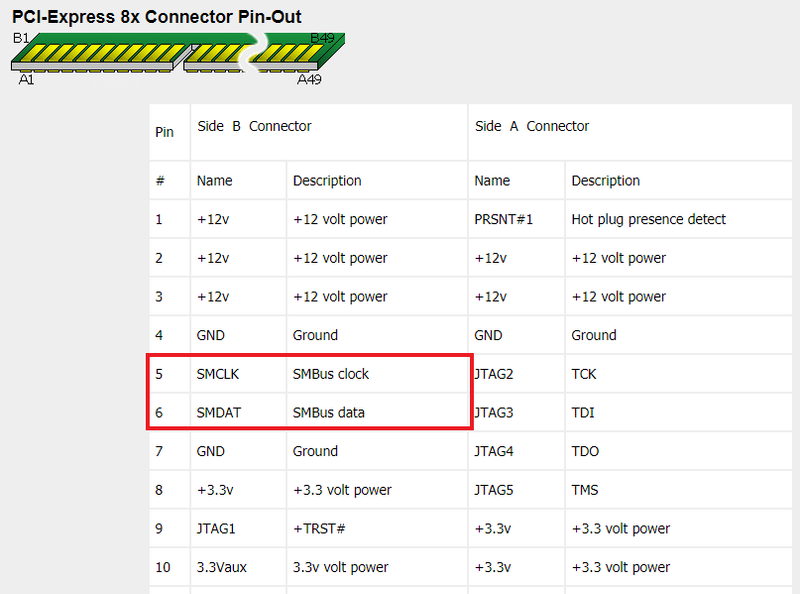
Solved! Go to Solution.
Accepted Solutions
03-05-2020 08:45 AM
I just went for it in the end and it worked. I am happy, confused & astounded all rolled into one.
03-05-2020 12:51 PM
many server cards use the I2C bus to exchange real time data with the motherboard
this allows things like querying the cards status even if the motherboard will not boot
but the remote access section does via AMT
servers using this have a bios designed for this and when used in a different server or different system this may cause a bios conflict that can be resolved by taping the two pins on the card which disables the I2C on that card

