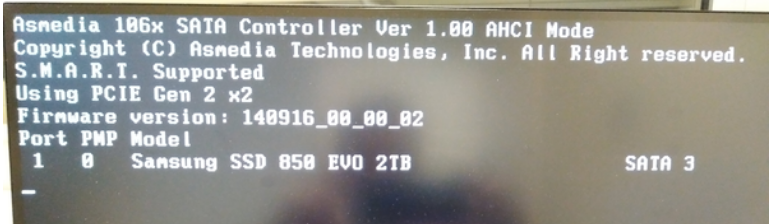-
×InformationNeed Windows 11 help?Check documents on compatibility, FAQs, upgrade information and available fixes.
Windows 11 Support Center. -
-
×InformationNeed Windows 11 help?Check documents on compatibility, FAQs, upgrade information and available fixes.
Windows 11 Support Center. -
- HP Community
- Desktops
- Business PCs, Workstations and Point of Sale Systems
- Z800 Upgrade for 2015

Create an account on the HP Community to personalize your profile and ask a question
07-12-2016 11:26 AM
I've got an Corsair H100 on my i7-2600k on an Asus p8p67 Deluxe, and its always dead quiet, even at full load. But that motherboard does have thermal sensors too... But I did wonder about the performance of the acutally HP kits, and how loud they were, since I've never seen one in the wild. I'm fairly certain any socket 1366 kit would mount for the cpu, but I think its a serious strech to the 2nd and still mount the radiator on the back. Normally I would say mount it to the top, but there is no access since the power supply occupies the whole top of the case.
I haven't heard anything too loud from my z800 with air cooling. Maybe you are right, maybe its not worth pursuing. I've just been really happy with my Corsair setup on my i7.
I'm running dual x5650's for the moment, but I do hope to upgrade to x5675's eventually. 6 cores is alot to jam on a 32nm die, even though there are 14 core 22nm cpus now. I just worried about temps at full load, but I know HP really put time in to the design as well.
Thanks for the input.
07-12-2016 11:52 AM
Yes, I do not know of any Dual Xeon CPU liquid cooling kits other than this HP kit.
HP 613768-001 Liquid cooling kit
I just use my z800 as a workstation running Windows-10. It has Sleep/Wake enabled so it does not remain on constintly.
If was using it in a hot 24/7 server environment I would probably invest in a liquid cooler.
However It appears to be running fine now with just the OEM heat sinks and fans.
12-20-2016 05:38 PM
alexanderhernan wrote:Just make sure you setup your primary boot drive in the system bios to boot from the SSD first.
I purchased the PCIe SSD card you suggested and added a SSD but I can't get it to boot. I can access the drive in windows just fine. I updated my BIOS to the latest version but still can't boot to the PCIe SSD. Can you point me to the specific settings in the BIOS that works for you?
HP Z800 win 7 64
Boot Block Date 11/10/09
BIOS v3.60
12-20-2016 07:36 PM - edited 12-20-2016 07:39 PM
I'm going to assume that you truly got exactly what he recommended as the Other World Computing PCIe adapter that he used for attaching his Samsung SSD (SATA III) to his PCIe bus.
The best slot for that would be the very top one, above the primary video PCIe x16 slot.
Make sure your SATA emulation is set to RAID + AHCI in BIOS. I'm sure you know how to set a particular drive up in BIOS priority as the first boot device.
Make sure to use the Intel 9.6.0.1014 driver you can get from HP via its Z800 drivers download site. Some of us are working on a Predator M.2 SSD as boot drive in our Z600s via the associated Kingston PCIe adapter card, and are finding that those drivers allow it to work but some others do not. I know your card must have a SATA to PCIe bridge, which the M.2 type of SSD does not (M.2 is a native PCIe interface).
Important..... get back to us on if this did or did not work. Thanks.
12-20-2016 08:13 PM
After talking with the tech support I bought this since it's AHCI also however I couldn't get it to boot. https://eshop.macsales.com/item/OWC/SSDPHW2R960U/
Next I bought this https://eshop.macsales.com/item/OWC/SSDACL6G.S/
Since my investment was substancial at this point with no joy I didn't purchase the recommended Samsung SSD but used a Kingston 90GB SSDnow 200 I had laying around to test.
I installed it in slot 7, I will move it to the top slot as you suggested. Yes, RAID + AHCI is set in the BIOS. Nothing new appeared to set the boot order. I will make sure I'm using the Intel driver you suggested and report back.
Thank you for your help!
12-20-2016 09:39 PM
Next I bought this https://eshop.macsales.com/item/OWC/SSDACL6G.S/
Since my investment was substancial at this point with no joy I didn't purchase the recommended Samsung SSD but used a Kingston 90GB SSDnow 200 I had laying around to test.
I installed it in slot 7, I will move it to the top slot as you suggested. Yes, RAID + AHCI is set in the BIOS. Nothing new appeared to set the boot order. I will make sure I'm using the Intel driver you suggested and report back.
----------
Yes, this setup should work. Make the SSD your primary boot device in bios settings.
12-21-2016 01:39 AM
@alexanderhernan wrote:I don't know of any adapters that can suppport 2 SSD's via PCIe bus. However you can always use 2 adapters with 2 SSD's.
Just make sure you setup your primary boot drive in the system bios to boot from the SSD first.
If you get an M.2 SSD then I know that the Samsung Evo 850 and Samsung SM951 SSD will work as they both are "ACHI".
Advanced Host Controller Interface (AHCI) is a technical standard defined by Intel that specifies the operation of Serial ATA (SATA) host bus adapters in a non-implementation-specific manner.
I don't know if the HP z800 will support the NEWer "Nvme" SSD's as in the Samsung 950 Pro or Intel 750 PCIe SSD.
In terms of adapters that support 2 SSD's via PCIe a good one is the Apricorn Velocity Duo x2. Its rather pricy and mainly worth installing if you want to set up Raid 0 on the two SSD's for a c.a. 800 MB/s transfer speed.
I also recommend Samsung SSD's. as a user of the 950 Pro and 850 Evo and 850 Pro. One thing which I like with these drives is consistent write speeds. With certain other manufacturers, the speed starts out fast and then dips significantly as the cache is filled up when doing large transfers. I haven't had this happen on a Samsung and also on th 850 Evo / Pro one can set up Rapid mode where you use the system RAM as cache. Overall these are great drives.
As for the 950 Pro on the Z800 - it is rather unlikely that this would work but you never know until you give it a go. In any case, you would likely be limited somewhat in terms of speed since the standard requires PCIe 3.0 x4 for full bandwidth of 32Gb/s and the Z800 only has PCIe 2.0.
12-21-2016 12:17 PM
@SDH wrote:The basics for you will be to ensure that your BIOS is updated to the latest version so that you have the latest HP microcode for your workstation installed. Search on "microcode" to learn about this critical issue, which will control exactly what processor your workstation can take. No, you cannot upgrade to the latest ones Intel just released, only those in the hidden microcode.
The latest version of the Z800 bios (3.60 Rev.A, 14 Apr 2016) contains the following microcode:
CPUID=106A5 Rev=1B 2015/06/27 CRC=B57A8827 Off=70050 Size=2800 Plat=0,1
CPUID=106A4 Rev=13 2015/06/30 CRC=35DDB232 Off=72850 Size=3800 Plat=0,1
CPUID=206C1 Rev=06 2009/12/22 CRC=45E27C49 Off=76050 Size=1800 Plat=0,1
CPUID=206C2 Rev=1D 2015/08/04 CRC=F7DC758B Off=77850 Size=2400 Plat=0,1
CPUID=206C0 Rev=FFFF0016 2009/08/20 CRC=764EEA44 Off=79C50 Size=2000 Plat=0,1,4
So, assuming the system has the later boot block date, the above CPUID's should all work.
05-17-2019 07:47 AM
Hi Alexanderhernan,
Hope you are doing well.
I'm stuck at the SSD boot step. I have purchased same OWC accelsior S PCIe adapter but Samsung 860 SSD 1TB.
It gets stuck at this screen
Please can you assist how to move forward?
I've not tried the step where you've mentioned to install intel driver, would that be the key thing here? if so please can you advise link of that driver?
thanks.
Zeeshan
05-17-2019 08:57 AM
Hello,
Thank you for posting in this thread. Unfortunately based on when the last response was made, I have closed this thread to help keep comments current and up to date. We recommend starting a new thread for your issue by clicking here.
To be more helpful with your post, you can add key information if you desire:
1. Product Name and Number (please do not post Serial Number)
• Example: HP Pavilion DV2-1209AX or HP Deskjet 3000 Printer CH393A
2. Operating System installed (if applicable)
• Example: Windows XP, Windows Vista 32-bit, Windows 7 64-bit
3. Error message (if any)
• Example: ""Low disk space"" error in Windows
4. Any changes made to your system before the issue occurred
• Examples: Upgrading your Operating System or installing a new software; or installing new hardware like a printer, modem, or router.
If you have any other questions about posting in the community, please feel free to send me a private message!
Thank you
I work on behalf of HP
- « Previous
- Next »