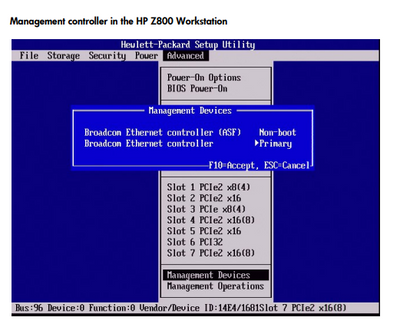-
×InformationNeed Windows 11 help?Check documents on compatibility, FAQs, upgrade information and available fixes.
Windows 11 Support Center. -
-
×InformationNeed Windows 11 help?Check documents on compatibility, FAQs, upgrade information and available fixes.
Windows 11 Support Center. -

Create an account on the HP Community to personalize your profile and ask a question
03-09-2021 03:22 PM
Hi,
We have a bunch of Z800's and want to be able to remotely power them on and off. I noticed in the BIOS is has something called ASF, will that help us ? How do i setup ASF and what software could i use to control it ?
03-11-2021 11:36 AM
it does indeed have "AMT/ASF" along with several other remote protocols, look under the security section in the bios
note that the AMT password is seperate from the bios password and the AMT password it CANNOT BE RECOVERED/RESET so make sure to write it down!! i personally tape the AMT password onto the inside of the z800's side cover
http://tcnews.external.hp.com/drvlib/docs/WSManageability.pdf
https://support.hp.com/us-en/document/c01718191
04-26-2021 10:55 AM
Hi,
Thanks for the links and advice, But there is still no setup in the Z800 bios for ASF, ctrl-p doesnt work like it does on my Z820's. So i am still not sure how and where to setup ASF on our Z800's
Setting up AMT on the Z820's was a breeze as everything was in the bios and ctrl-p started the interface for it.
04-26-2021 11:20 AM - edited 04-26-2021 11:39 AM
the z800 ASF v2.0 is very similar in function to the z820's AMT, both have remote access capabilities but are primarily used in "DOMAIN" settings and both have known security issues, also the ASF standard is an open standard not managed by Intel even though they used it note also that not many tools support ASF and i don't know if any will run under windows 10
For the OP's post using linux:
https://www.cyberciti.biz/faq/remotely-access-intel-amt-kvm-linux-desktop/
windows related:
https://www.securityfocus.com/bid/38759
the z800 also supports the DASH 1.v protocall (broadcom)
http://h20331.www2.hp.com/Hpsub/downloads/DASH_MWP_Apr09.pdf
http://h20331.www2.hp.com/Hpsub/downloads/HP_WS_Manageability_WP.pdf
while for the DCxxxx line it also covers the z800 cms/feature set
http://h10032.www1.hp.com/ctg/Manual/c01141785
Intel AMT 7.1
https://support.lenovo.com/sk/en/downloads/ds014951
intel AMT 8.0
https://virtualizationreview.com/articles/2020/01/13/configuring-intel-amt.aspx
04-26-2021 11:46 AM
Thanks, so going off http://h10032.www1.hp.com/ctg/Manual/c01944865 and trying to setup Dash or ASF. I do not see the "Management Options" or "Management Devices" in the bios.