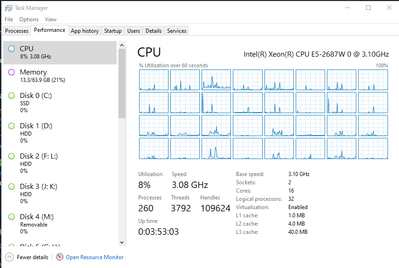-
×InformationNeed Windows 11 help?Check documents on compatibility, FAQs, upgrade information and available fixes.
Windows 11 Support Center. -
-
×InformationNeed Windows 11 help?Check documents on compatibility, FAQs, upgrade information and available fixes.
Windows 11 Support Center. -
- HP Community
- Desktops
- Business PCs, Workstations and Point of Sale Systems
- Z820 Bios Virtualization on not Showing not supported in sp...

Create an account on the HP Community to personalize your profile and ask a question
06-20-2020 10:04 PM
Z820 Bios Virtualization on. Showing not supported in speccy
Intel Xeon CPU E5-2687W 0 @ 3.10GHz X2
Manufacturer Hewlett-Packard
Model 158B (CPU0)
Version 1.01
Brand Hewlett-Packard
Version J63 v03.96
Date 10/28/2019
If I set virtualization off in bios speccy says virtualization supported not active
Not understanding why Virtualization is not working any assistance would be much appreciated. The CPU's worked fine in another Z820 no issues with virtualization. Have even re-updated the bios thinking that may have caused the issue.
06-21-2020 05:49 AM
Hi Anonwatch,
Can you please post your Boot Block Date, (as indicated in the BIOS). i.e. do you have a V1 or V2 version motherboard?
Please also post what additional hardware is installed, e.g. GPU, RAM, any other PCI cards, etc. ( i have read a few threads where AMD graphics drivers were causing issues).
Unfortunately, I don't use virtualization my self but a quick Google search, ("virtualization enabled in bios but not working windows 10") seems to bring up a load of hits. Have had a look at any of these 'fixes'?
Hopefully, someone with some expertise in this area will join the thread.
06-21-2020 07:16 AM - edited 06-21-2020 07:19 AM
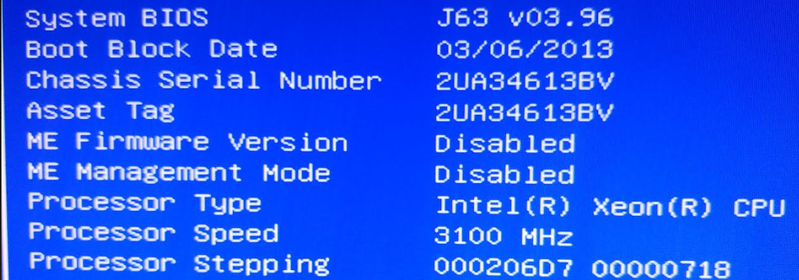
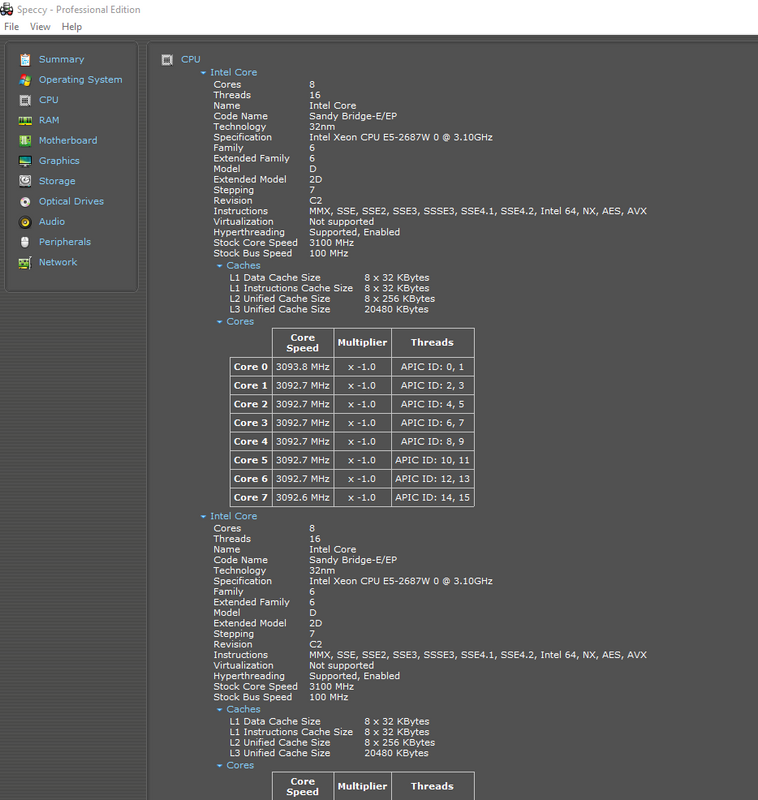
Operating System
Windows 10 Pro for Workstations 64-bit
CPU
Intel Core @ 3.10GHz
Sandy Bridge-E/EP 32nm Technology
Intel Core @ 3.10GHz
Sandy Bridge-E/EP 32nm Technology
RAM
64.0GB
Motherboard
Hewlett-Packard 158B (CPU0)
%1 Chipset
Graphics
C27F591 (1920x1080@71Hz)
2426W (1920x1080@60Hz)
4095MB NVIDIA GeForce GTX 1050 Ti (ASUStek Computer Inc) 43 °C
Storage
476GB ATA HP SSD S700 Pro SCSI Disk Device (SATA (SSD)) 52 °C
931GB ATA TOSHIBA DT01ACA1 SCSI Disk Device (SATA ) 27 °C
1863GB ATA ST2000DM001-1ER1 SCSI Disk Device (SATA ) 26 °C
3726GB ATA SEAGATE ST4000NM SCSI Disk Device (SATA ) 31 °C
1863GB Seagate ST2000VM 003-1CT164 SCSI Disk Device (USB (SATA) ) 33 °C
2794GB Seagate Backup+ Desk SCSI Disk Device (USB (SATA) ) 41 °C
57GB Kingston DataTraveler 3.0 USB Device (USB )
Optical Drives
hp DVD-RAM GHA3N
Audio
NVIDIA High Definition Audio
That is a full list of all components in my current configuration
06-22-2020 07:58 AM
and have you compared the results "speccy" shows against another program? try this:
- Press Ctrl + Alt + Del.
- Select Task Manager.
- Click the Performance tab.
- Click CPU.
- The status will be listed under the graph and will say "Virtualization: Enabled" if this feature is enabled.