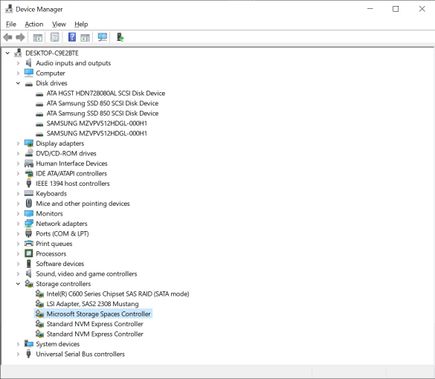-
×InformationNeed Windows 11 help?Check documents on compatibility, FAQs, upgrade information and available fixes.
Windows 11 Support Center. -
-
×InformationNeed Windows 11 help?Check documents on compatibility, FAQs, upgrade information and available fixes.
Windows 11 Support Center. -
- HP Community
- Desktops
- Business PCs, Workstations and Point of Sale Systems
- Z820 Slow write speed on system SSD Samsung 850 Pro 512

Create an account on the HP Community to personalize your profile and ask a question
12-28-2019 03:37 PM
I'm trying to trouble shoot an issue with my system drive in the Z820. Its a Samsung 850 PRO 512GB and its write performance is super slow. It has 205gb free of 475gb. I've looked at AHCI settings which are enabled in bios and in register parameters are 0, checked cables are in 6gb ports called support and updated bios to 3.96 etc. Called Samsung but only option is to pull drive. I also have another Z820 with a Samsung 850 Pro and it also has slow write but fast read speed. I'm missing something and was hoping someone might have experienced same issue.
Here is current test of system drive as of writing this post.

I performed same test on 2nd drive media drive in system. Which is functioning normal.

Here is two Z Turbo drives in a Raid 0 stripe also working as expected.

Here is a list of controllers installed on system.
Thanks for any insight.
12-28-2019 10:10 PM - edited 12-28-2019 10:11 PM
the two HP turbo drives are using the PCI-e bus are they the nvme "G2" or AHCI model?
the samsung 850 pro is connected to one of the two blue or grey SATA 6GBps ports and not one of the 5 Intel white 3GBps "SCU" ports correct?
nothing is connected to the onboard "LSI" SAS/SATA 3GBps ports along the bottom of the motherboard correct?
do you have antivirus installed? and if so does it check all files on the C: drive?
which OS is installed? the normal win 10 or enterprise
have you used another ssd speed test program like AS-ssd or crystal diskmark?