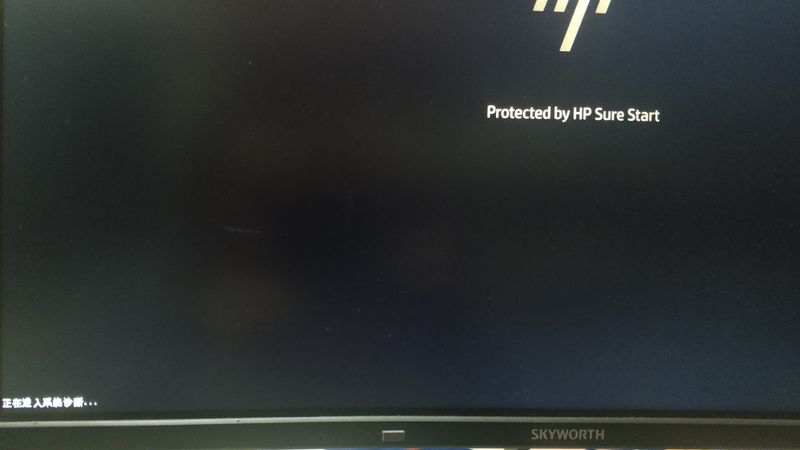-
×InformationNeed Windows 11 help?Check documents on compatibility, FAQs, upgrade information and available fixes.
Windows 11 Support Center. -
-
×InformationNeed Windows 11 help?Check documents on compatibility, FAQs, upgrade information and available fixes.
Windows 11 Support Center. -
- HP Community
- Desktops
- Business PCs, Workstations and Point of Sale Systems
- how to clean the bios of z4g4 to default

Create an account on the HP Community to personalize your profile and ask a question
01-19-2021 05:35 AM - edited 01-19-2021 05:43 AM
I want to install two system on the Z4-G4, Windows 10 and Ubuntu.
in order to select the activation system , I set the select time with 5 seconds in the last manual in the bios.
I forgot the accuracy name .
when I restart z4, the icon of hp display and two words showing at the bottom of screen , i guess it maybe 'timing',
it just about display 5s.
then the z4 is freeze , keyboard and mouse both not responsible.
I wait about one hour, nothing changed!
I unplug the power, push the yellow CMOS button with 1 minute, then turn on z4, It's still like before.
now ,I want to know ,how to clean the bios of z4, I can't into the bios screen, and I can't into the system .
01-19-2021 11:25 AM - edited 01-19-2021 11:26 AM
you have most likely corupted the OS bootloader at this point you might be able to fix it but this requires a skilled/knowledgeable person who understands the OS bootloaders of windows and grub if you don't know anybody
reload the windows 10 OS, you can get a recovery disk from the HP cloud recovery site, select the one that includes all drivers, for your z4 (have the serial number of your z4 handy, you will need it)
install the recovery client on a working system, insert a 8GB usb key run the client, and enter the information model/ser #/OS