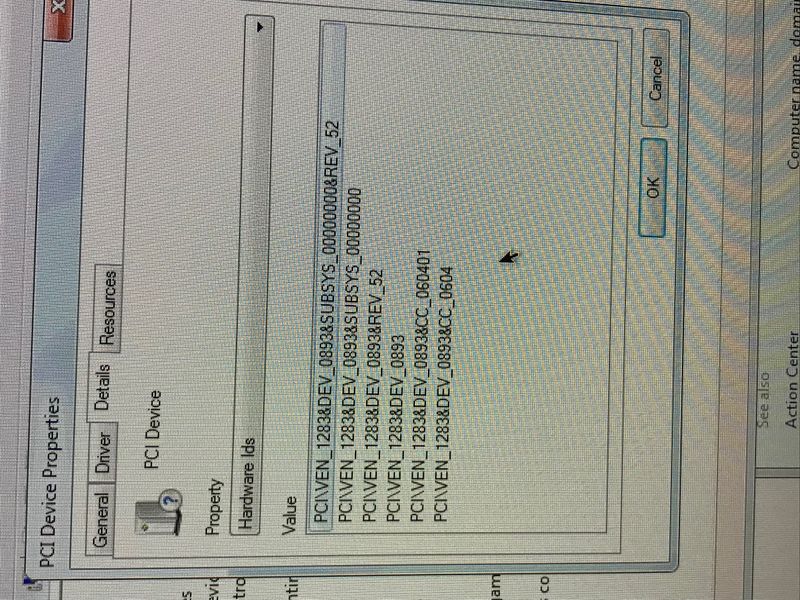-
×InformationNeed Windows 11 help?Check documents on compatibility, FAQs, upgrade information and available fixes.
Windows 11 Support Center. -
-
×InformationNeed Windows 11 help?Check documents on compatibility, FAQs, upgrade information and available fixes.
Windows 11 Support Center. -
- HP Community
- Desktops
- Business PCs, Workstations and Point of Sale Systems
- missing pci riser card driver

Create an account on the HP Community to personalize your profile and ask a question
10-09-2018 09:35 AM
Noticed in the device manaer a missing device driver. To troubleshoot, I found if I remove the pci riser card (with 24v usb and 2 pci ports) the error goes away. Tried to find a driver, no luck. This pc is not connected to the internet, stand alone. I moved it to a network connection and ran the hp mising driver program, none found. Hardware id is PCI\VEN_1283&DEV_0893&SUBSYS_00000000&REV_52
PCI\VEN_1283&DEV_0893&CC_060401
10-09-2018 11:14 PM - edited 10-09-2018 11:19 PM
does this riser card have any chips on it? (it would have to in order to show a pci dev ID number) if you can read the chip number(s) please post them
i would install the latest
| 1.1610.2.0 Rev.1 |
as this program will check and update or install all nessary drivers and create recovery disks
11-06-2018 06:49 AM
ok, windows has builtin drivers for this chip, so you either have a software issue or a driver/device conflict
if you have local admin access to the system, install the riser card, (remove any pci cards in the riser) then remove the "!" device in device manager and reboot, this will let windows redetect it. in most cases this should work
if not are there any unused devices such as serial ports that can be disabled in the bios? if so disable and try the remove device again