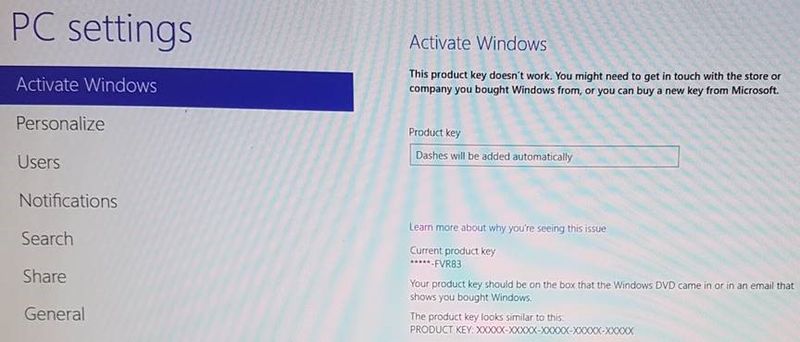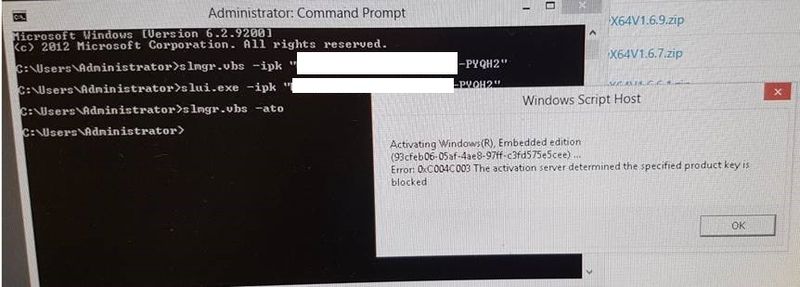-
×InformationNeed Windows 11 help?Check documents on compatibility, FAQs, upgrade information and available fixes.
Windows 11 Support Center. -
-
×InformationNeed Windows 11 help?Check documents on compatibility, FAQs, upgrade information and available fixes.
Windows 11 Support Center. -
- HP Community
- Desktops
- Business PCs, Workstations and Point of Sale Systems
- t620 W8 Thin Clients will not activate Windows. Some missing...

Create an account on the HP Community to personalize your profile and ask a question
05-20-2018 03:26 PM - edited 06-13-2018 08:44 PM
Product Number: G6F30AA#AB4
t620/W8/4C/16GF/4GR/W/TC
Spare Number: 768245-001
BID = 14WWFTCM603#SAB4#DAB4
I had a t620 with a failed hard drive. Had this same one replaced for the 3rd time in a year with the same issue.
This time the replacement comes (after waiting 4 weeks - no stock in New Zealand and maybe Australia?), I boot it up and find Windows is not activated. Plug in ethernet, does not activate automatically.
I go into Windows Activation and find the message: This product key doesn't work. You might need to get in touch with the store or company you brought Windows from, or you can buy a new key from Microsoft.
No thanks MS I should already have a licence with this TC.
Notice the the product key is showing *****-FVR83.
After repeated attempts it does not work.
I use ProduKey to get the BIOS OEM Key. Paste this into the product key area. Get the same message.
Thinking this is an image problem I use ThinUpdate and download the latest image (WES8-64 Image 14WWFTHM601 Sept 2017) dated 30/3/18.
Re-imaged thin client. Get exactly the same result. No activation.
Called HP and logged an issue with the replacement. They eventually log in and see the issue.
They spend 30 minutes trying to check the BIOS key which they confirm is correct. They try to activate with the key and get the same issue I am getting.
They say it's a software issue and to re-image the thin client. I did this a 2nd and 3rd time, same issue.
Eventually get another replacement sent to me. It has the same problem!
While dealing with this I get another identical t620 W8 TC from a different customer with a failed hard drive and log a warranty case.
Get the replacement. Same issue again right out of the box! It will not activate.
This time the issue is escalated, the person went over re-imaging the TCs, activating the keys etc.
I find that 2 of the TCs do no even have BIOS OEM keys - or at least ones that ProduKey cannot find.
I notice the the product key is showing *****-FVR83 on all repacements I have recieved. This must be part of the image.
The person on the phone says it must be a bad unit and he will get it replaced. They assure me the next ones will not have the same problem.
In the mean time I decide to try earlier images via ThinUpdate. There were ones from 2015 and 2016 listed.
The re-imaging process works as usual but the TCs will not boot with either of these images, say no boot device detected.
I try 2 different thin clients and 3 different USB drives, same issues.
I get the 4th replacement from the courier. Plug it in. Can you guess what happens next?
SAME ISSUE, WINDOWS WON'T ACTIVATE.
I have wasted hours on this troubleshooting and on the phone with HP.
I have waited days, weeks for replacements and I have gotten nowhere. HP tell me no one else has reported this issue.
I cannot belive this - this must be a bad batch of t620s I am in the middle of OR their image is screwed.
Can anyone assist with this or give advice on where to go next?
Solved! Go to Solution.
05-31-2018 03:41 PM
I have now received the 5th replacement t620 and again out of the box it has the same issue.
HP have logged in again and tried to activate and get the same issue.
They have manually tried to activate via command prompt and get the error:
"0xC004C003 The activation server determined the specified product key is blocked."
I have attached photos to show the messages appearing.
They have now asked me to re-image the thin client with the same image I have tried on all 5 replacement thin clients.
(ftp://ftp.hp.com/pub/tcimages/EasyUpdate/Images/14WWFTHM601_AB4_033018.ibr)
This won't be happening, it's a waste of my time.
06-01-2018 03:38 AM
how many times have you activated windows on this system within the last 12months?
it may be that the ms servers are rejecting the serial due to numerous activations within a set time frame if you never deactivated the previous ones
i can only link to the US hp support numbers web page, see if you have a local HP web site
06-04-2018 04:15 PM
I guess that's a question for HP - how many T620 thin clients have they sold and how many replaced under warranty in the last 12 months? They all come with the same image and maybe BIOS key?
How do you deactivate a dead Thin Client?
This stemmed from a faulty (dead HDD) in the Thin Client. Are you saying I need to contact Microsoft to deactivate its OEM BIOS Windows license key before getting a replacement under warranty from HP?
06-04-2018 06:44 PM
no i think HP needs to contact microsoft to see if my guess about the number of activations is correct at this point you seem to be in the middle MS will direct you to HP, and HP has no idea what to do
call HP support, ask them if they can contact MS to see if it's the number of activations due to failed drives within the HP warranty time frame that's the cause of your problem
let us know what's going on! good luck.
06-07-2018 01:50 PM
heres some more information to help clear up why the ms servers may reject a OEM activation
If you purchase a new computer pre-loaded with Windows 10, the product key is embedded in the BIOS. If you purchase a retail copy, the product key is in the product box.
When you upgraded from a previous version of Windows or receive a new computer preinstalled with Windows 10, what happened is the hardware (your PC) will get a digital entitlement, where a unique signature of the computer will be stored on Microsoft Activation Servers.
in other words, while the OEM key is the same on each OEM computer, the Digital fingerprint that MS records appon activation will be diffrent for each oem computer due to things such as Mac address/cpu used hard drive serial and so on
this allows MS to uniquely ID each OEM computer even though the OEM key is common on all systems
as i stated above, i suspect that due to several drive failures which prevented deactivating a os install the Ms activation servers are seeing numerous activation attempts from one system that has a slightly diffrent hardware ID in a short period of time
only MS or perhaps HP talking to Ms can determine exactly why the MS servers are rejecting a valid OEM windows key that is embedded in the systems bios ms may have a limit on the number of activations in reguards to a specific time frame
06-11-2018 04:13 PM
Thanks for the reply,
I can see what you're saying but HP would surely have several or dozens of these thin clients activating every day, I don't think me getting 5 replacement units over a month period would affect the MS activation too much.
An update to where I'm at:
We had another t620 thin client come back to our office with a bluescreen issue.
We have re-imaged it with the 14WWFTHM601_AB4_033018.ibr image and this worked! It activated fine.
HOWEVER there are differences – this retail thin client’s model number is 14WWFTCM602 and the ones that don’t work (the spares) are all 14WWFTCM603.
The spare part number for the working one is 768251-001.
The spare part number for the non-working ones is 768245-001.
Perhaps these different model spare parts that have been sent to me do not have the correct BIOS OEM key, or the key HP provided me to enter again for activation does not apply to these models....
I have sent this info to HP, still waiting on it to be escalated and sorted out.
06-11-2018 04:24 PM
again, the ms activation servers use checks to try to stop illeagal activations and several of those are the number of activations made from the same hardware id's and also the frequency of activation attempts made within a set time frame
several years ago we had a unstable white box win 7 using a legit oem key that after 8 OS reloads/activations within 48 hours refused to activate anymore calling MS we were told that due to the number of activations that key was blocked
you may be having this same issue i recomend a call to ms to see if this is so
06-13-2018 08:44 PM
HP sent me a 768251-001 to test as a replacement - this activates fine BUT I have found there is a difference I didn't realise - this one doesn't have a Wi-Fi card. Otherwise the models are identical.
HP have now asked me to swap the Wi-Fi card and antenna from the 768251-001 to the 768245-001.
Not going to do that as it will cause headaches down the road when it fails again.
I've escalated this via my sales manager through our supplier and waiting on a response.